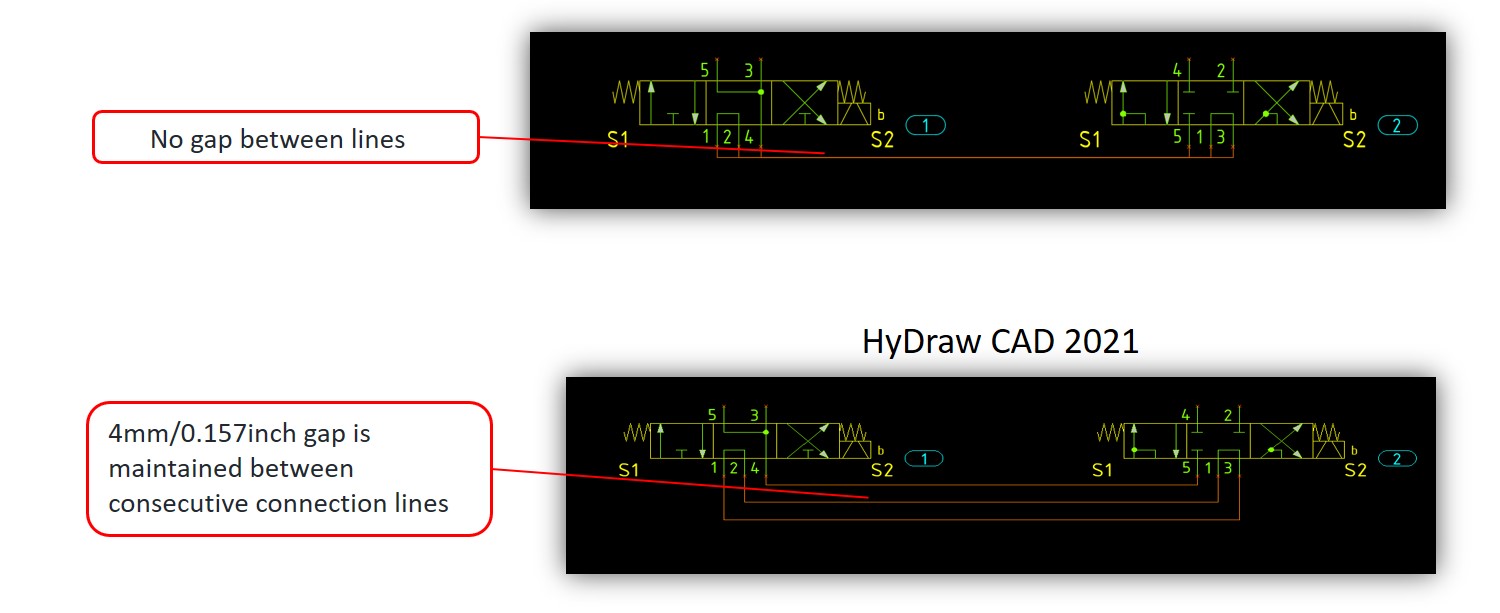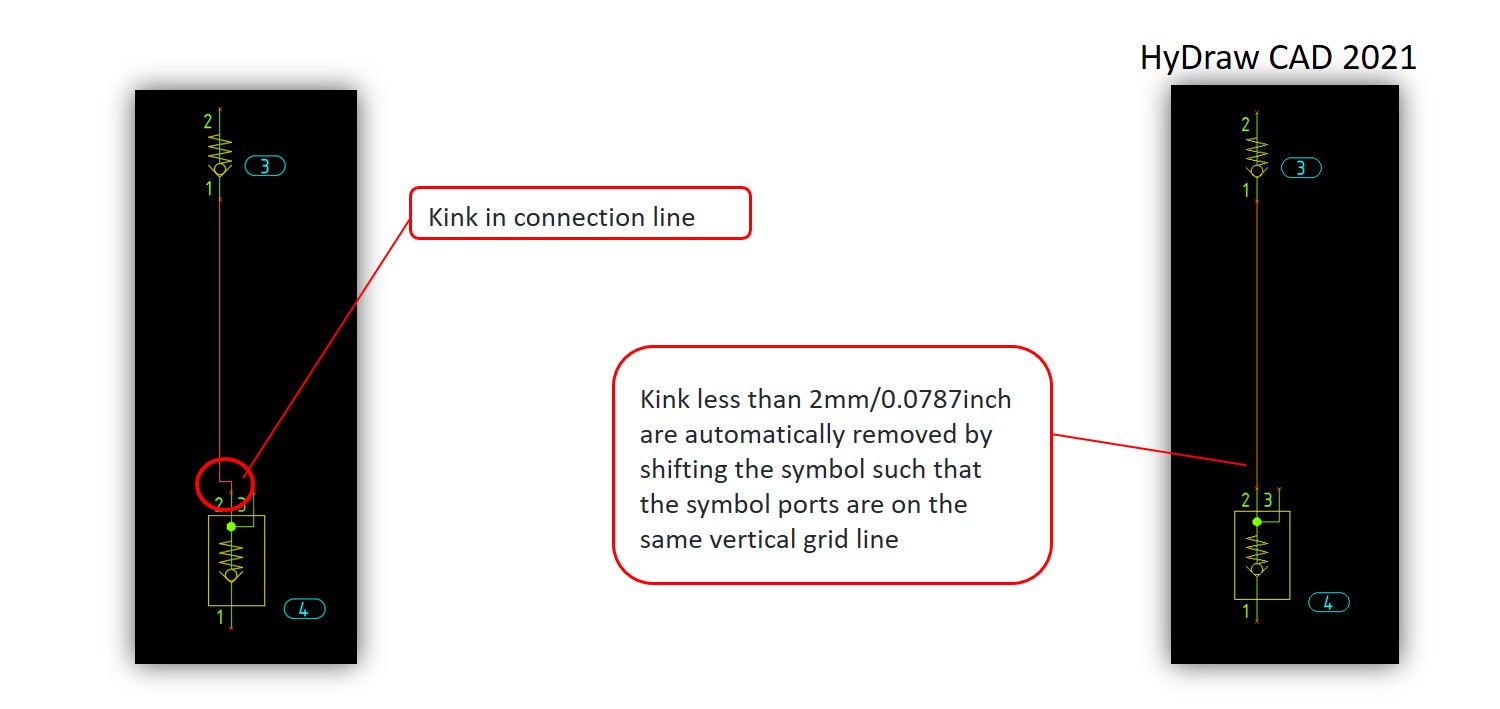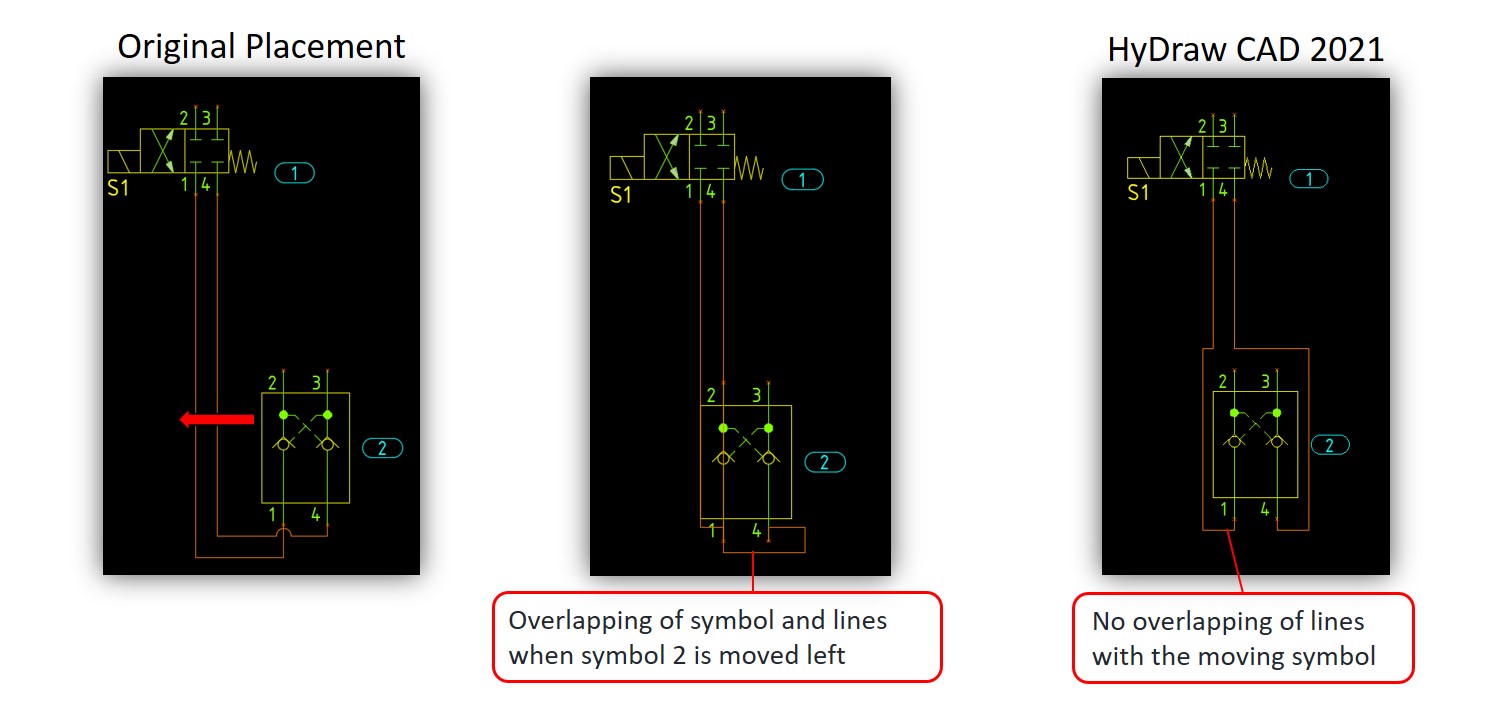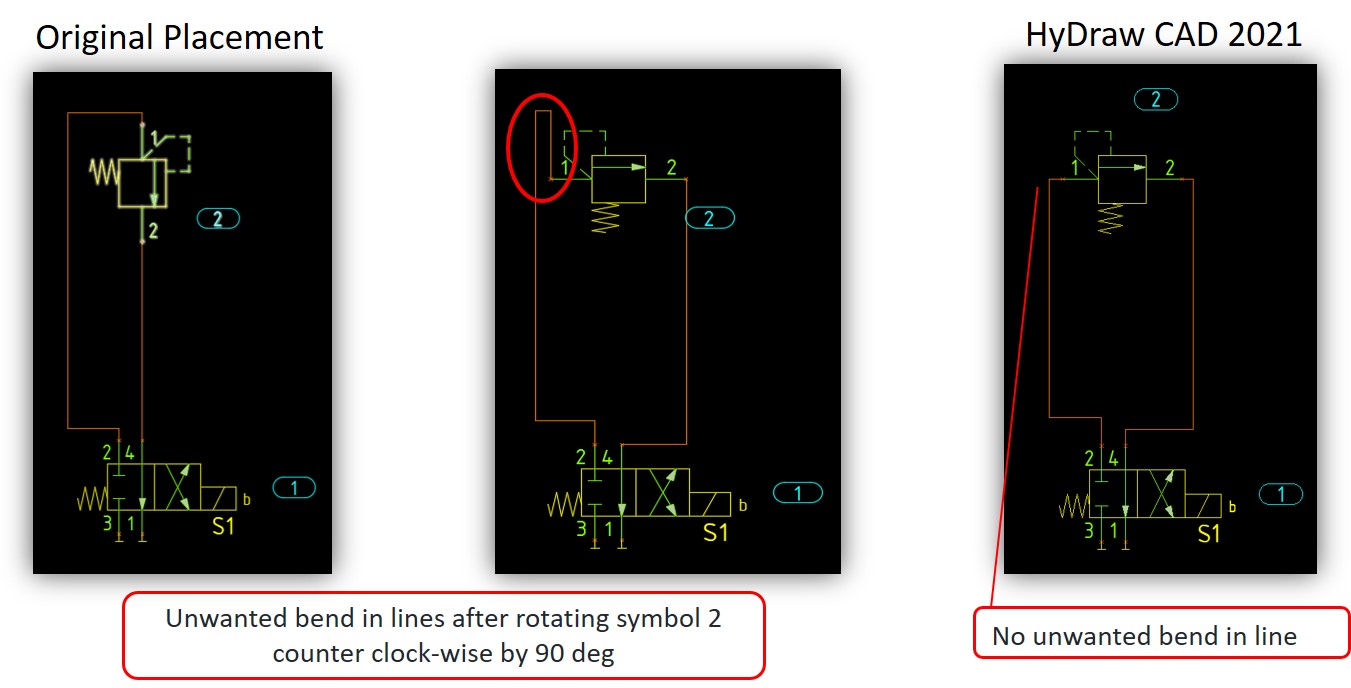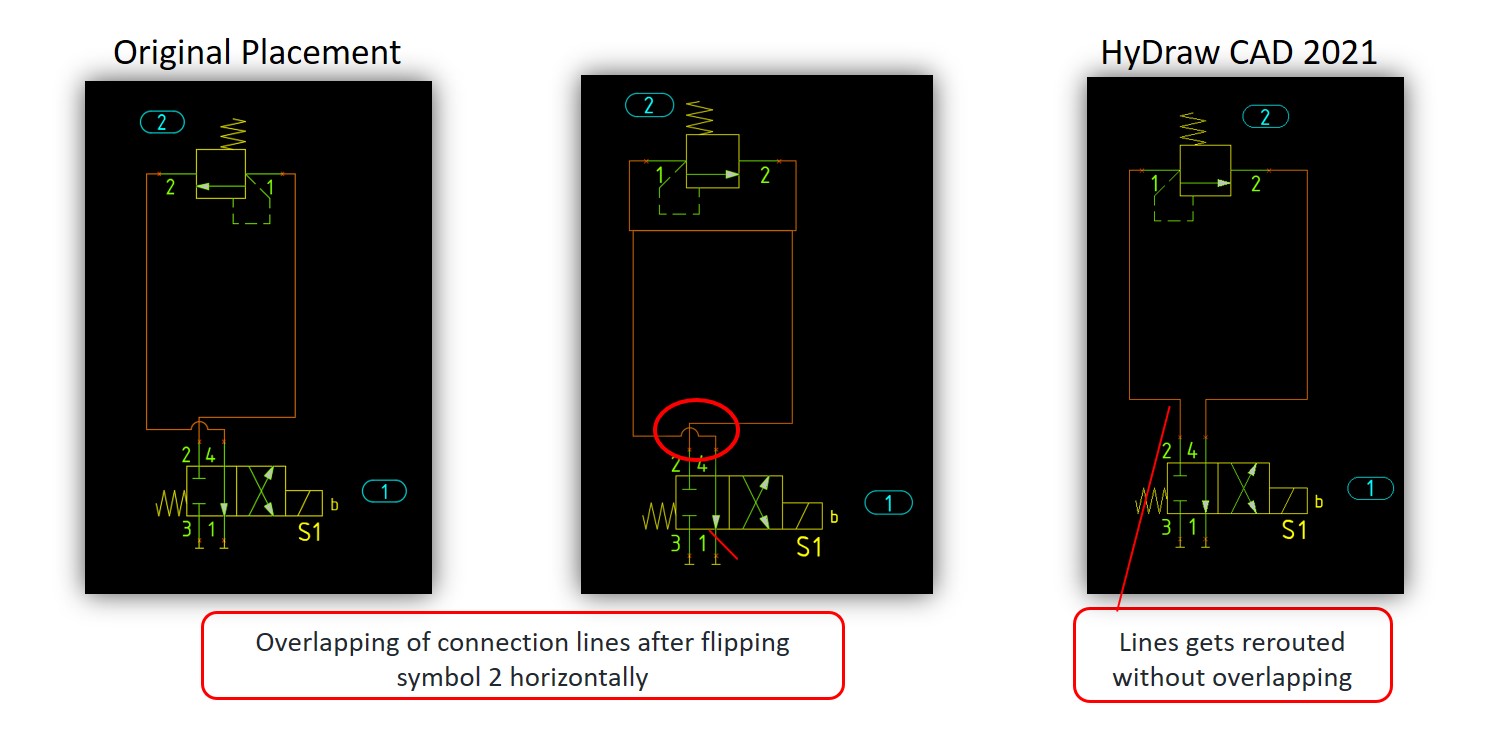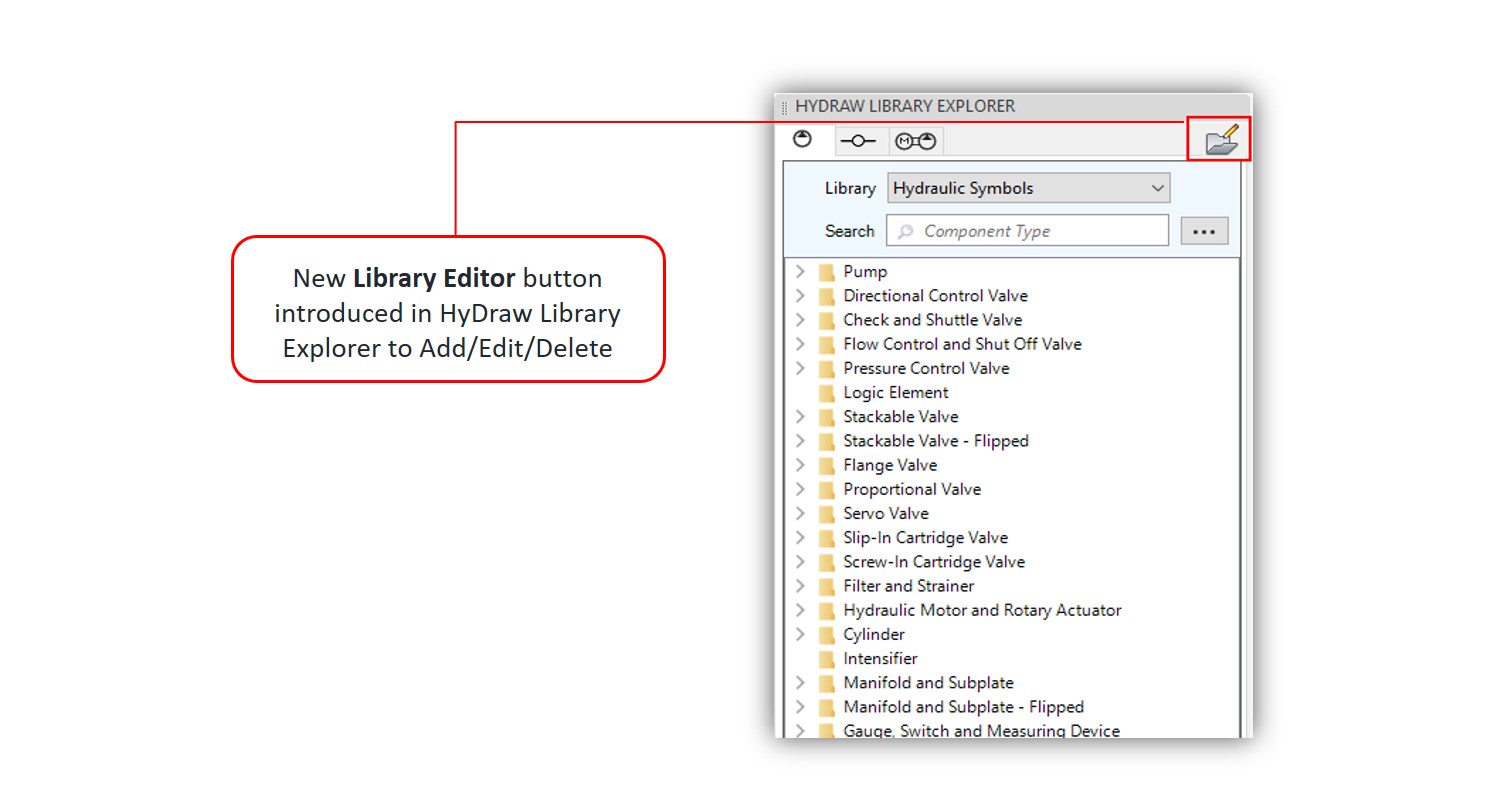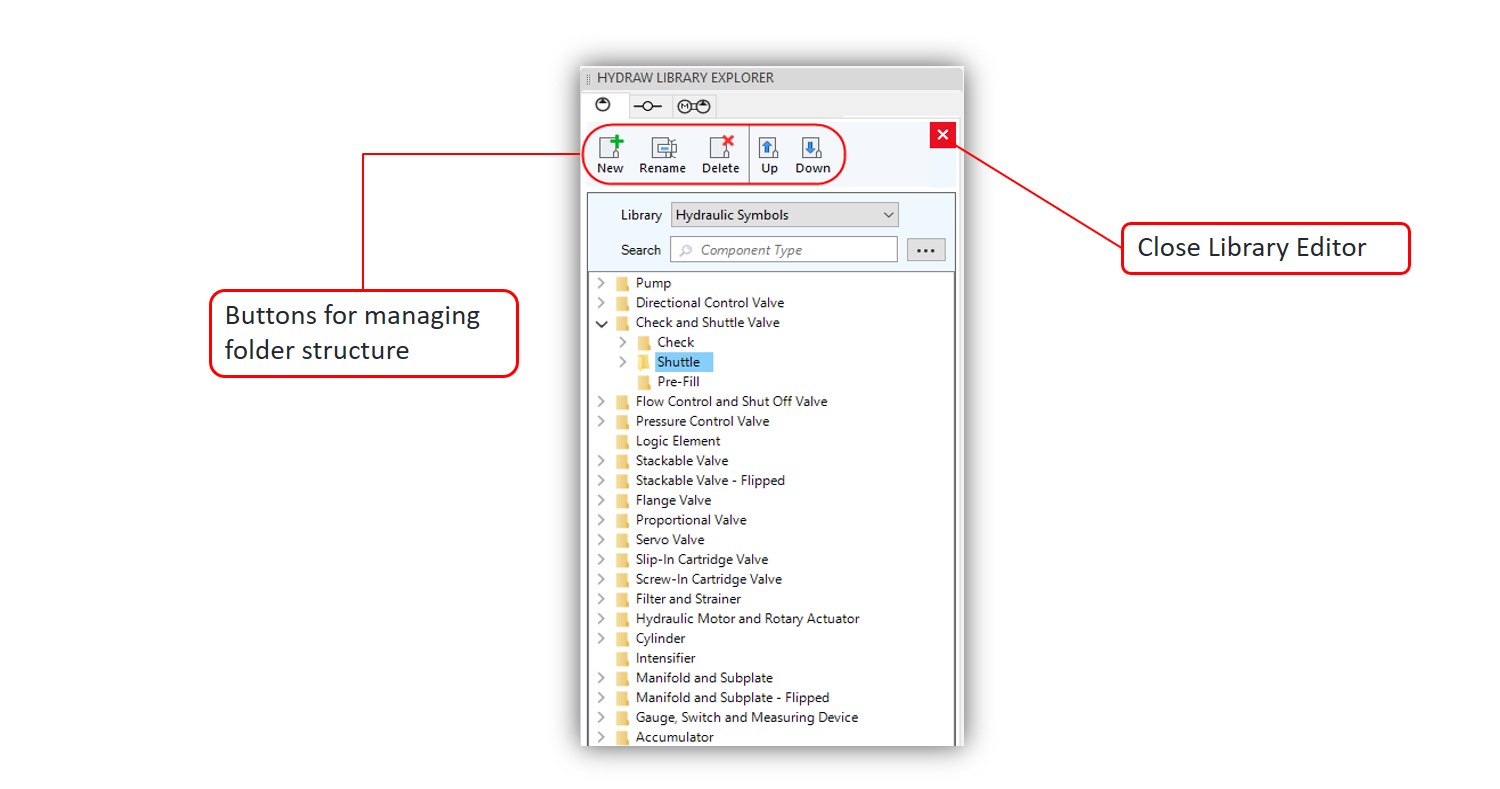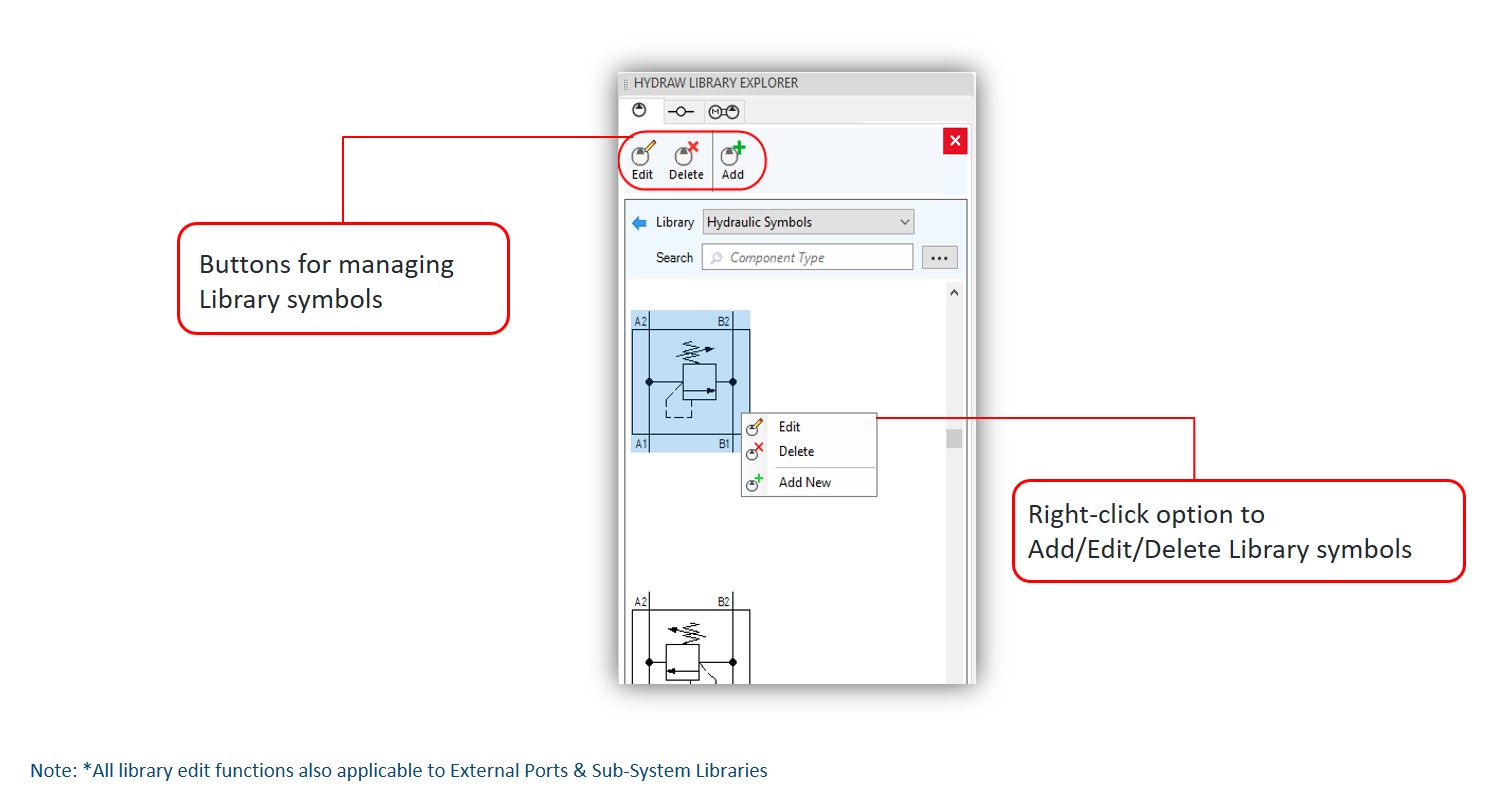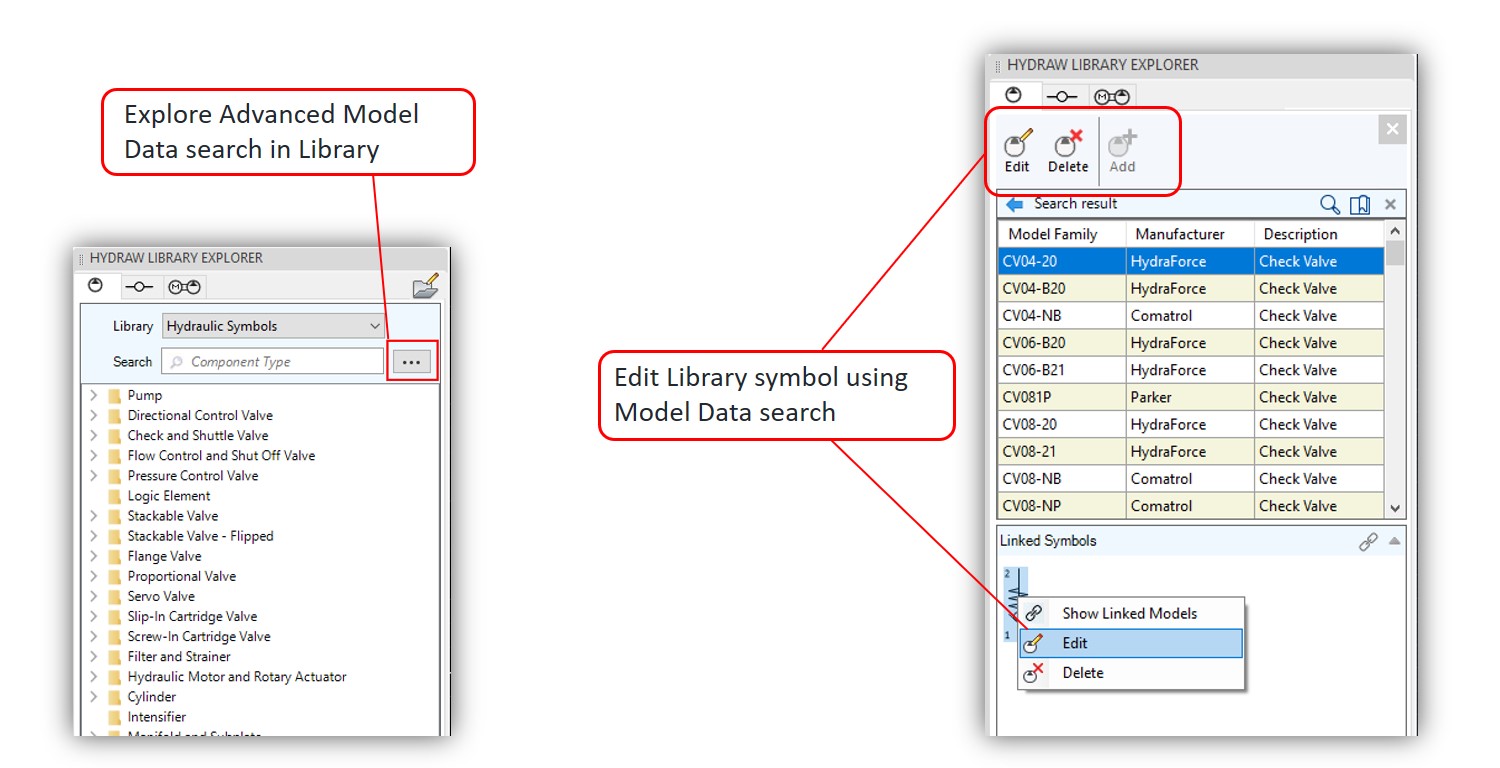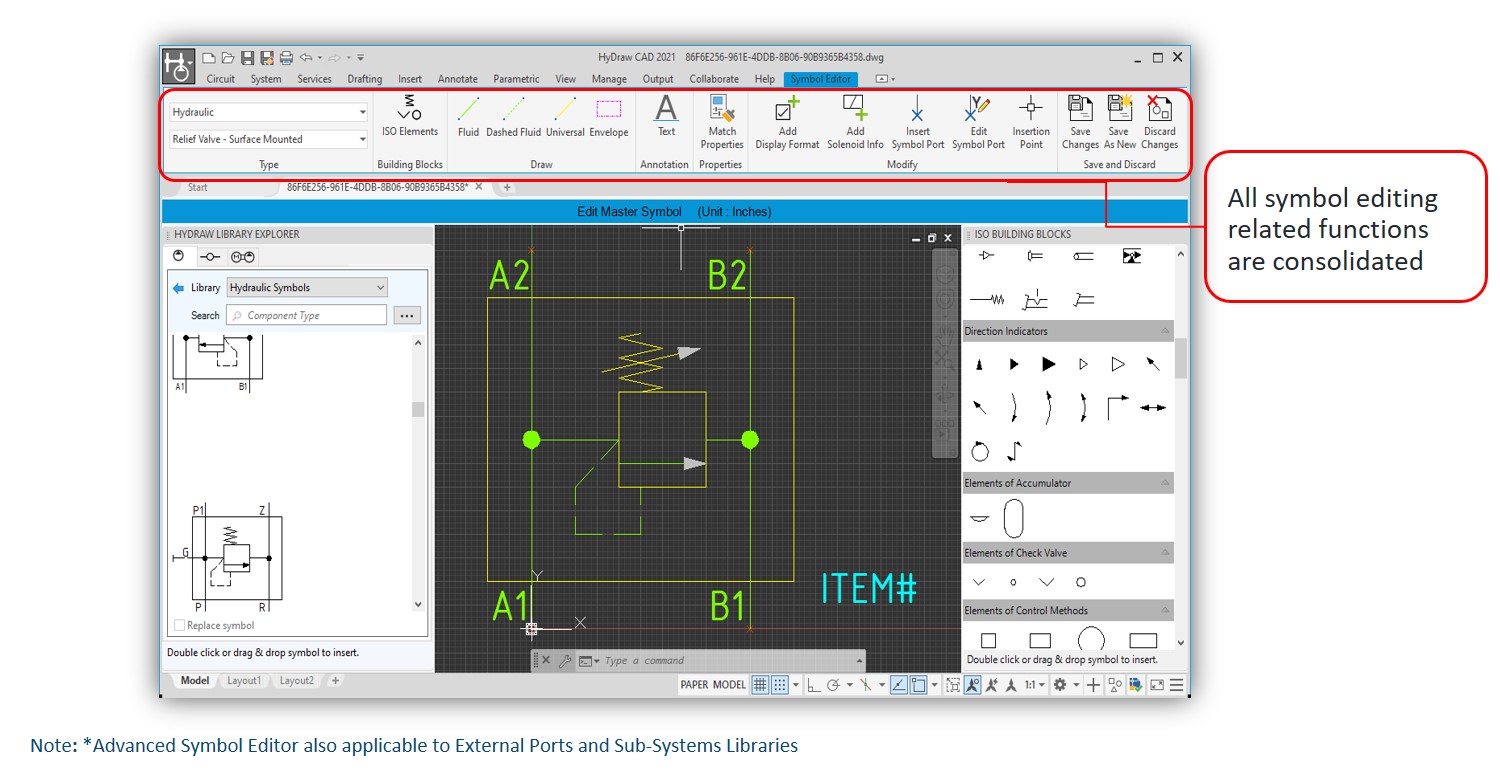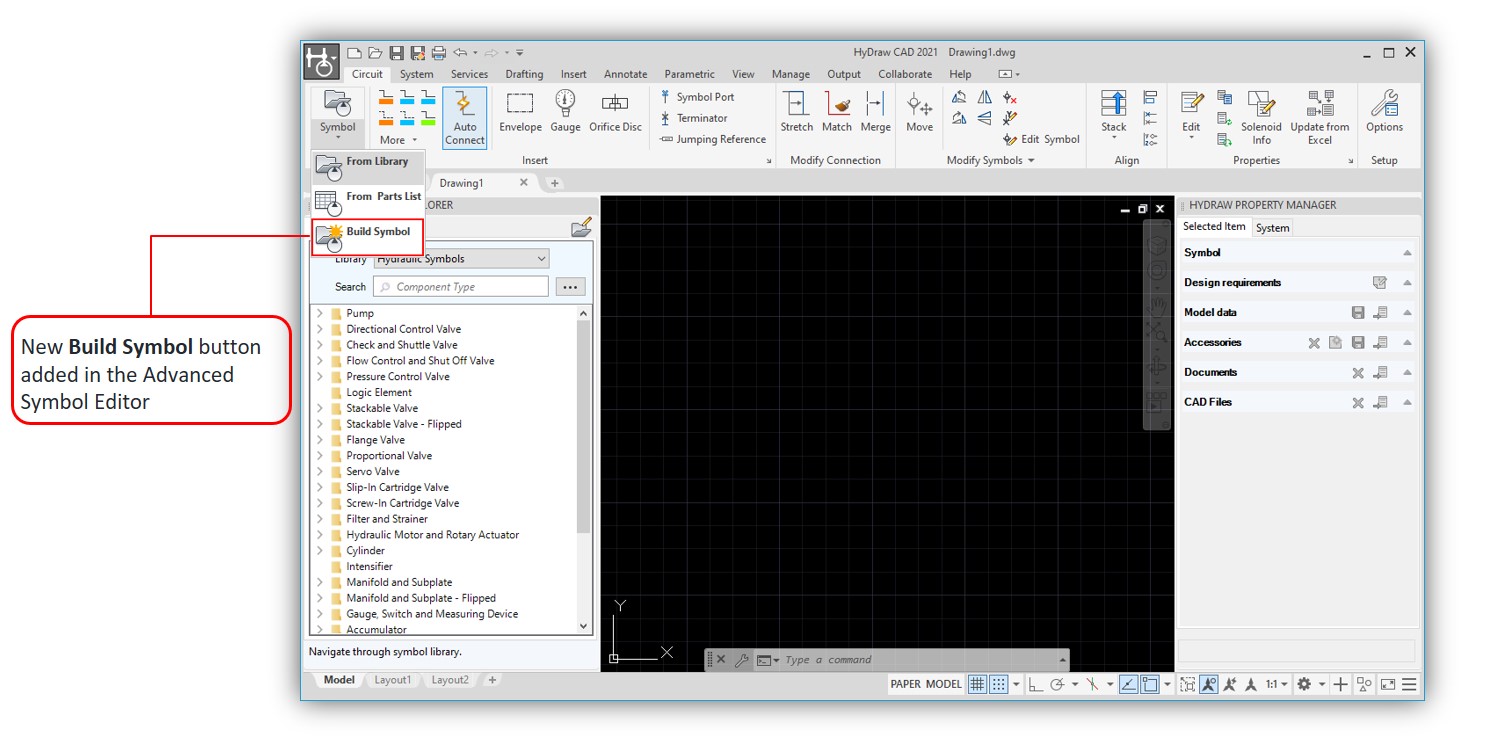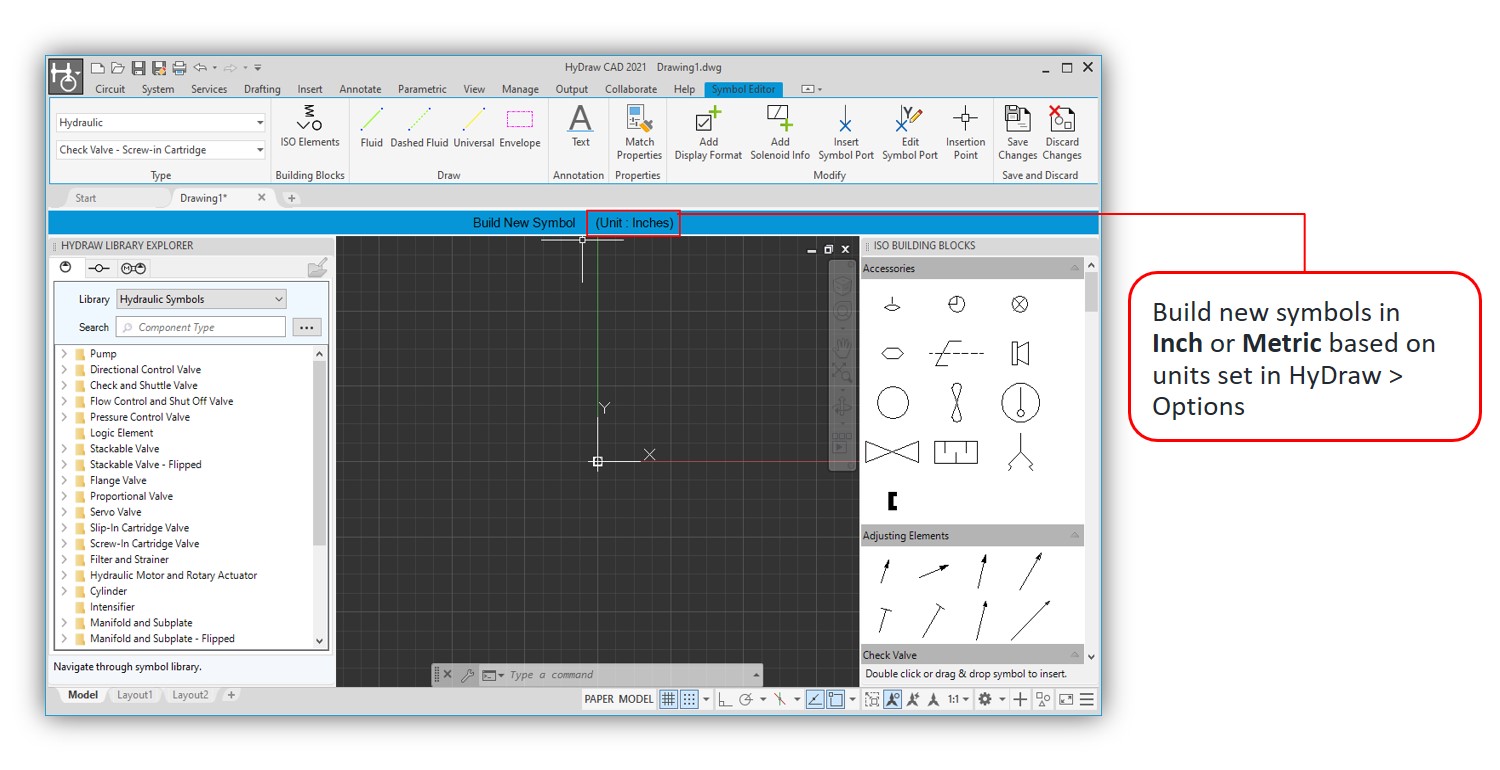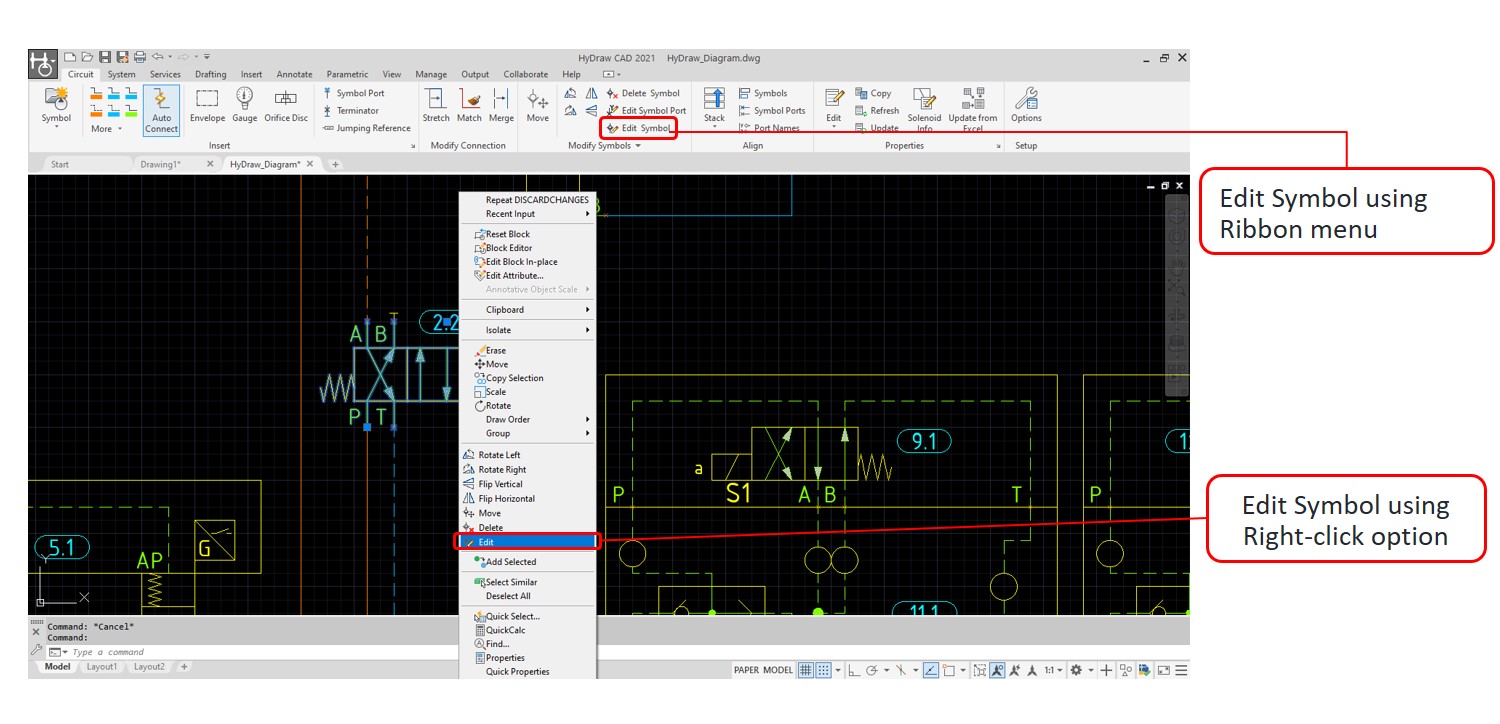Add/Edit/Build Symbol Enhancements
Single Library Edit button
Manage Symbols, External Ports, Sub-System libraries
Manage Folder Structure
Easily manage folder structure in Library Explorer
Access via Buttons and Right-click option
Quickly Add/Edit/Delete* Library symbols
Model Data Search
Quickly edit Library symbol using Model Data search
Advanced Symbol Editor*
Single Symbol Editor Interface
Build New Symbols
Quickly build a new symbol in the drawing
Build New Symbol in preferred Units
Ability to build new symbol in preferred units, Inch/Metric
Edit Symbol in Schematic
Edit Symbol in schematic with Advanced Symbol Editor