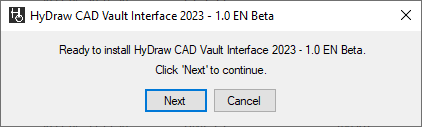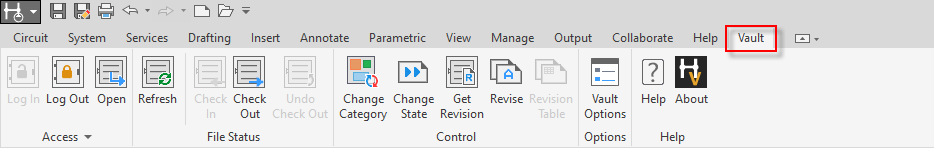
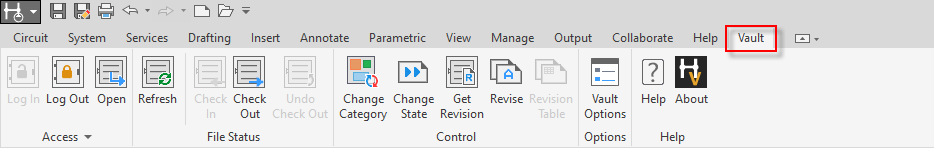
All HyDraw CAD 2022 installation files will automatically get extracted to default C:\VEST folder location.
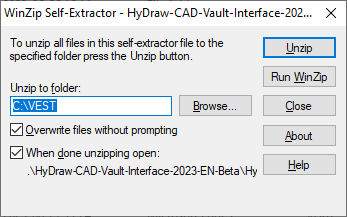
2. Setup will automatically start after all files have been successfully extracted.
3. Click on Next to proceed with the installation by following the on-screen prompts.