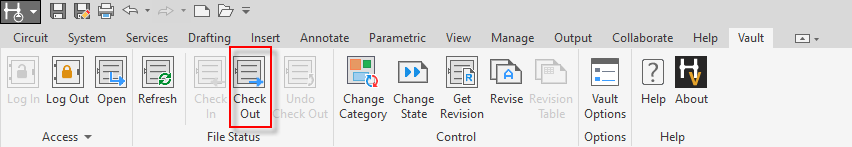
Use the Checkout command to perform checkout on a file from the Vault client. The copy can be downloaded to a local Working folder.
1. Select Check Out from Vault Ribbon.
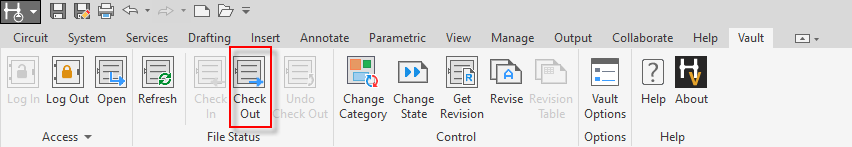
2. If the file has unsaved saved changes, it gives the prompt below.
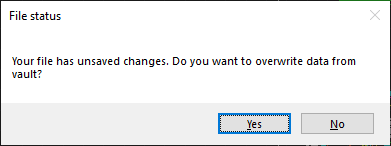
Select Yes to overwrite the changes from Vault and get the latest version from Vault.
Select No to retain the changes made in the drawing.
Note:
If a file is not available for editing, you are informed with a message upon checking out the file. Files that are locked cannot be checked out of the vault.