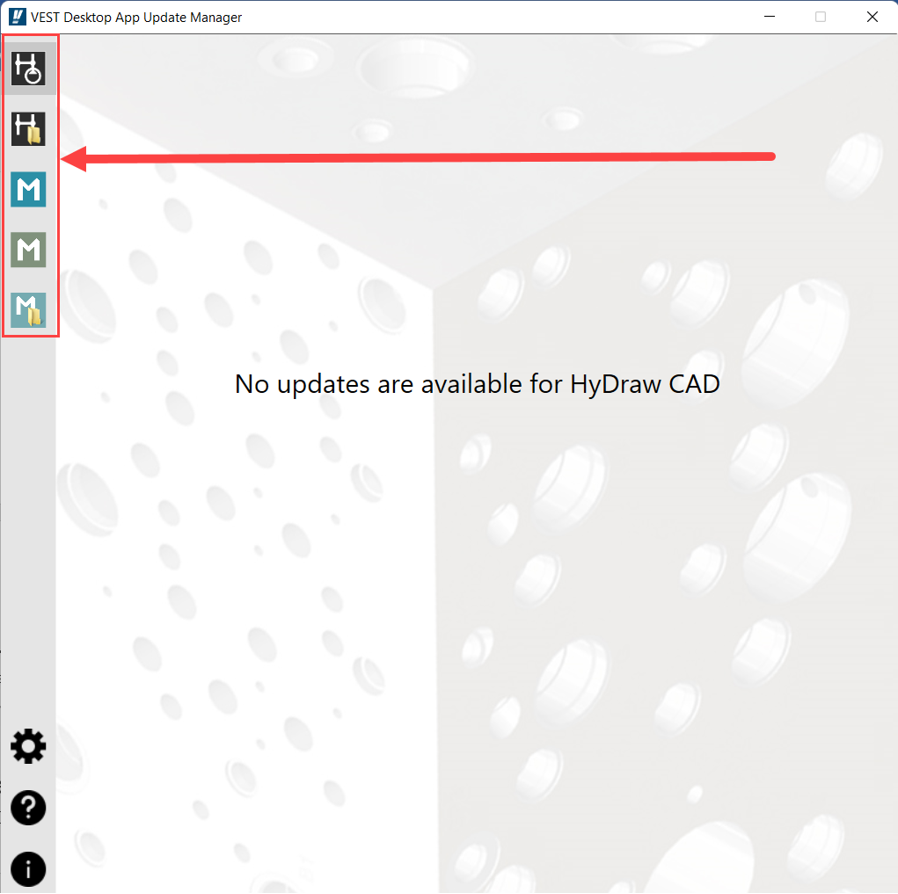
To navigate between VEST products, select the application face located on the left side panel to see available updates.
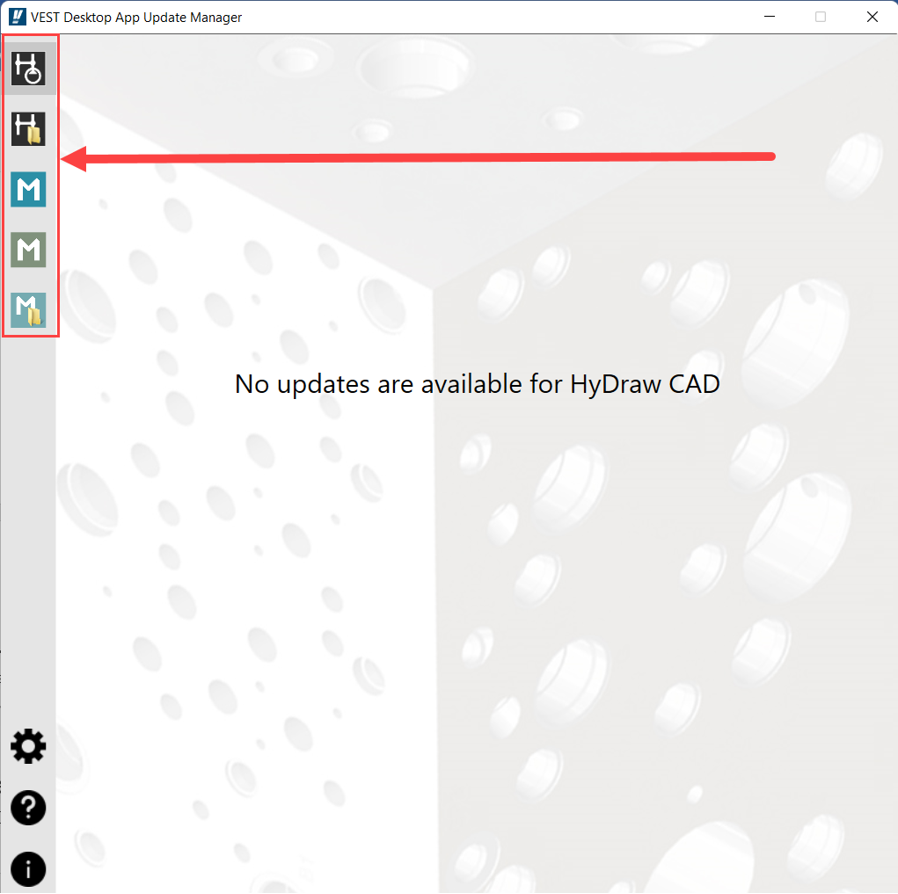
1. Select the desired product from the left panel.
2. Navigate to the desired version of the product.
3. Select Update.
The update will download to your computer.
4. Once downloaded, select Install and follow the instructions.