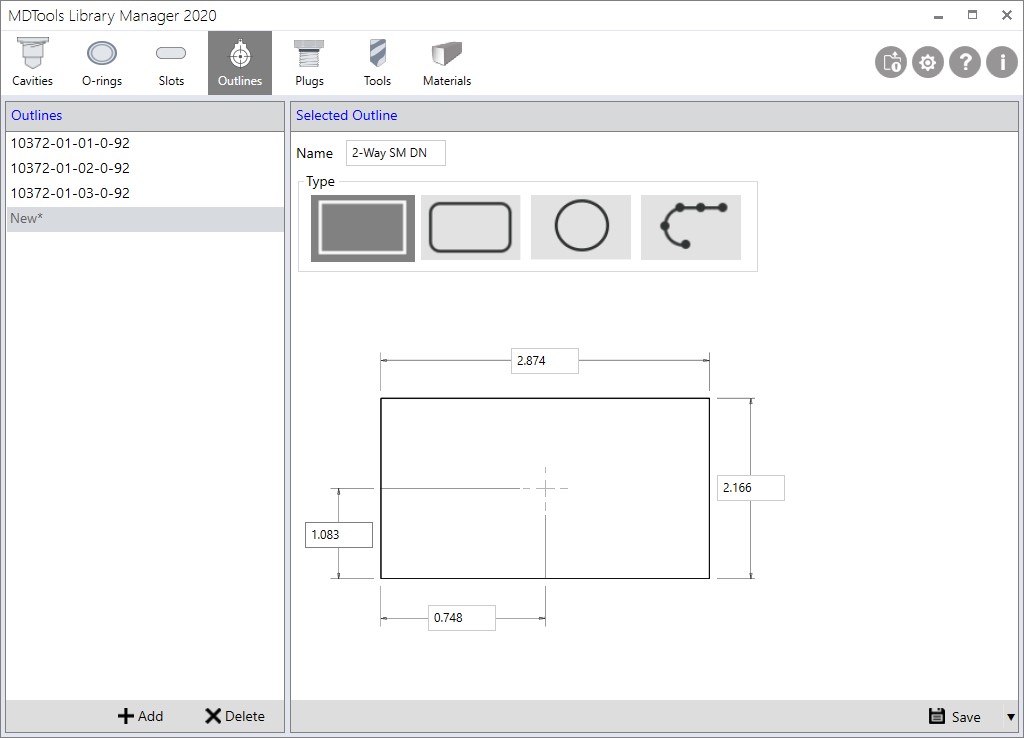
Add Rectangular Outlines
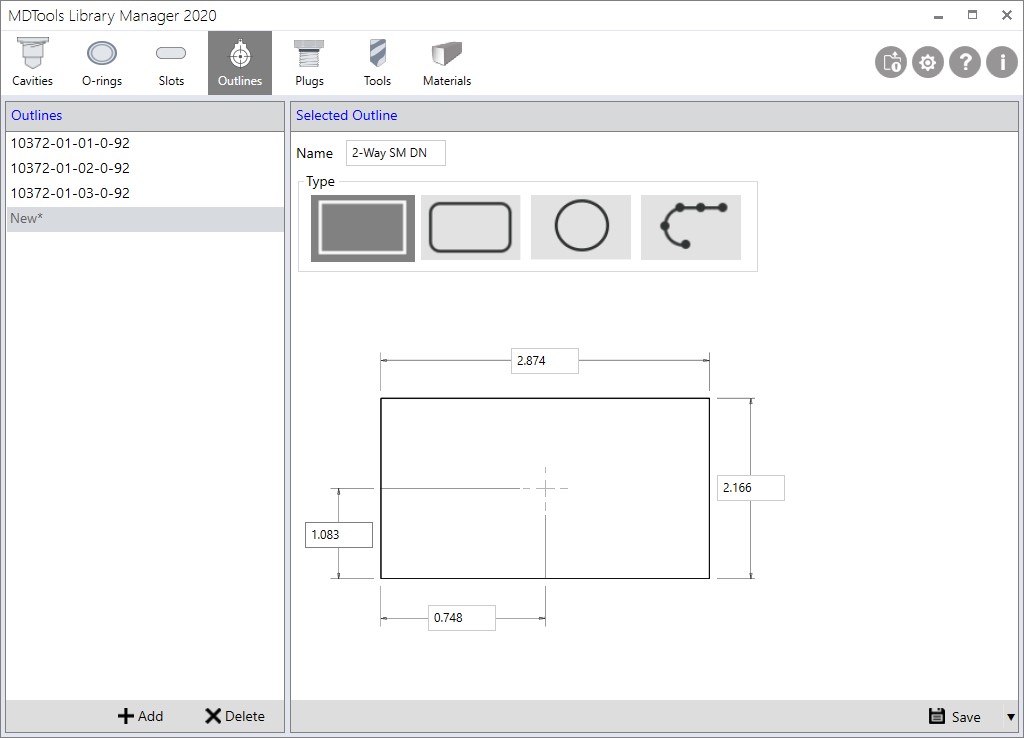
1. Click Add to add new outline.
2. Enter the Name.
3. Select the Type as rectangle.
4. Enter outline Width and height.
5. Enter X and Y coordinate for the center.
The X and Y coordinates must be entered with respect to the cavity center or the center of the main cavity in the footprint.
6. Click Save to save the outline data from the drop-down list at the bottom-right corner.