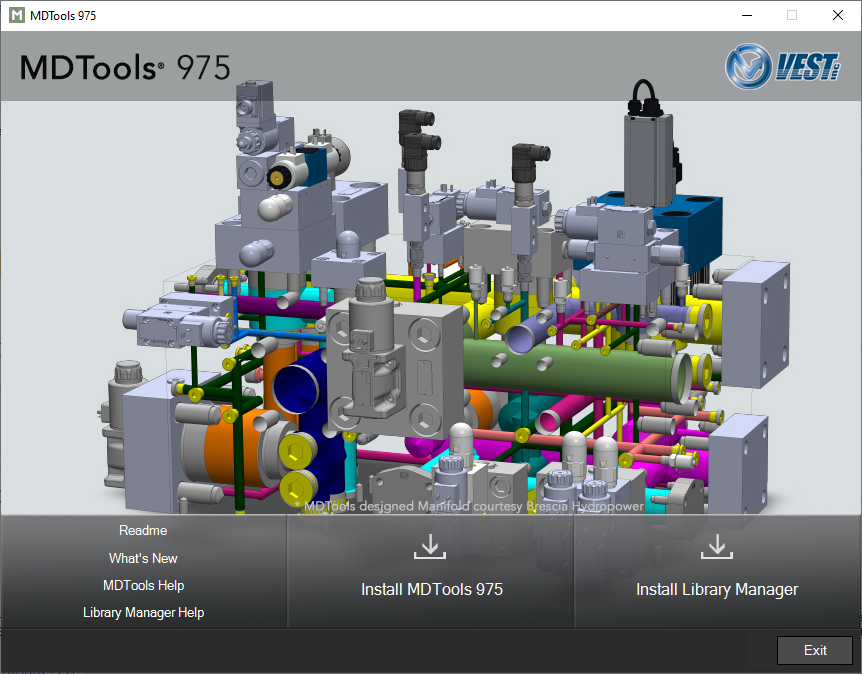
Install MDTools 975
1. Download and run MDToolsStart.exe.
The MDTools® 975 setup dialog box displays.
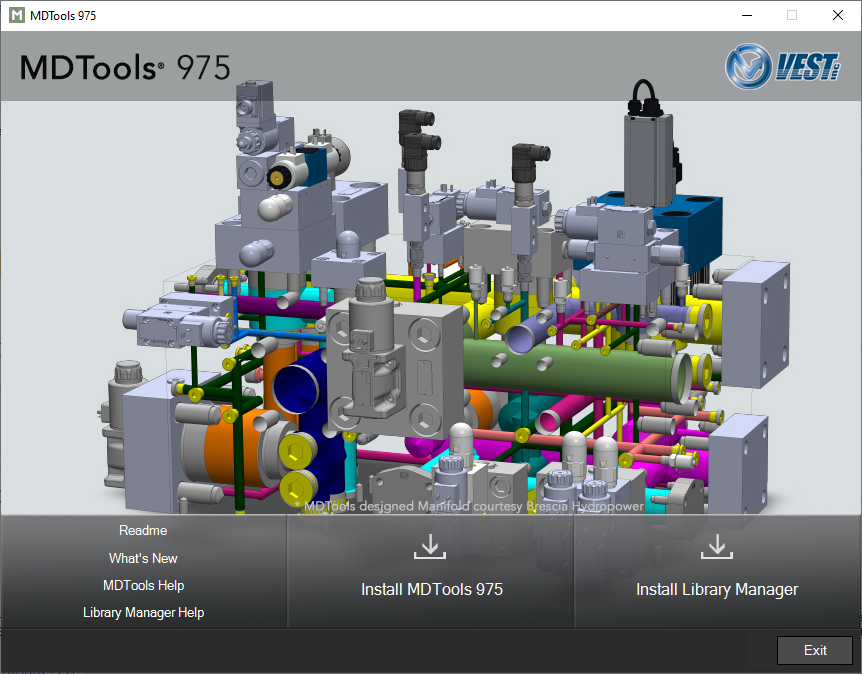
2. Click Install MDTools 975.
The InstallShield wizard for MDTools 975 displays.
3. Respond to all the setup program prompts.
MDTools 975 is installed on your system.
The installation program automatically creates the required directories
in your system.
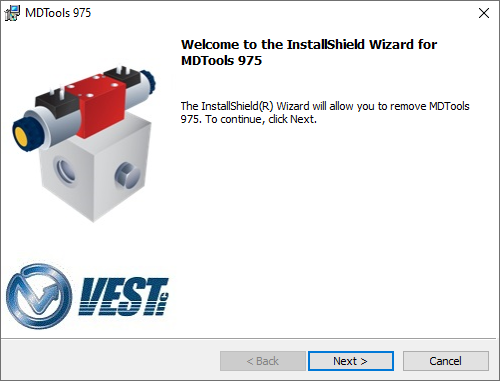
MDTools 975 Installation Wizard