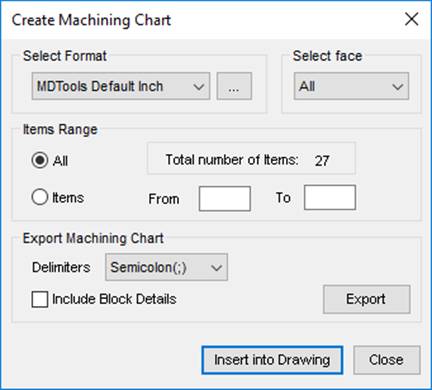
Export Machining Chart
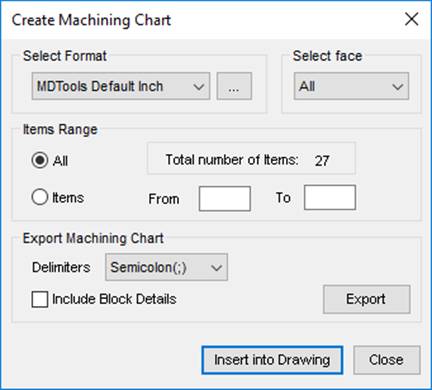
Create Machining Chart dialog box
1. Select various options for the machining chart as required.
2. Specify the delimiter in the Delimiters drop-down, per the selected option.
Each of the columns in the machining chart can either be:
· Space Delimiter
separated by spaces
· Semi Colon (;) Delimiter
separated by semi colons
· Tab Delimiter
separated by tabs
· Comma (,) Delimiter
separated by commas
3. Select Include Block Details to include the manifold block details in the exported machining chart text file.
4. Click the Export button.
The Save As dialog box displays.
5. Specify the file name and the path, press OK.
The Machining chart is saved as a text file and csv file (as chosen) at the specified location.
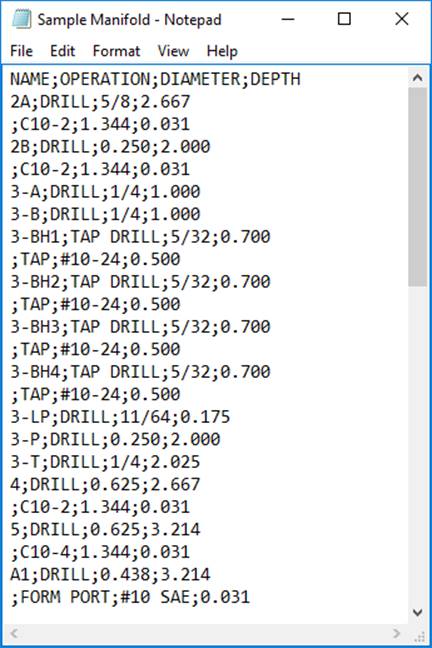
Exported Machining Chart