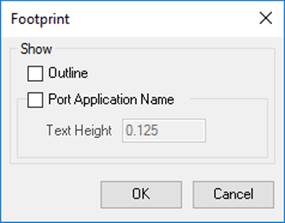
Show Footprint
Automatically display the port application name for footprint cavities near the cavities in 2D drawing views.
1. MDTools 970 > Show Footprint
The Footprint dialog box displays.
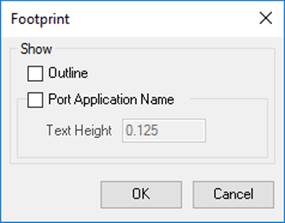
2. Select the options you want displayed.
3. Enter the text height for Port Application Name.
The port application name for footprint cavities is automatically displayed.
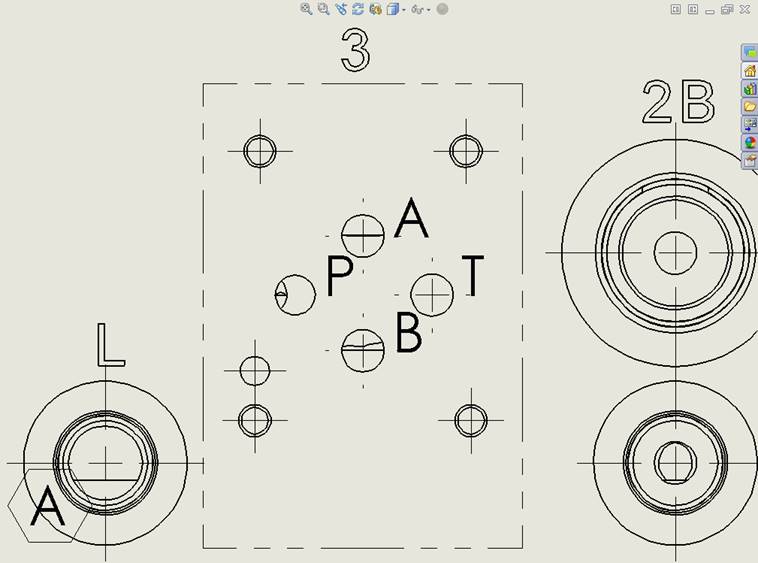
Note:
§ The port application name is shown next to the cavity in 2D views.
§ If a footprint
has only one cavity of the type Cartridge Valve/ Port or Drill Hole, then
the port application name for this cavity is not shown.