
Create Cavity List
Insert the list of the cavities including, cross drill plugs, mounting bolt holes, drill holes, slots, undercuts, and O-ring grooves into the drawing, per options specified in MDTools Drawing Options. All similar cavities will be grouped.
Sort the list either by Cavity/Footprint Name or
Cavity Type.
Also, export the list into a text file with the selected delimiter.
1. MDTools 970 > Cavity List
The Create Cavity List dialog box displays.

2. Click OK.
The Select Top Left Corner message displays.
3. Click OK.
4. Select the top left corner to define a rectangular window for the cavity list.
The Select Bottom Right Corner message displays.
5. Click OK.
6. Select the top left corner to define a rectangular window for the cavity list.
MDTools® creates the Construction port table in the selected window.
When the selected window is insufficient to create
the complete cavity list,
the Select Top Left Corner message displays.
7. Repeat the above steps, till the complete cavity list is created in the drawing.
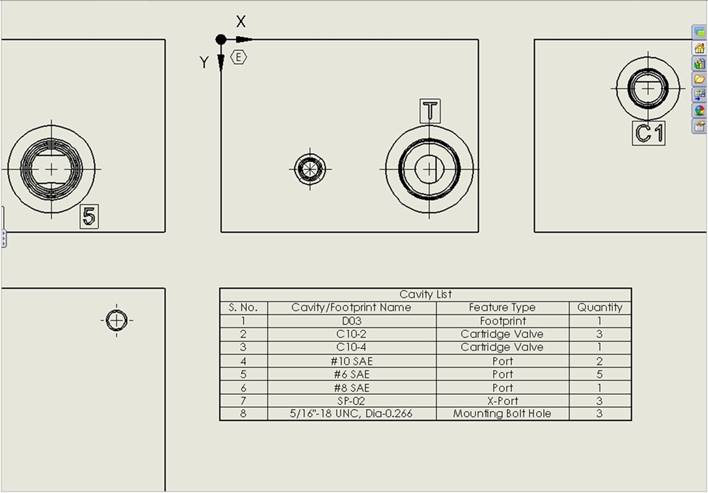
Cavity List inserted into a 2D drawing
Note:
Configure the cavity list using MDTools Drawing Options.