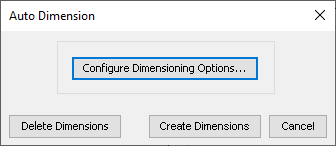
Auto Dimension
Automatically dimension all the cavities on all the six views of the manifold in the 2D drawing.
1. MDTools 970 > Auto Dimension
The Auto Dimension dialog box displays.
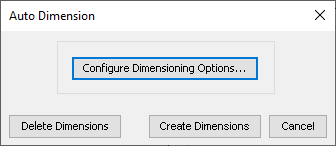
2. Click Configure Dimensioning Options....
The MDTools® Drawing Options dialog opens the Dimensions tab.
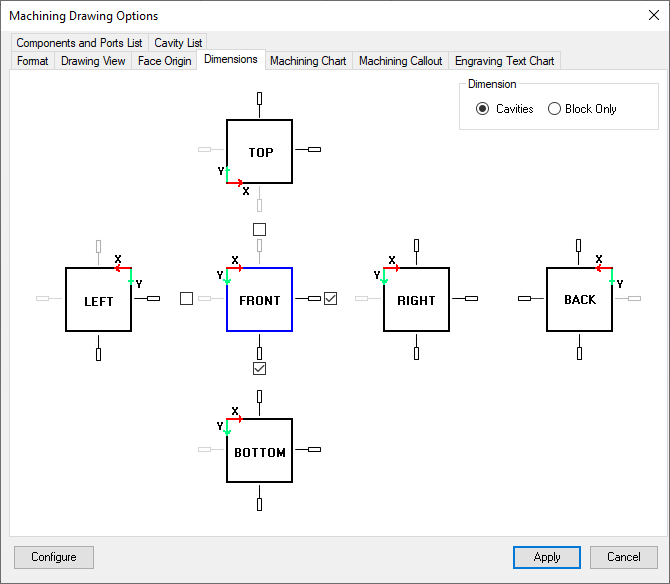
3. Click Configure.
The Configure Auto Dimension dialog box displays.
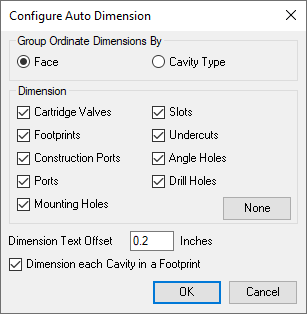
4. Select the required option to Group Ordinate Dimensions, either by Face or by Cavity Type.
· Face: Creates a single Ordinate set for selected type of cavity in the Dimension option (Ordinate set same as in MDTools 965).
· Cavity Type: Creates multiple Ordinate sets for each of the selected types of cavities in the Dimension option.
5. Select the item types to be dimensioned.
6. Enter a Dimension Text Offset, i.e., the distance between the dimension text and the block.
7. Select Dimension each Cavity in a Footprint to dimension all the cavities in footprints. Otherwise, only the cavity marked ‘dimension from this cavity’ in the MDTools Library Manager is dimensioned.
8. Click OK to save the settings.
9. Click Apply.
10. Click Close.
11. Click Create Dimensions in the Auto Dimensions dialog box.
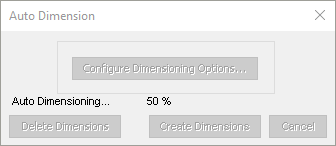
Auto Dimension wait box
MDTools starts creating dimensions, per the options
selected in the MDTools Drawing Options dialog box.
All the dimensions will be created with the properties set in the current
dimension style.
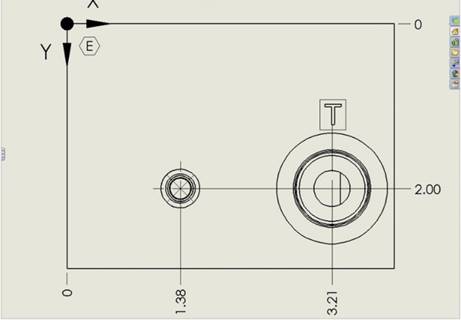
12. Click Delete Dimensions.
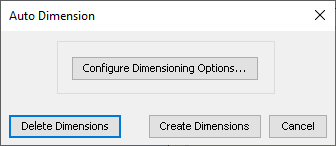
MDTools warning message displays.
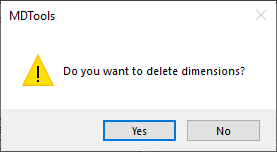
13. Click Yes to delete all the dimensions
All the dimensions will be deleted.

Note:
· If the 2D
views are created manually, then use the following naming convention for
the manifold views.
Top A
Front B
Bottom C
Left D
Right E
Back F
· The views in dialog displays exactly with same placement and orientation as in the drawing space.
· Sides available for dimensioning are displayed in black.
· Sides unavailable for dimensioning are displayed in gray.
· The Auto Dimension command of MDTools will not work, if you do not use the view names, per naming conventions.
· The dimension text height does not change on scaling the views.
· Select/Deselect
the Automatically jog ordinates option available in Solidworks settings
to jog/unjog dimensions automatically.
Options > Document Properties > Dimensions > Ordinate > Automatically
jog ordinates.
