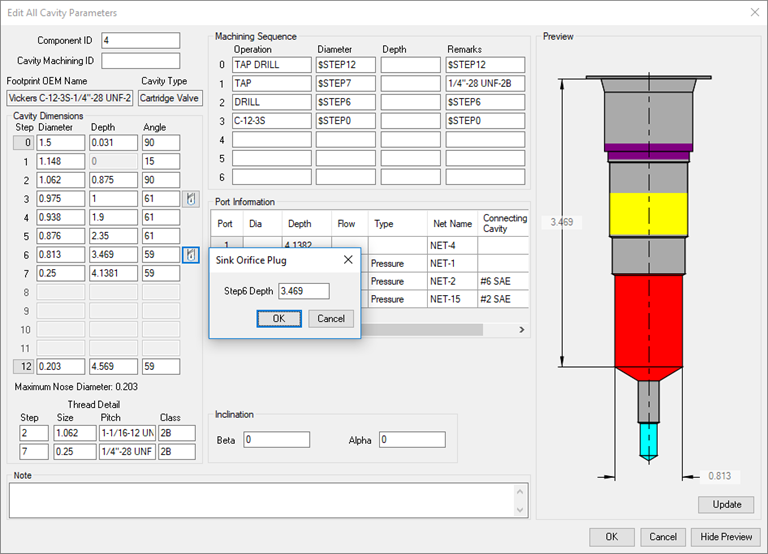
Sink Orifice Plug
Move a merged orifice plug up and down without manually editing the data of all affected steps and ports.
1. MDTools 965 > Edit
The Edit Cavity dialog box displays.
2. Click the Edit All Cavity Parameters button.
The Edit All Cavity Parameters dialog box displays.
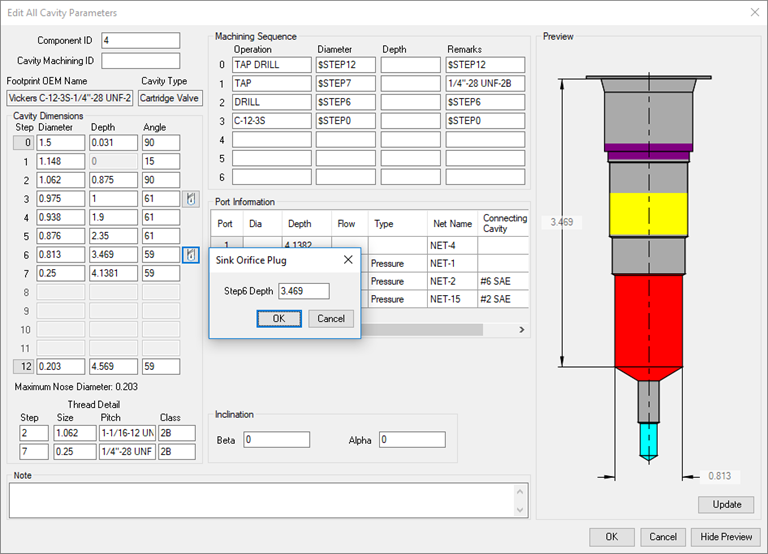
3. Click
 ,
the Sink Orifice Plug icon displayed next to the cavity dimensions’ step.
,
the Sink Orifice Plug icon displayed next to the cavity dimensions’ step.
The Sink Orifice Plug dialog box displays.
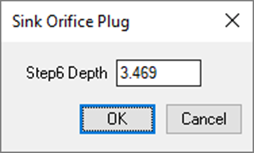
4. Enter the new step depth in the Sink Orifice Plug dialog box and click OK.
MDTools® updates the data for all the affected steps and ports automatically in the Edit All Cavity Parameters dialog box.
5. Click OK in Edit All Cavity Parameters to save the changes.
Note:
· The Sink Orifice Plug icon will be available only if there is a merged orifice plug in a cavity.
· The Stretch Cavity Step icon (Similar feature for cartridge valve insertion) will be available for 2 and 3 port cartridge valve cavity for steps in which the top port of the cavity ends.
· This functionality will not be available for the merged orifice plugs created using the versions prior to MDTools 960.