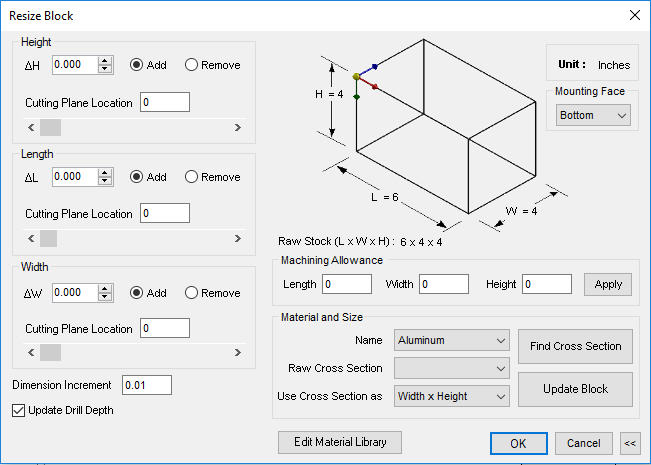
Resize Block
Modify the manifold block size during the manifold design process based on the required change in manifold size. The length, width, and height can be changed by entering the values in the space provided; or by selection of required material cross section from an existing material Cross Section library.
1. MDTools 965 > Block
The Resize Block dialog box displays.
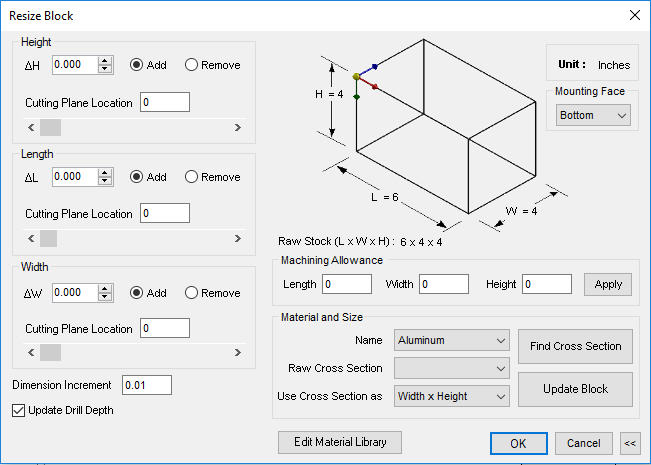
Resize Block dialog (Expanded)
2. Enter the change in the dimension.
3. Select Add or Remove to add or remove material.
4. Specify location, where you want to add/remove the material, either by entering value in the Cutting Plane Location text box or by using the scroll bar.
5. Select Update Drill Depth to update the drill depth of the cavities according to the change in block dimensions.
6. Click OK.
The manifold block will be modified, per specified
values.
The location and the drill depth of the affected cavities will also be
modified.
Through Cavities depth updated automatically.
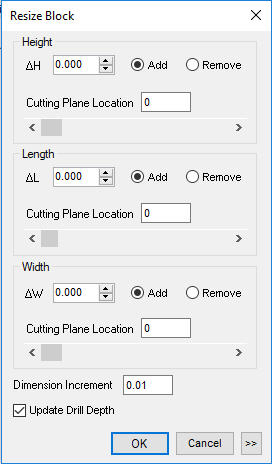
Resize Block dialog (Collapsed)