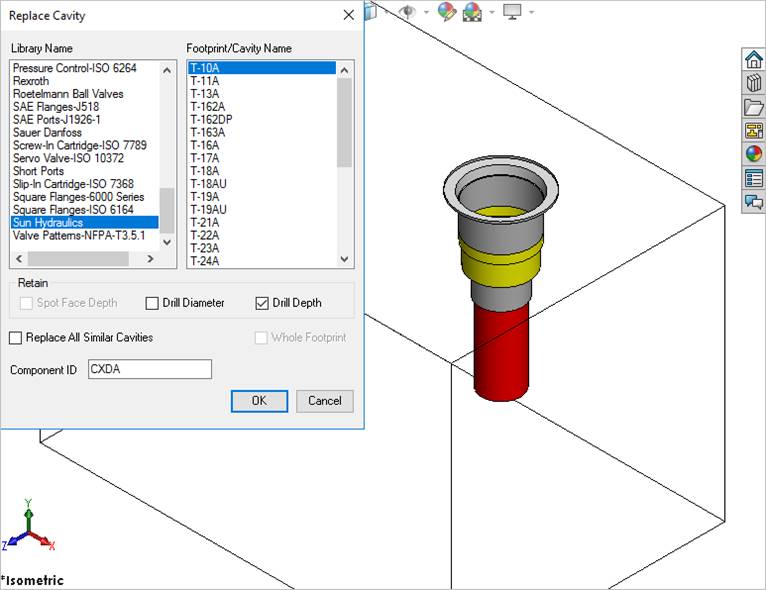
Replace Cavity
Replace a cavity located on a manifold with any cavity in the MDTools® library. The new cavity will replace the original at the same position on the manifold.
1. MDTools 965 > Replace
The MDTools Select Cavity dialog box displays.
2. Select the cavity to replace.
The Replace Cavity dialog box displays the MDTools library.
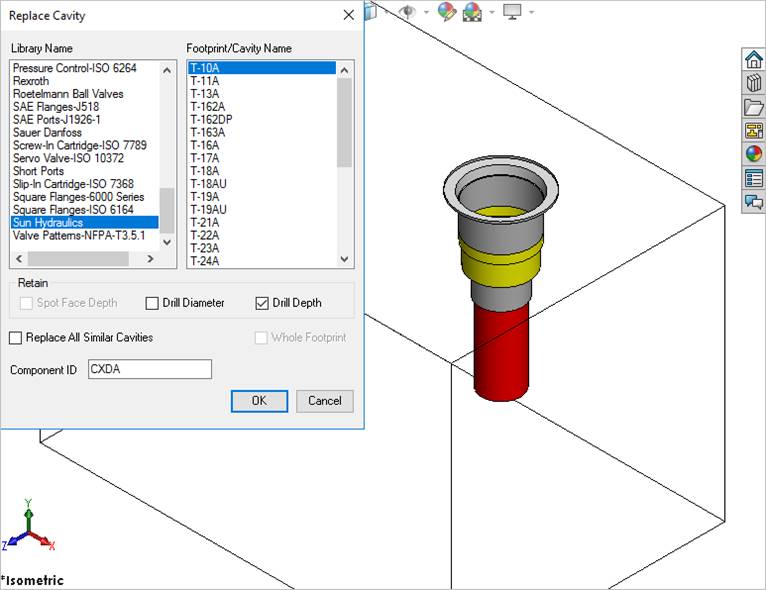
3. Select the cavity from the library to replace the existing cavity.
4. Select Replace All Similar Cavities checkbox to replace all the original cavities at the same position on the manifold.
The new cavity automatically takes the cavity ID from the existing cavity.
5. Click OK.
MDTools replaces the selected cavity on the manifold with the new cavity from the library.
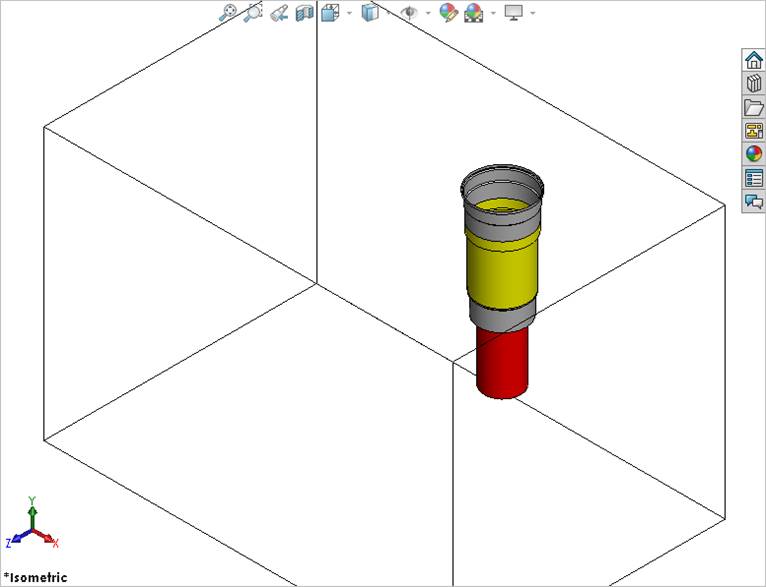
Cavity is replaced with the new cavity