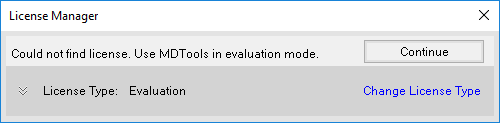
Activate Network Local License
Note: For using Network Local, the VEST Local License Server Manager needs to be installed on the computer that will control licensing for all VEST clients on the company network. For more details contact support@VESTusa.com
1 Start > MDTools 965
The License Manager dialog box displays.
(before the license is authorized, MDTools is in Evaluation mode)
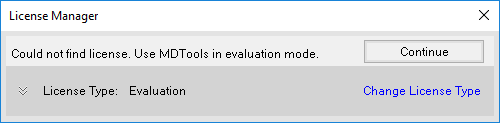
2 Click Change License
Type to select and activate an alternative MDTools License option.
Or Click Continue to use MDTools in Evaluation
Mode.
License Options dialog displays.
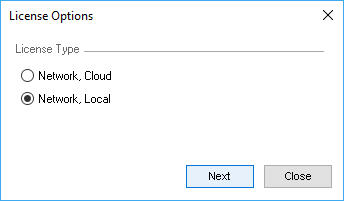
3 Select Network, Local.
4 Click Next.
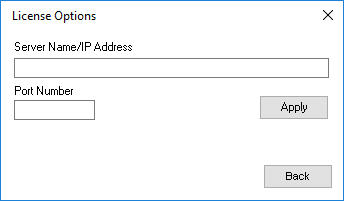
5 Enter the VEST Local License Server Name/IP Address and Port Number in License Options.
Default Port Number is 7070.
6 Click Apply to activate License.
SOLIDWORKS will open with MDTools 965 Addin Loaded by default.
Note:
·. VEST Local License Server Manager should be synchronized (with FNO) within 3 days.