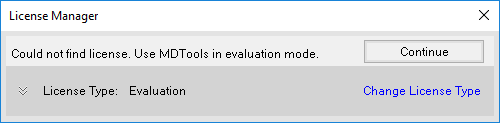
Activate Network Cloud License
1 Start > MDTools 965
The License Manager dialog box displays.
(before the license is authorized, MDTools is in Evaluation mode)
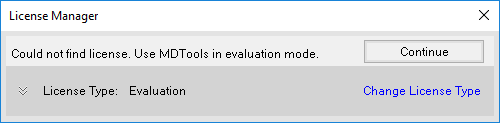
2 Click Change License
Type to select and activate an alternative MDTools License option.
(Or Click Continue to use MDTools in Evaluation
Mode.)
License Options dialog displays.
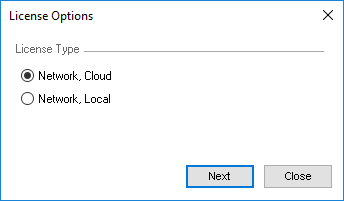
3 Select Network, Cloud.
4 Click Next.
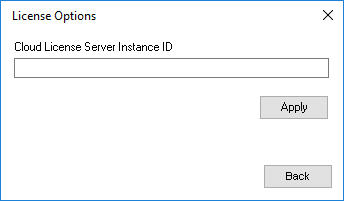
5 Enter Cloud Licese Server(CLS) Instance ID (received by email from VEST, Inc.).
6 Click Apply to activate License.
SOLIDWORKS will open with MDTools 965 Addin Loaded by default.
Note:
·. Use Return/Release to free License from MDTools.
·. Computer should be connected to internet to get/release a Network Cloud license.
·. If license is not available for check-out at SOLIDWORKS loading time, then MDTools display License Manager dialog with License Type as ‘Evaluation’.
·. Synchronization of MDTools (with Cloud License Server or Local License server) happens every 15 minutes.
·. Maximum License borrow period is 30 days.