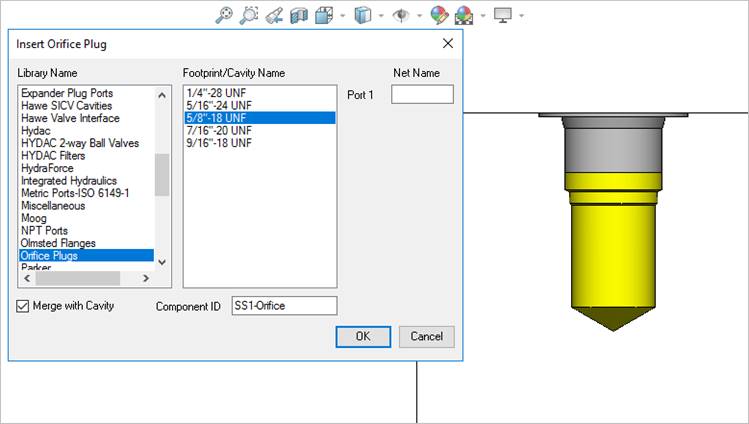
Insert Orifice Plug
Insert the cavity for orifice plug at the center of a cavity on the manifold. MDTools® automatically updates the spot face depth of the orifice cavity so that the cavity starts from the bottom of the main cavity. An option for merging the orifice plug cavity with the parent cavity is also available.
1. MDTools 965 > Orifice
The MDTools Select Cavity dialog box displays.
2. Select a cavity to insert into the port plug.
The orifice plug cavity is inserted into the center of the cavity.
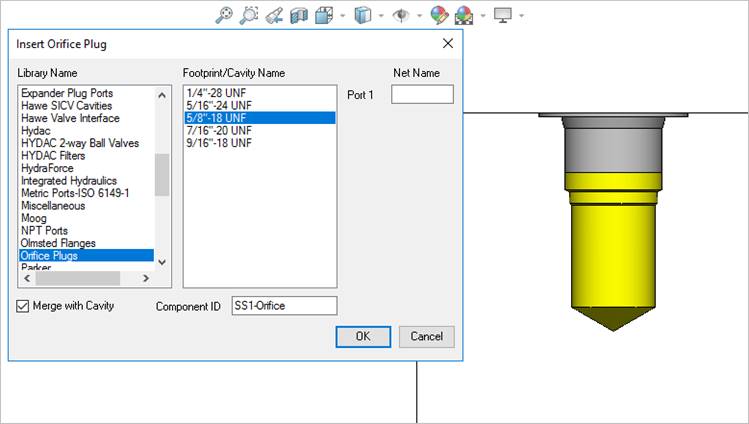
The Insert Orifice Plug dialog box displays.
3. Select the cavity for orifice plug from the library.
4. Enter the component ID for the orifice plug cavity.
5. Enter port net name for orifice plug. Or Click net name field to select a net from existing nets.
6. Click OK.
MDTools inserts the orifice cavity into the center of the selected cavity and automatically updates the spot face depth of the orifice cavity.
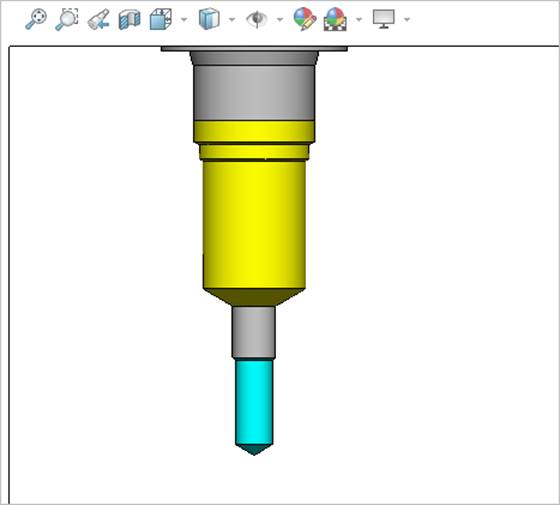
5/16"-24 UNF orifice plug inside #10 SAE port
Note:
· The spot face depth of an orifice cavity is equal to the depth of the main cavity plus the standard spot face depth of the orifice cavity in the MDTools library.
· Both the orifice cavity and the main cavity will be two separate cavities and considered as two different cavities in MDTools.
· The orifice cavity automatically constrains to the main cavity.
· The orifice cavity automatically relocates when the main cavity relocated.