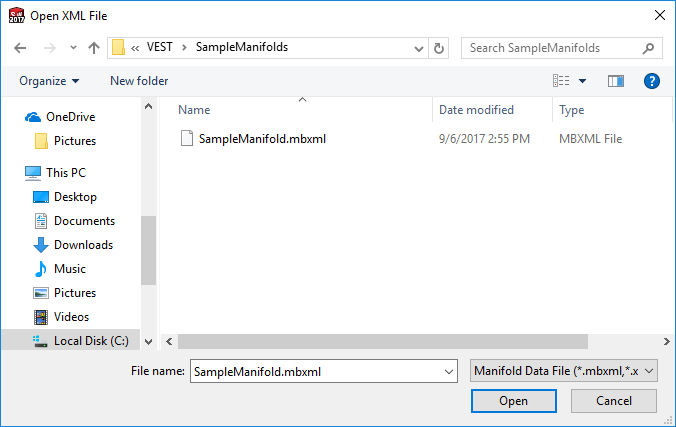
Import Manifold
Import the MDTools® manifold XML file and automatically create a new manifold in SOLIDWORKS.
1. MDTools 965 > Export/Import > Import Manifold
The Open dialog box displays.
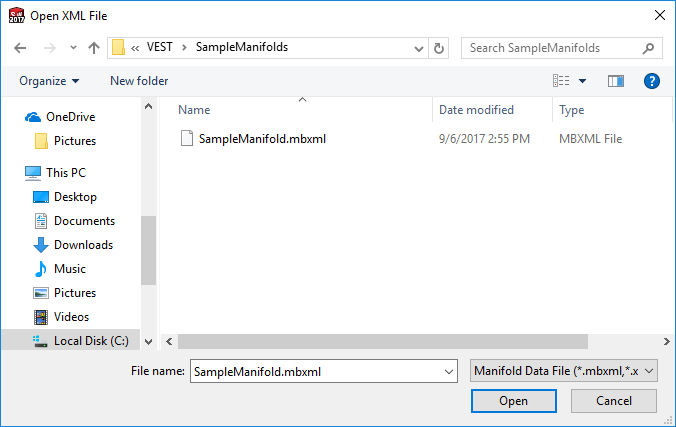
Open XML File dialog box
2. Select the MDTools manifold data file.
3. Click Open.
The program reads the input manifold data file and creates a new manifold in SOLIDWORKS.
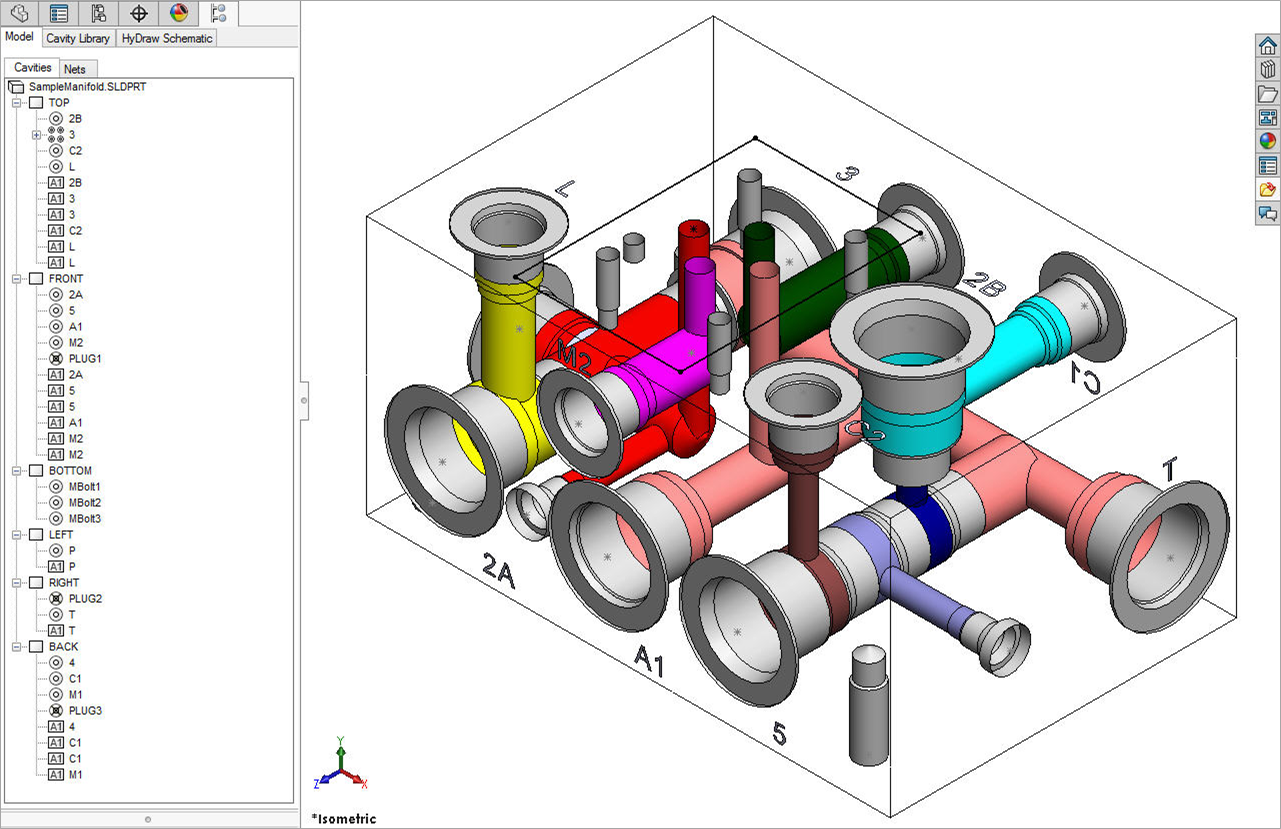
Imported Manifold in SOLIDWORKS
Note:
·. · MDTools imports the manifold in Virtual Cavity Design mode.
·. · Use the Convert Manifold command to convert the block design to a feature based cavity design.
·. · MDTools shows the current status of block in top left corner of model view.