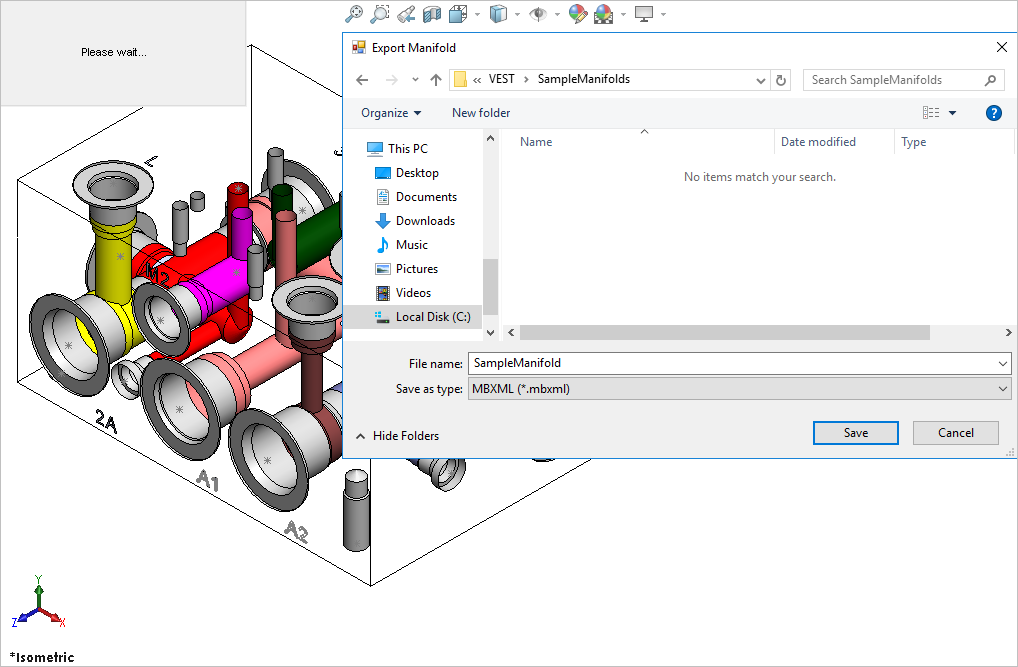
Export Manifold
Export the manifold design and create the MDTools® manifold XML file.
1. MDTools 965 > Export/Import > Export Manifold
The Save XML File dialog box displays.
2. Select the MDTools manifold data file.
3. Enter the file name.
4. Click Save.
The program exports the manifold design into the MDTools manifold .xml file.
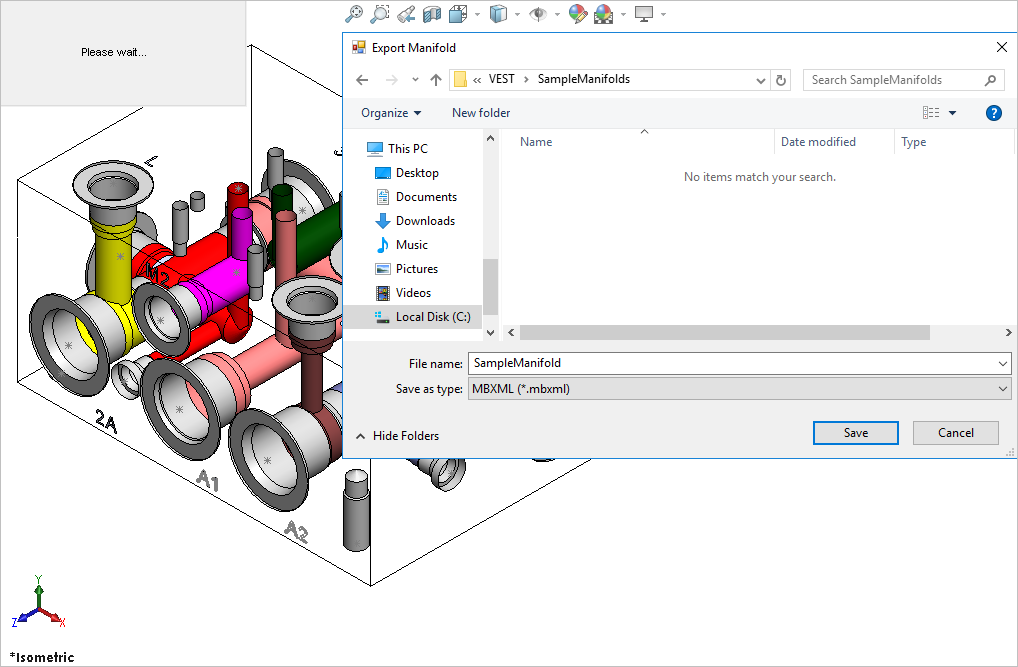
Export manifold data in XML file format