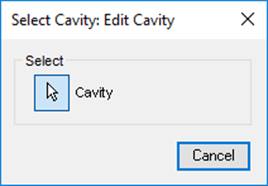
Edit O-ring Groove
MDTools® recreates/modifies the existing O-ring groove according to the new specifications.
1. MDTools 965 > Edit
The MDTools Select Cavity dialog box displays.
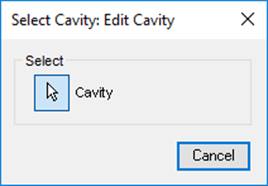
2. Select the O-ring groove you want to edit.
The Edit O-ring Groove dialog box displays.
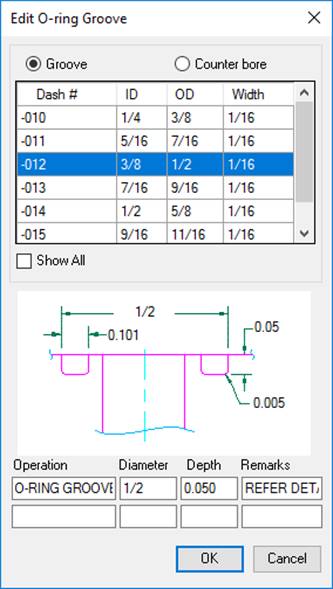
3. Modify Component ID.
4. Modify Machining ID.
5. Change
the O-ring groove dimensions
either by selecting an O-ring or by manually modifying the dimensions.
6. Click OK.
MDTools automatically modifies/creates a groove with the changed specification.

Note:
· You can edit machining details, such as operation, tool name, diameter, and depth with O-ring.
· The O-ring machining information is displayed in the drawing sheet via the machining chart.
· You can use $Step for diameter and depth fields. Actual value of these fields will be displayed in the Machining chart.
· $Step in diameter field will display the outer diameter of an O-ring groove in the Machining chart.