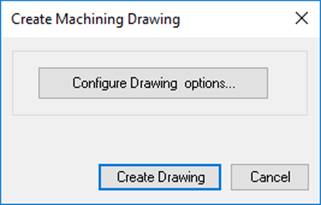
Create Machining Drawing
Automatically create the machining drawing for a manifold. It creates the drawing, per the various options specified in Machining Drawing Options.
1. MDTools 965 > Create Machining Drawing
The Create Machining Drawing dialog box displays.
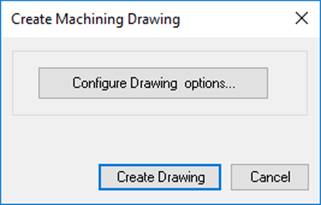
2. Click Configure Drawing Options, if you want to change the preset options.
The Machining Drawing Options dialog box displays.
3. Click Create Drawing to initiate the automatic creation of the machining drawing.
MDTools® automatically creates the complete machining drawing, per the specified options.
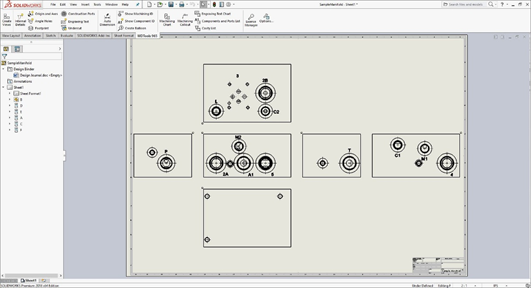
Note:
Save the Part file before running this command.