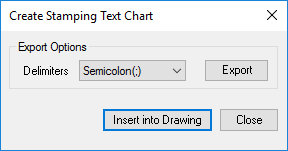
Create Engraving Text Chart
Automatically insert Engraving text chart in the
drawing sheet.
The chart includes Engraving text, location, view name, rotation angle,
size, and font.
You can also export the table as a text file.
1. MDTools 965 > Engraving Text Chart
The Create Engraving Text Chart dialog box displays.
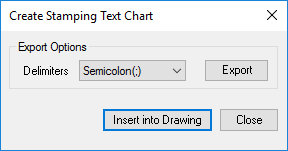
2. Click Insert into Drawing to insert the table in the drawing.
The Select Point dialog box displays.
3. Choose a point for inserting the table.
MDTools® automatically creates a table at the selected point.
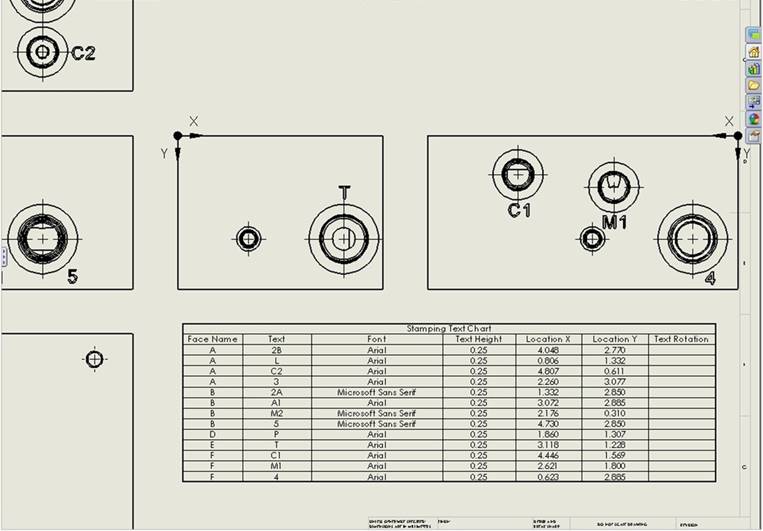
Note:
· The list displays only the stamping texts, which is shown in the model.
· Suppressed stamping is not listed in the Stamping Text Chart.