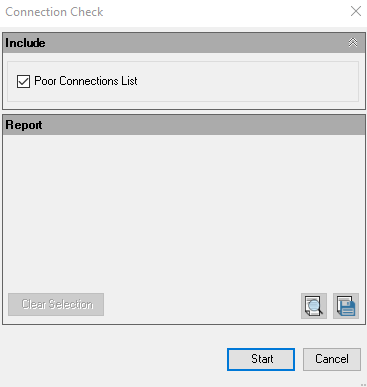
Connection Check
The Connection Check feature checks:
- Interference between working area on one cavity and dead area on another
cavity
- Interference between dead area on one cavity and dead area on another
cavity
- Unconnected cavities/ports of cavities
- Broken net
- Wrong connection inside a manifold
If the design net name of two connected cavities / cavity ports are different,
MDTools® list the connection
as a wrong connection, assuming net information in all the cavities are
correct.
1. MDTools 965 > Connection Check
The Connection Check dialog box displays.
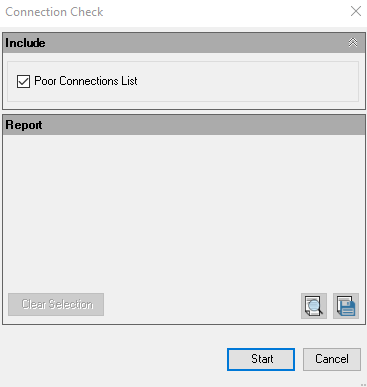
2. Select the include Poor Connection option to add a new section, Poor Connections, in the report.
If the area of the connection is less than the area of the cross-section of smaller diameter hole in the connection, then this connection will be listed in this section with approximate % of intersection area.
3. Click Start Connection Check.
MDTools checks the manifold for the following design issues: interference between working area or dead area in one or more cavities, unconnected cavities/ports of cavities, broken nets, or wrong connections inside a manifold.
All the cavities in the manifold are grayed out.

4. Select a row.
MDTools highlights the specified issues.
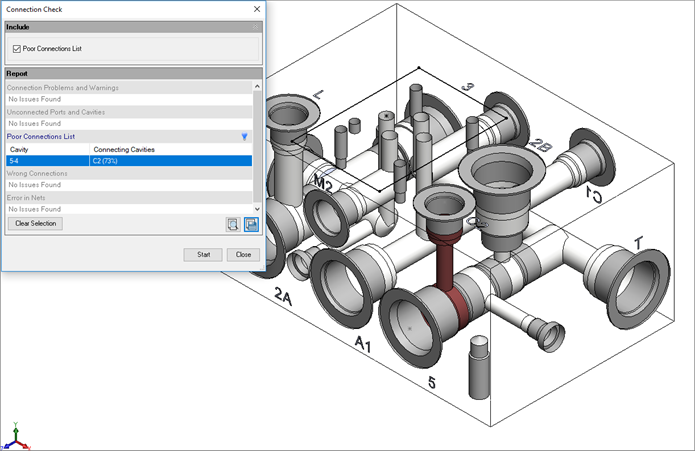
Displays Poor Connection List issue on single click
5. Double-click on row selection to zoom into the issues.
MDTools automatically zooms into the problem area
for following sections:
Connection Problems and Warnings, Poor Connection.
Unconnected Ports and Cavities, Wrong Connections
and Error in Nets.
6. Click
 to
highlight particular sections issues.
to
highlight particular sections issues.
7. Click
 to
hide the particular sections issues.
to
hide the particular sections issues.
8. Click the Clear Selection option to clear the highlighted issues.
9. Click
 button
to view and print the report in a text file.
button
to view and print the report in a text file.
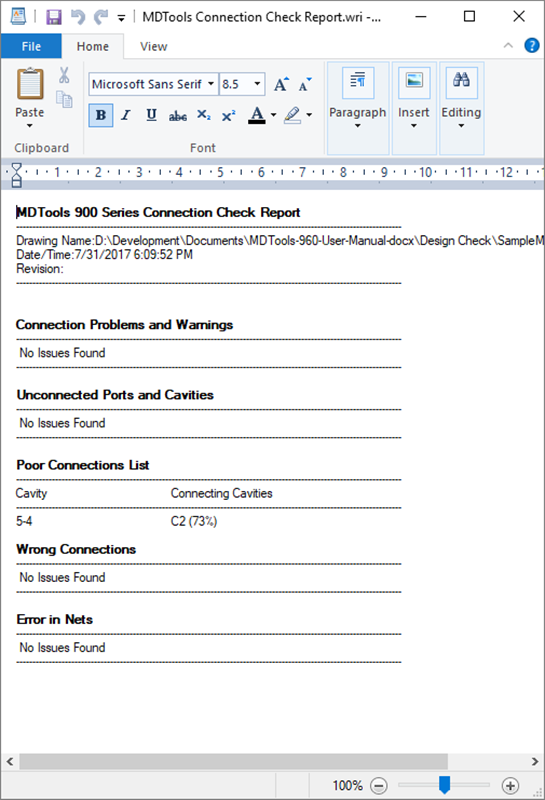
10. Click
 to
save the list as a text file.
to
save the list as a text file.
11. Enter an appropriate file name.
12. Click Save.
The list is saved.
Note:
· The list of cavities in wrong connections indicate that either the net name entered in the cavity is wrong, or the cavities have been incorrectly connected.
· If
quick connectivity shows any error,
fix the error, and then recheck the manifold.
· Repeat until the report confirms that all errors are resolved.