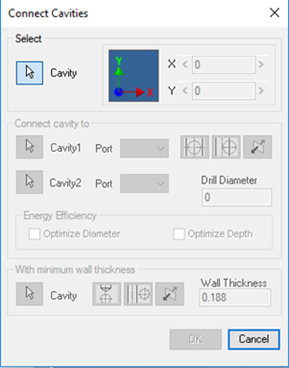
Connect Cavity
Interactively create connections between cavities.
If a connection is not possible without relocating the cavity, then MDTools® automatically relocates the
connecting cavity to the port center. In case of a bottom port, MDTools
relocates the connecting cavity to the full diameter depth of the second
cavity.
1. MDTools 965 > Connect Cavity
The Connect Cavities dialog box displays.
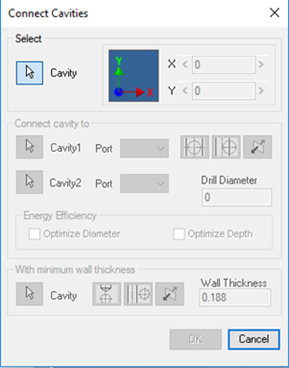
2. Select the cavity to connect.
Select the cavity you want to move and connect to another cavity.
3. Select connecting cavity1.
4. Select the connecting port on cavity1.
Note:
If the connecting cavity is not a cartridge valve cavity or if you select a port area of the cavity, then port number will appear by default.
5. Click the selection button for cavity2.
6. Select connecting cavity2.
7. Select the connecting port on cavity2.
MDTools automatically relocates the cavity to the overlapping center of the two cavity ports.
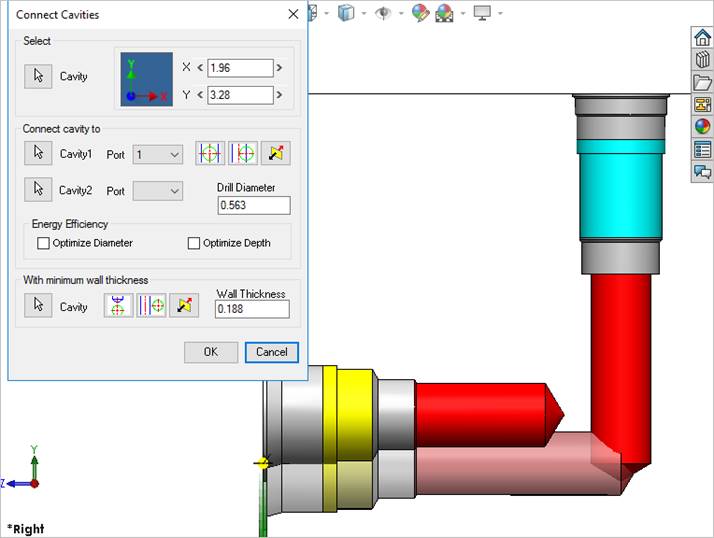
8. Select Energy Efficiency options to make an energy efficient connection.
9. Click OK.
MDTools relocates the first cavity (cavity to connect) and updates the depth for all the cavities to create the specified connection.
Note:
· MDTools automatically selects the drill diameter when you connect the cavity to a side port of another cavity.
· Net name of all the cavities are updated with the net name for the selected port on cavity1.
· If the net name for the selected port on cavity1 is not defined, then the net name for the selected port on cavity2 is used.