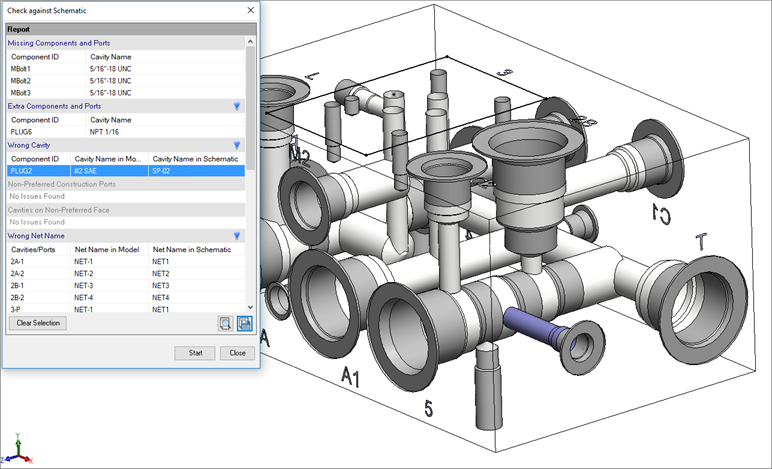
Check against Schematic
Check the manifold design against the HyDraw® schematic.
This feature enables you to check the manifold for:
- Missing component and ports
- Extra component and ports
- Wrong cavity
- Non-preferred construction ports
- Cavities on non-preferred face
- Wrong net name
- Wrong flow
- Wrong port type
1. MDTools 965 > Check against Schematic
The Check against Schematic dialog box displays.
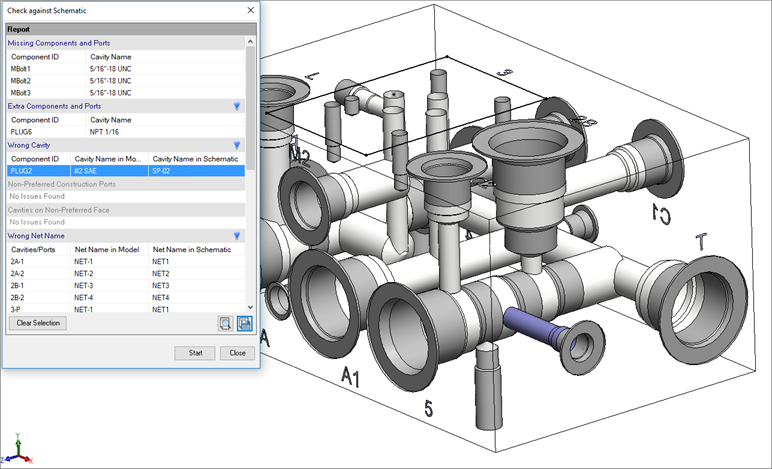
Displays Wrong Cavity issue on single click
2. Click Start for conformance check.
MDTools® checks the manifold design against the HyDraw schematic.
All the cavities in the manifold are grayed out.
3. Select a row.
MDTools highlights the specified issues.
4. Double-click on row selection to zoom into the issues.
MDTools automatically zooms into the cavity for every section.
5. Click
 to
highlight the particular section issues.
to
highlight the particular section issues.
6. Click
 to
hide particular section issues.
to
hide particular section issues.
7. Click Clear Selection option to clear the highlighted issues.
8. Click
 button
to view and print the report in a text file.
button
to view and print the report in a text file.
9. Click
 button
to save the list as a text file.
button
to save the list as a text file.
The Save As dialog box displays.
10. Enter an appropriate file name.
11. Click Save.
Report Contains the following Sections:
Missing Components and Ports section
Lists components and ports not inserted in the design or deleted from the design.
Extra Components and Ports section
Lists any additional components and ports inserted in the design which is not specified in the Schematic.
Wrong Cavity section
Lists wrong (different cavity name) cavities used in the design.
Cavities on Non-Preferred Face section
Lists cavities placed on a face that is not preferred in schematic interface.
Non-Preferred Construction Ports section
Lists non-preferred construction ports that is not listed in schematic interface but used in the design.
Wrong Net Name section
Lists cavities and ports which has net name different than that specified in the schematic.
Wrong Flow section
Lists cavities/ports having different flow than that specified in schematic.
Wrong Port Type section
Lists cavities/ports having different port type than the value specified in schematic.
Note:
The Check Conformance to Schematic command will not validate the mounting hole information.