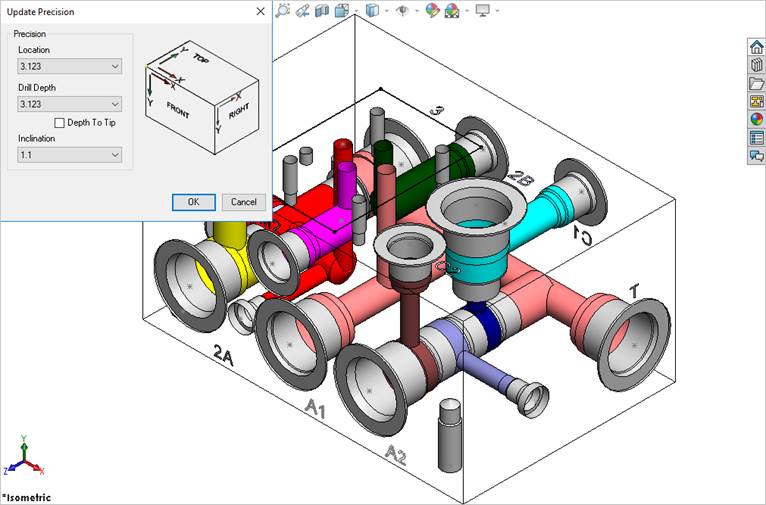
Apply Manufacturing Precision
Change the precision for cavity location, drill depth, and the angle value of angle holes.
1. MDTools 965 > Precision
The Update Precision dialog box displays.
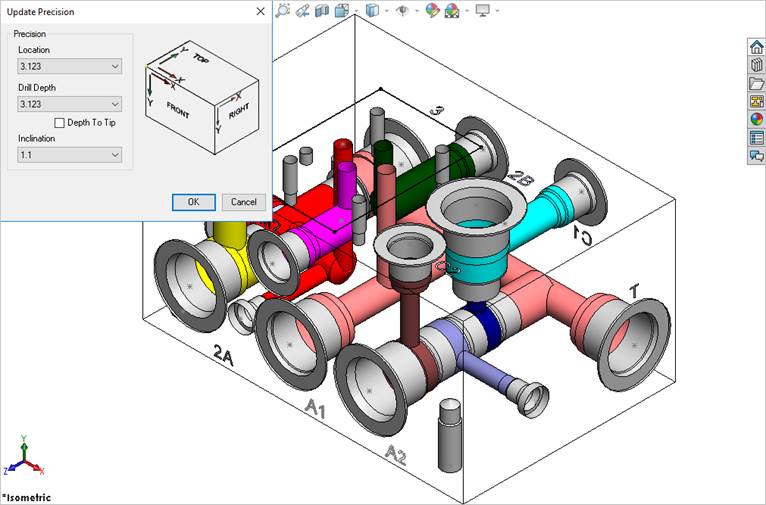
2. Select the precision values for cavity location, drill depth, and the angle value of angle holes
Location
Select the desired location precision from the Location Precision drop-down list.
Drill Depth
Select the desired drill depth precision from the Drill Depth Precision drop-down list.
Inclination
Select the desired angle precision from
the Inclination Angle Precision
drop-down list.
Note:
If you do not want to change any of the precision values, use the default Do Not Change option.
3. Click OK.
MDTools® updates the location, drill depth, and the angle values (both Alpha and Beta) of cavities.
Note:
·. When you apply location precision, cavities will be relocated with respect to the default co-ordinate system.
·. In case of footprints, MDTools applies location precision on the cavity marked as ‘dimension from this cavity’.
·. When updating the location, MDTools relocates the complete footprint and the relative distance between the cavities in the footprint remains the same.
CAUTION!
If you use cavity location precision (e.g. 2.12) less than that (e.g. 3.123) used for the side port locations of cartridge valve cavities, then the holes connecting the side ports of cartridge valve cavities may cut outside the port area.