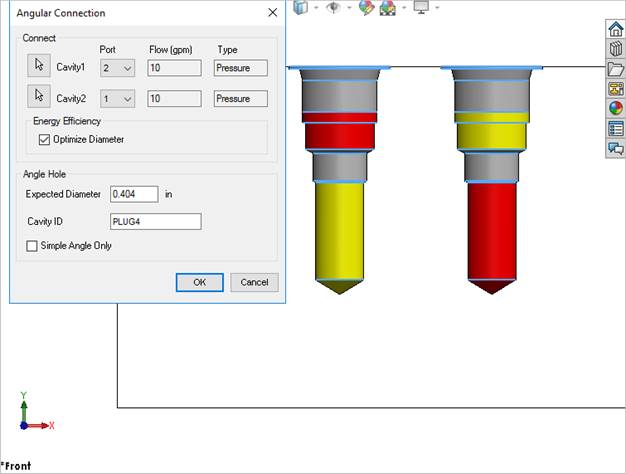
Angular Connection
Create a connection between two cavities using an angular drill. MDTools® creates an angular drill at the appropriate angle to make the best possible connection between two selected cavities.
1. MDTools 965 > Angular Connection
The Angular Connection dialog box displays.
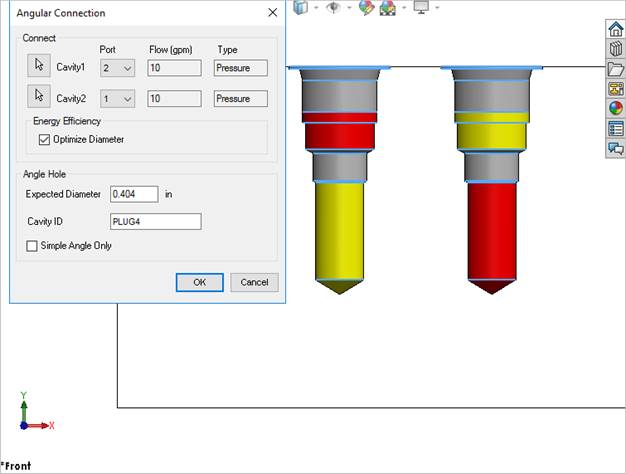
2. Select Cavity1, the connect button.
Select the cavity from which you want to make an angle drill.
3. Select the port of the first cavity.
Select the port of the first cavity you want to connect with the second cavity.
4. Select Cavity2, the connect button.
Select the second cavity to which the first cavity is to be connected by angle drill.
5. Select the port of the second cavity.
Select the port of the second cavity you want to connect to the selected port of the first cavity.
6. Enter the component ID for the angular hole.
7. Select the angular precision you want to set for the angular holes.
8. Enter the preferred drill diameter.
If possible, MDTools creates the angle hole with the specified diameter; else, it displays the maximum possible diameter.
If Energy Efficient options is checked then MDTools will automatically calculate the preferred diameter to connect the cavities.
9. Click OK.
If there is a possibility of an angular connection between the selected ports of the selected cavities, then a dialog box displaying the maximum possible diameter for the angular hole displays. Otherwise another dialog box with message, ‘Cannot Connect Ports’ displays.
10. Click Yes.
MDTools automatically creates an angular connection between the selected cavity ports.
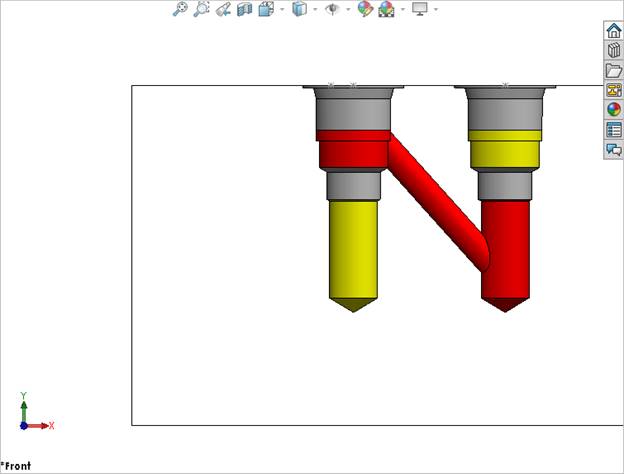
Note:
· Change the diameter, if needed, to accommodate the flow for the connection.
· Diameter of the connecting angular drill cannot be changed to a value larger than the calculated diameter.
· Angular connection can only be created between cavities located on the same face or on perpendicular faces.
· Cavities located on opposite faces cannot be connected using the Angular Connection command.
· To create a simple angle hole, select the No Compound Angle Hole option.
· Set the required default option from the MDTools Options dialog box.