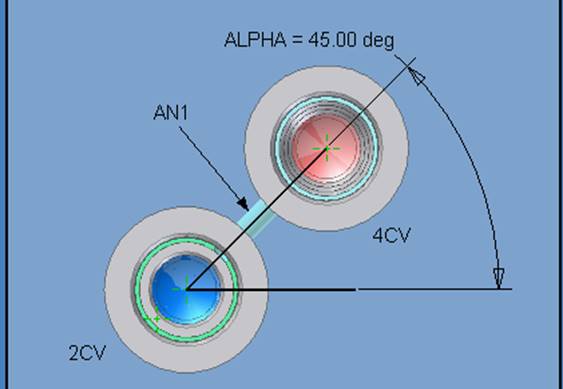
Angle Holes
Compact manifolds, using minimum number of cross
drills are often possible using angle drill holes.
MDTools® is equipped to
model, visualize, and design using angle holes.
Let us see how to use the angle drill holes to create connections when designing a manifold with the help of an example.
The figure, ‘Alpha’ - rotation on the surface, displays two cavities, 2-CV and 4-CV, which are connected using angle drill AN1, inside cavity, 2-CV.
1. Cavity
2-CV is a 2-port cartridge valve cavity.
Cavity 4-CV is a 4-port cartridge valve cavity.
2. Port2
of 2-CV is required to be connected to Port2 of the 4-CV valve.
This connection is made using a compound
angle drill AN1.
Note:
· Alpha angle is the rotation of an angle hole on the surface.
· Angle holes with alpha angle of 0, 90, 180, or 270 are called Simple Angle Holes.
· Angle holes with alpha angle other than 0, 90, 180, or 270 are called Compound Angle Holes.
· Beta angle is the inclination of the angle hole from the surface normal.
· Alpha and Beta values are the values entered in the MDTools Edit Cavity dialog box.
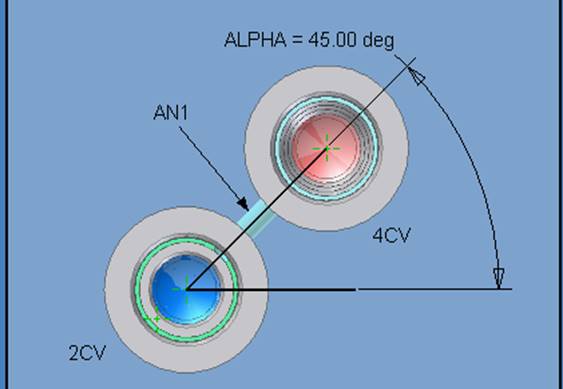
Alpha - rotation on the surface
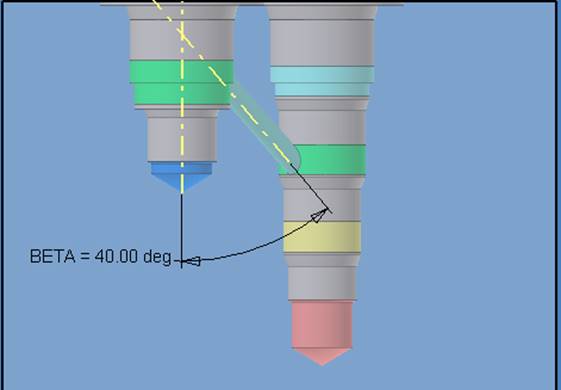
Beta - inclination from surface Normal
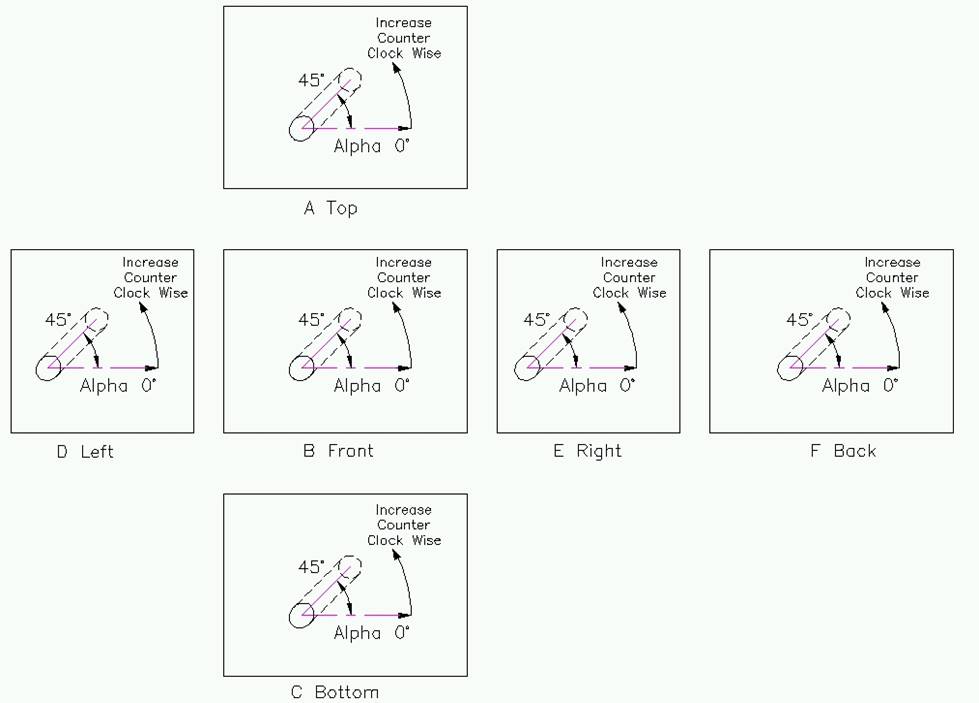
Alpha angle convention used in MDTools
Note:
The depth of an angle hole shown in the Edit Cavity dialog box is the depth along the axis of the angle hole.