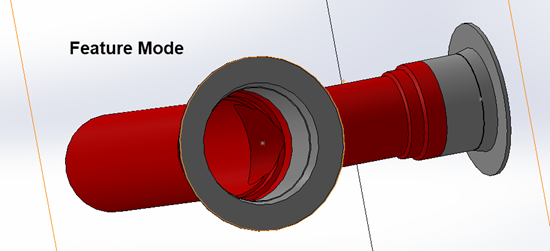
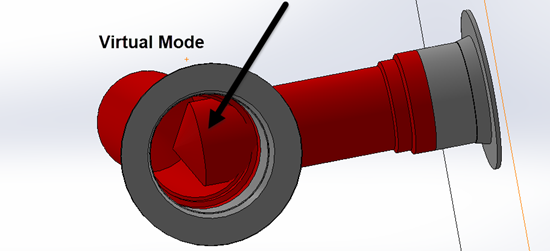
Virtual Cavity mode:
Virtual cavity mode was created to enhance performance as all CAD applications tends to slow down exponentially with the number of features.
In Virtual Cavity mode
no feature is created, temporary Graphics are used to display cavities.
Only a sketch with cavity center point is created. Feature-based cavities
are created using the Revolved Cut Feature on automatically drawn sketches.
1. In
Virtual mode intersecting cavities are visualized as shells of the space
that would be cut into by the tool, protruding into one another allowing
you to see how deep they drill into each other.
In Feature mode the interior walls of the block are colored and as it is
normal SOLIDWORKS geometry all the intersections have been calculated
and are visible.
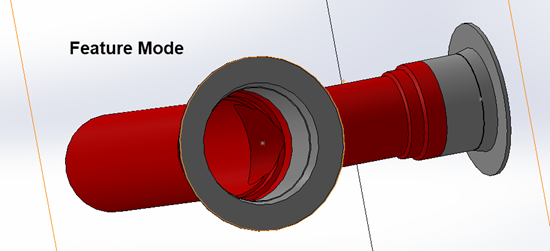
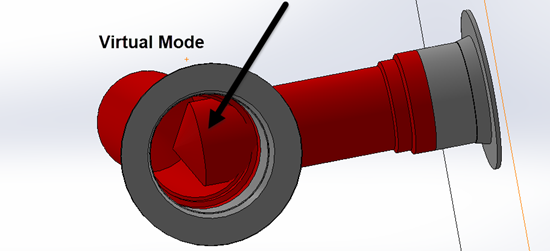
2. When you open the model in SOLIDWORKS without MDTools, you will not see any cavities.
3. As there is no feature, you cannot use the Virtual cavity block to create 2D drawings or assemblies.
4. Certain commands are not available in Virtual cavity mode as there are no features.