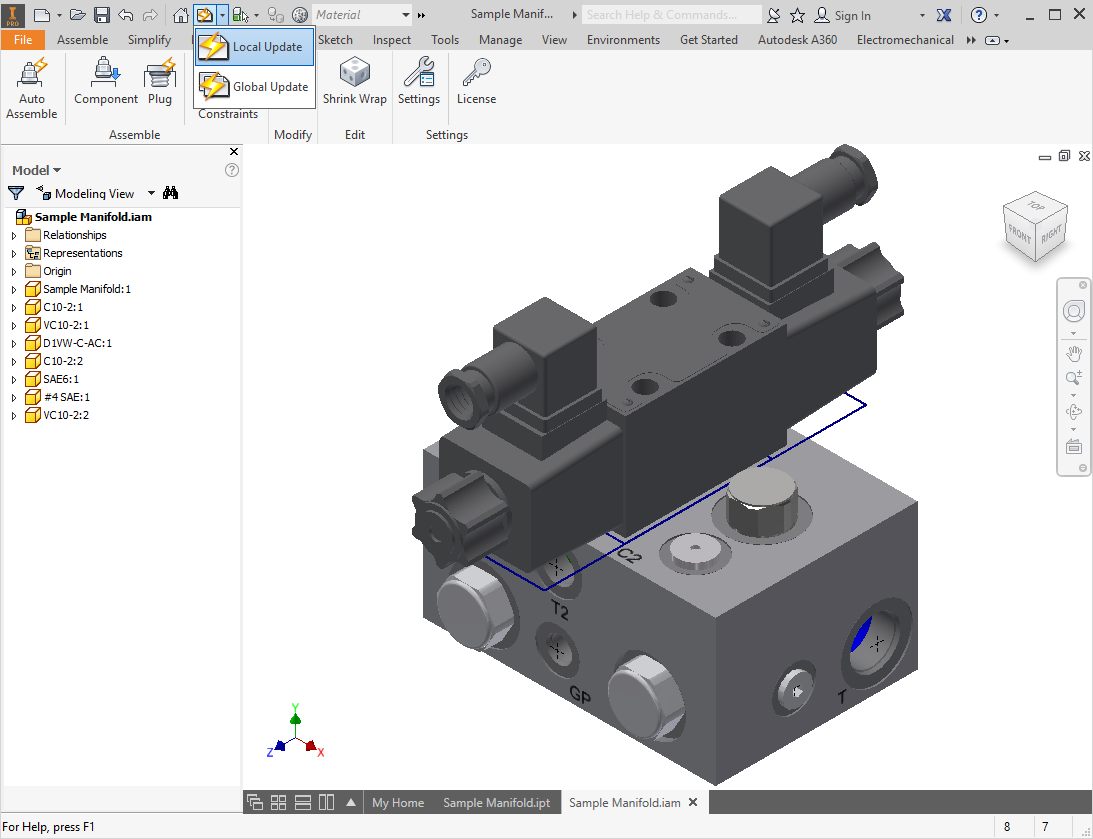
MDTools® automatically updates the assembly if the reference manifold of that assembly is modified.
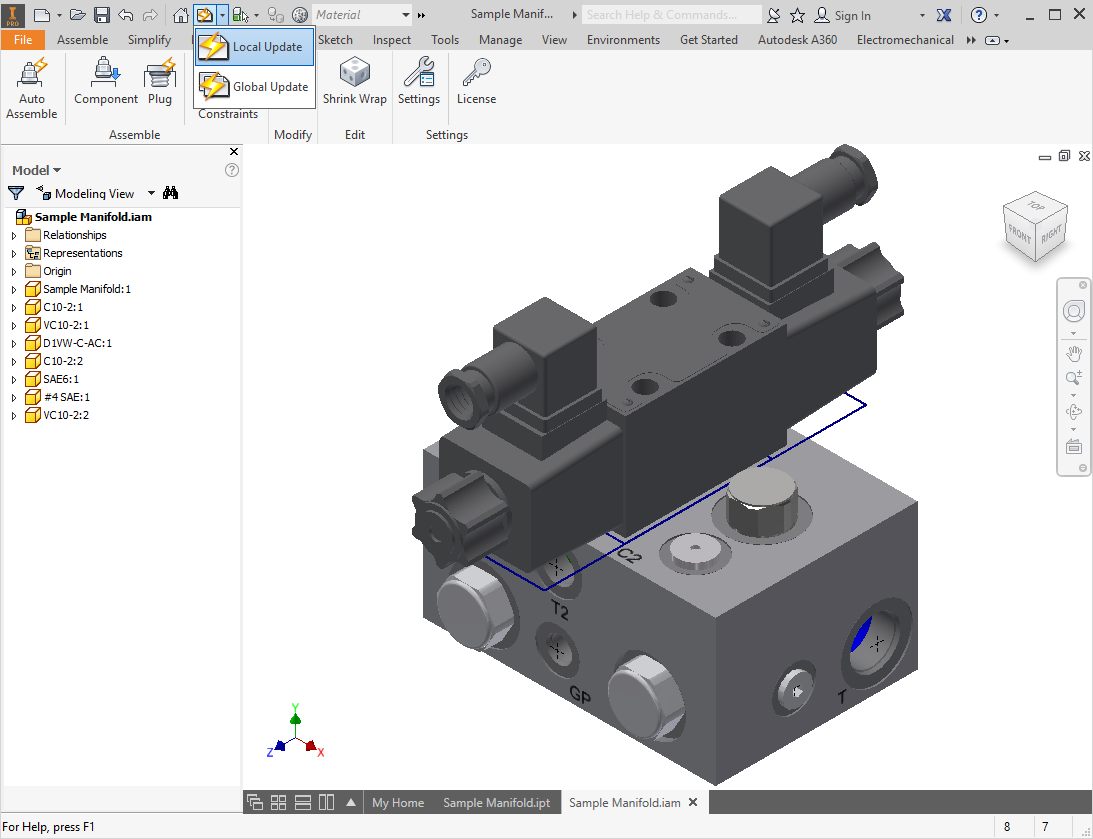
1. Click Local/Global Update in the Inventor Part menu.
The Inventor Update Component dialog box displays.
2. Click Accept.
3. MDTools 785 ribbon > Modify panel > Update
MDTools automatically updates/resolves the assembly model.
Note
The Update option is enabled only if there is some
modification in the part model.
(For example, change face of cavities, swap cavities, delete cavities,
suppress-unsuppressed cavities etc.)