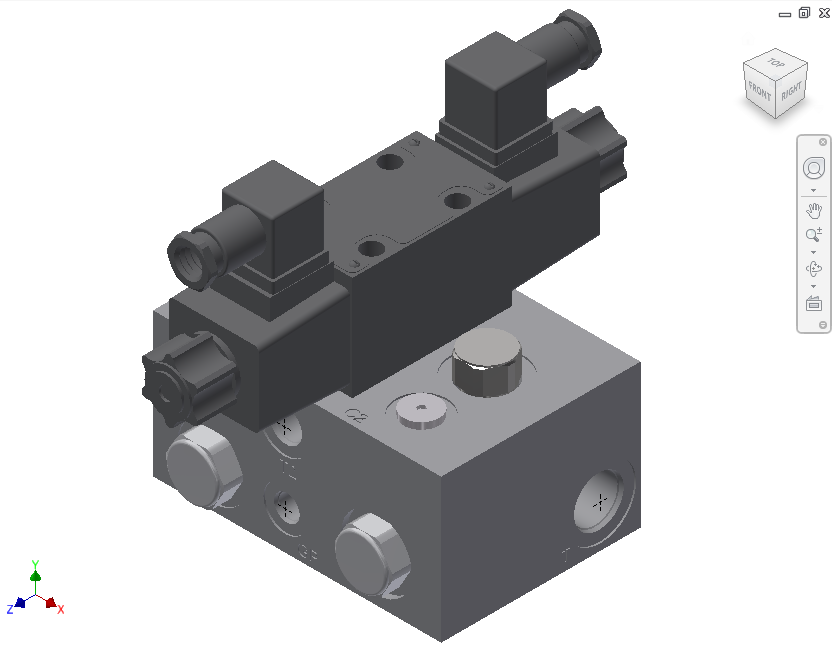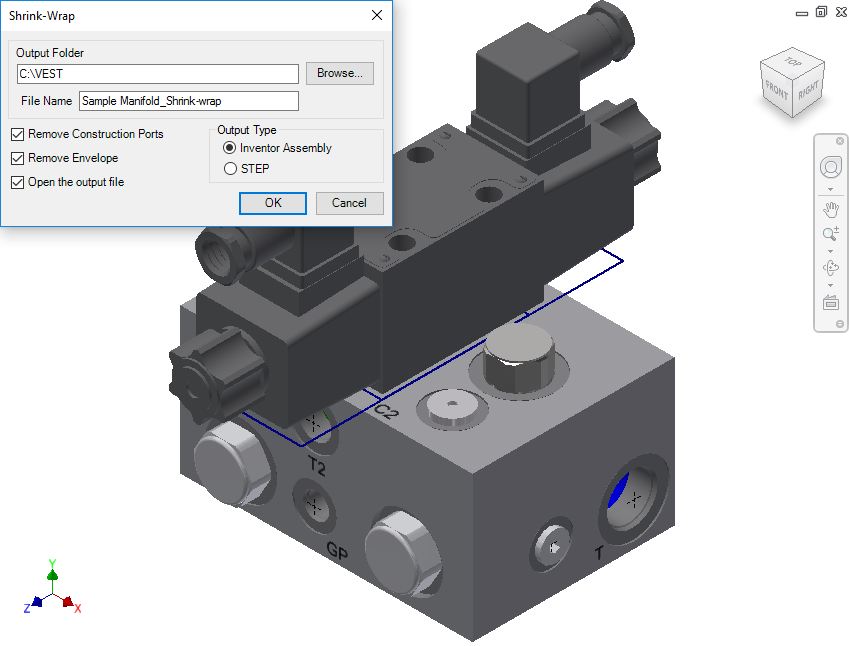
Removes all the internal design details and create a separate block model without any connection details. MDTools® preserves constraints of assembly.
1. MDTools 785 ribbon > Edit panel > Shrink Wrap
The Shrink-Wrap dialog box displays.
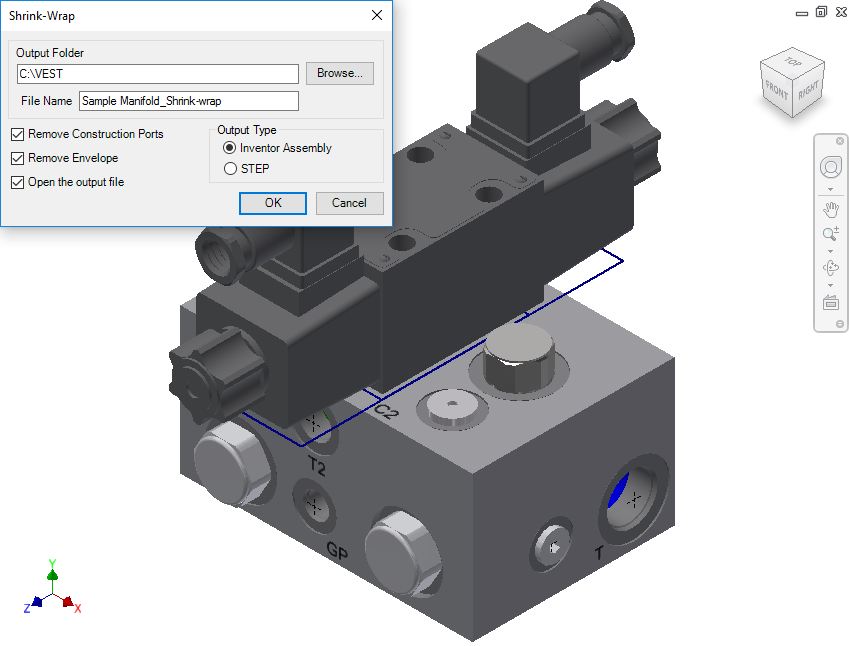
2. Click Browse and select the output path.
The default path is the assembly model path.
The output file is saved to the specified path.
3. Enter the file name of the shrink-wrapped model.
The Default file name is model name “_Shrink-Wrap”
4. Select Remove Construction Ports to automatically remove the construction port information.
5. Select Remove Envelope to automatically remove the envelope (Footprint or Assembly) information.
6. Select the Output type format you want to shrink--wrap the model.
If the Open the output file option is selected, then the output file is automatically opened in Inventor.
7. Select Open the output file.
8. Click OK.
MDTools automatically removes all the internal details.