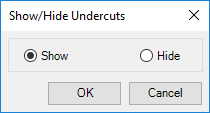
Automatically displays the top view of undercuts as circles in 2D drawing.
MDTools 785 ribbon > Display panel > Undercut
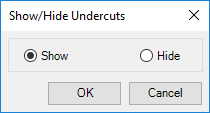
Show/Hide Undercut Dialog box.
Show
MDTools® displays the top view of undercuts as circles in the 2D drawing.
Hide
MDTools removes the top view of undercut as circles in the 2D drawing.
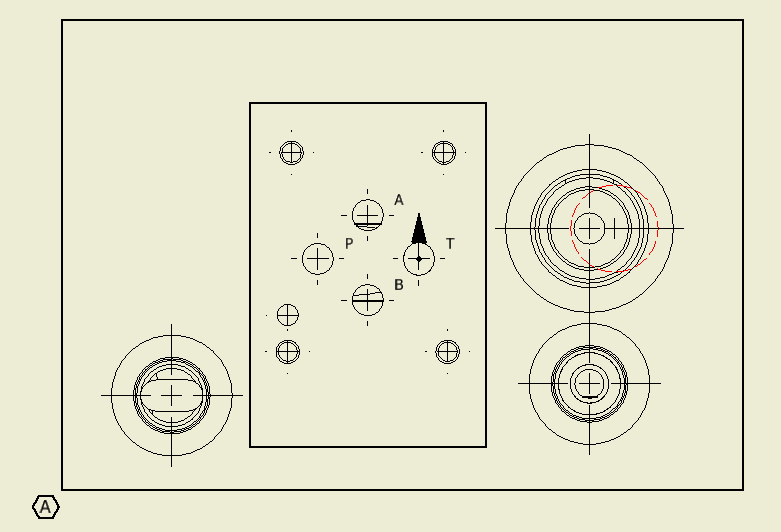
Note
Undercuts are placed on a separate layer.
Change the layer using the MDTools layer command.
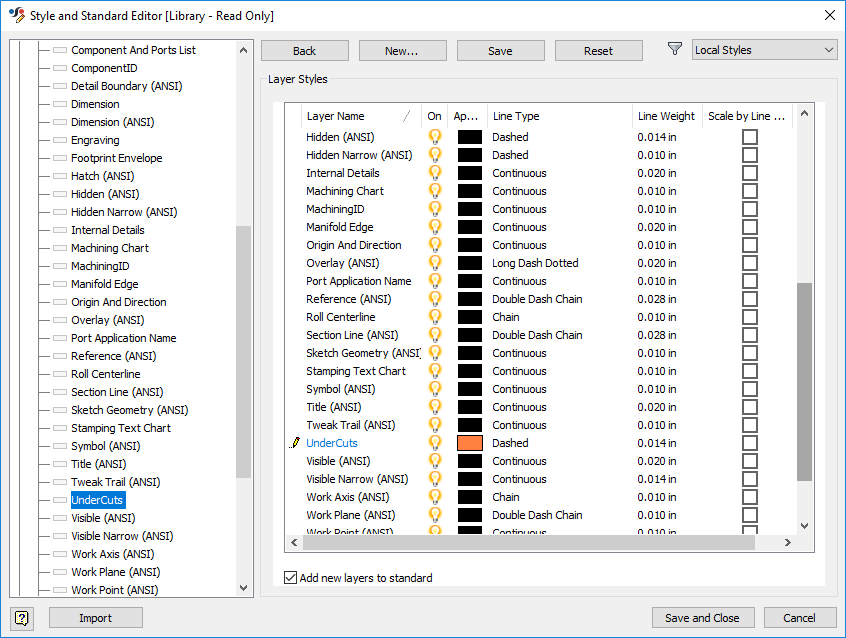
Undercut layer setting