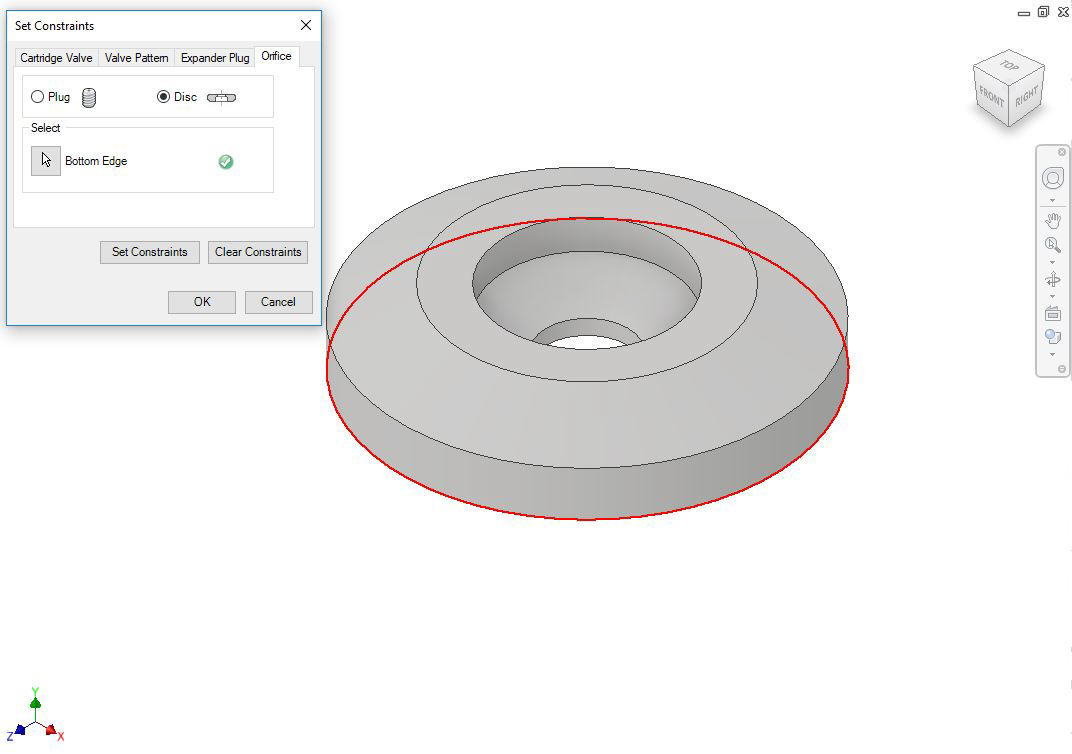
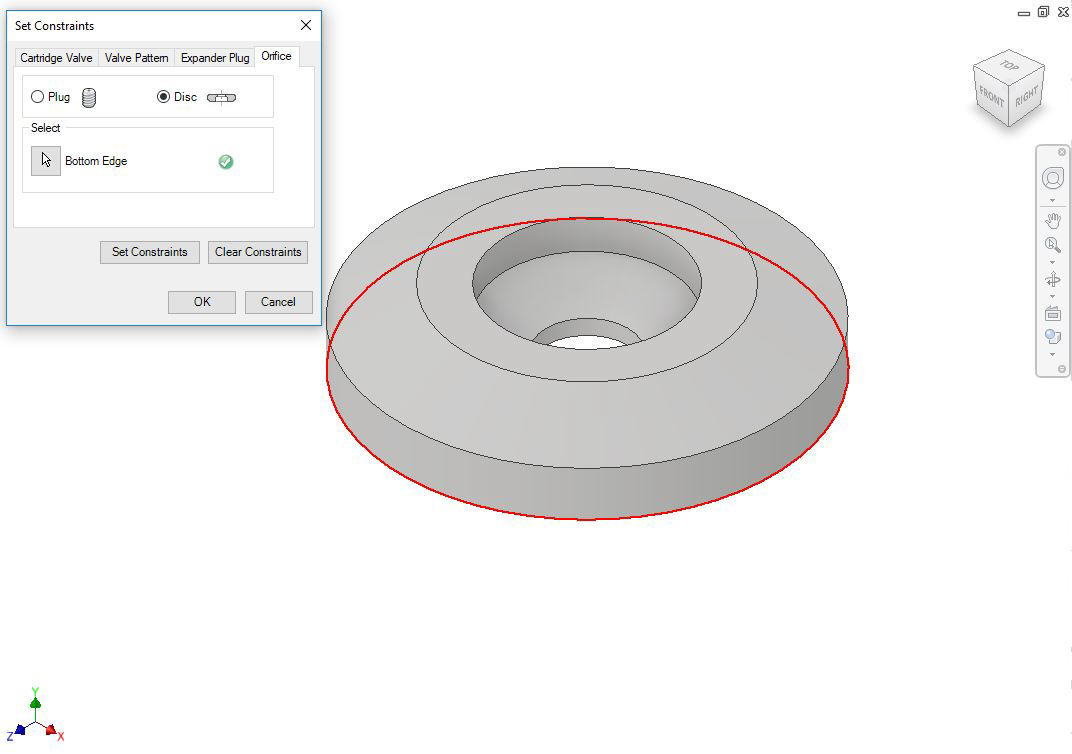
For Orifice Plug/Disc, select the Orifice tab to set
the assembly constraints.
You need to set only one constraint, i.e., Bottom Edge.
1. Select the Bottom Edge button.
2. Select the bottom edge on the model that mates with the bottom edge of Step 0 of the cavity.
3. Click Set Constraints to set the assembly constraints.
4. Save the part model.
Click Clear Constraints to automatically delete the assembly constraints from the selected Part model.