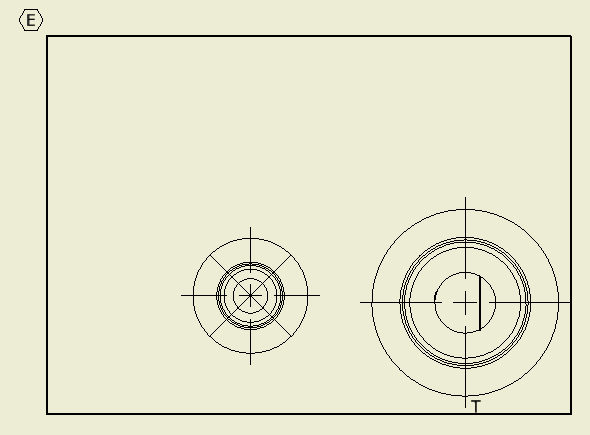
Automatically mark construction ports on each view in 2D drawing views.
MDTools 785 ribbon > Display panel > Construction Port
MDTools®
marks construction holes in each drawing view of the 2D drawing.
In “X” view, mark of the construction hole is created in a separate layer
named “X-Drill”.
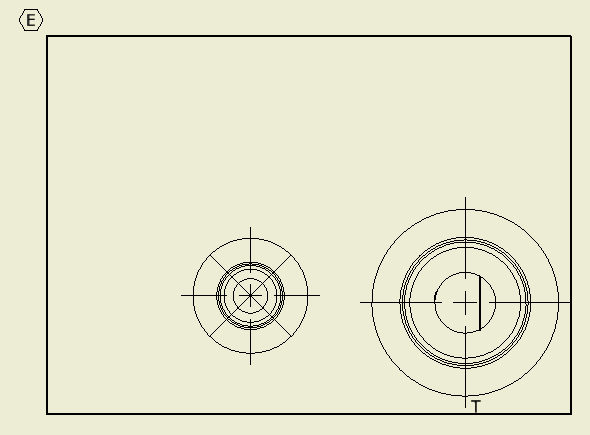
Note
If 2D views are created manually, then use the following naming convention for the manifold views.
Top A
Front B
Bottom C
Left D
Right E
Back F
The Construction Holes command will not work if you do not use the view names, per naming conventions.
The “X” mark will not be deleted automatically from the 2D drawing when you delete a construction port in the part model.