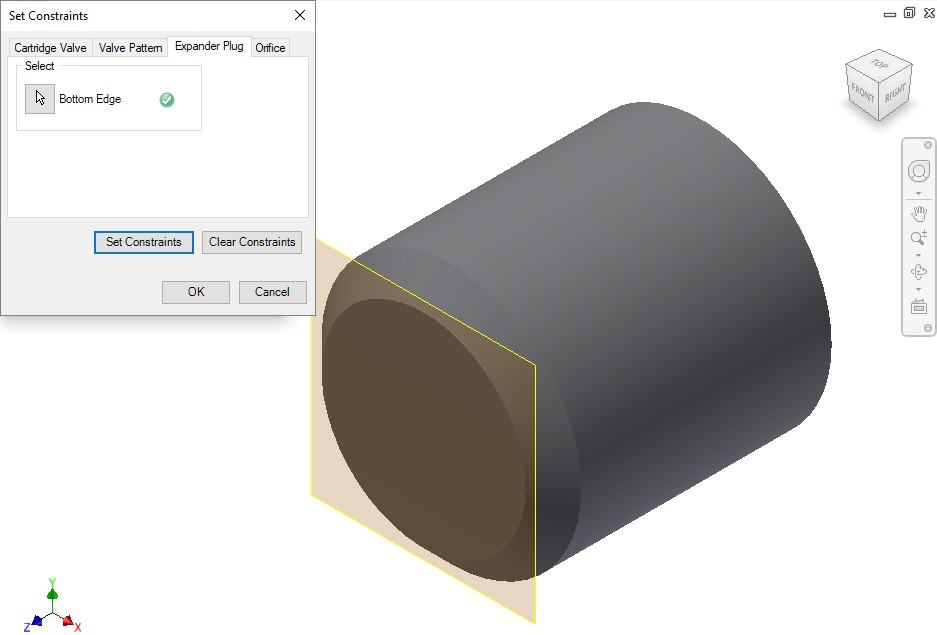
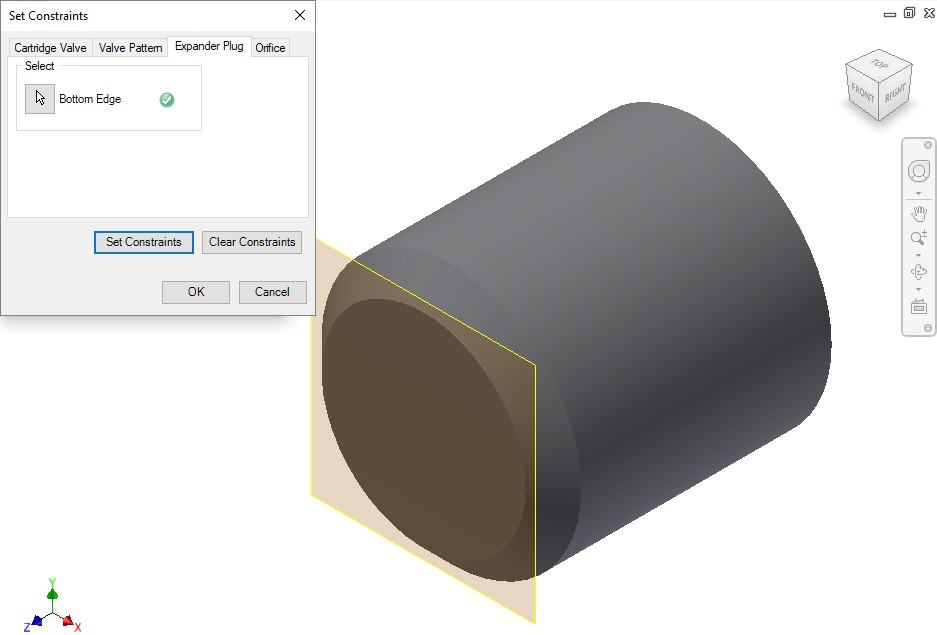
If there is no spot face in the cavity (Step0 angle
is not equal to 90), for example, in expander & NPT plug ports, then
you must use the Expander Plug tab to set the assembly constraints.
In such cases, you need to set only one constraint, i.e., Bottom Edge.
1. Select the Bottom Edge button.
2. Select the bottom edge on the model that mates with the bottom edge of Step0 of the cavity.
3. Click Set Constraints to set the assembly constraints.
4. Save the part model.