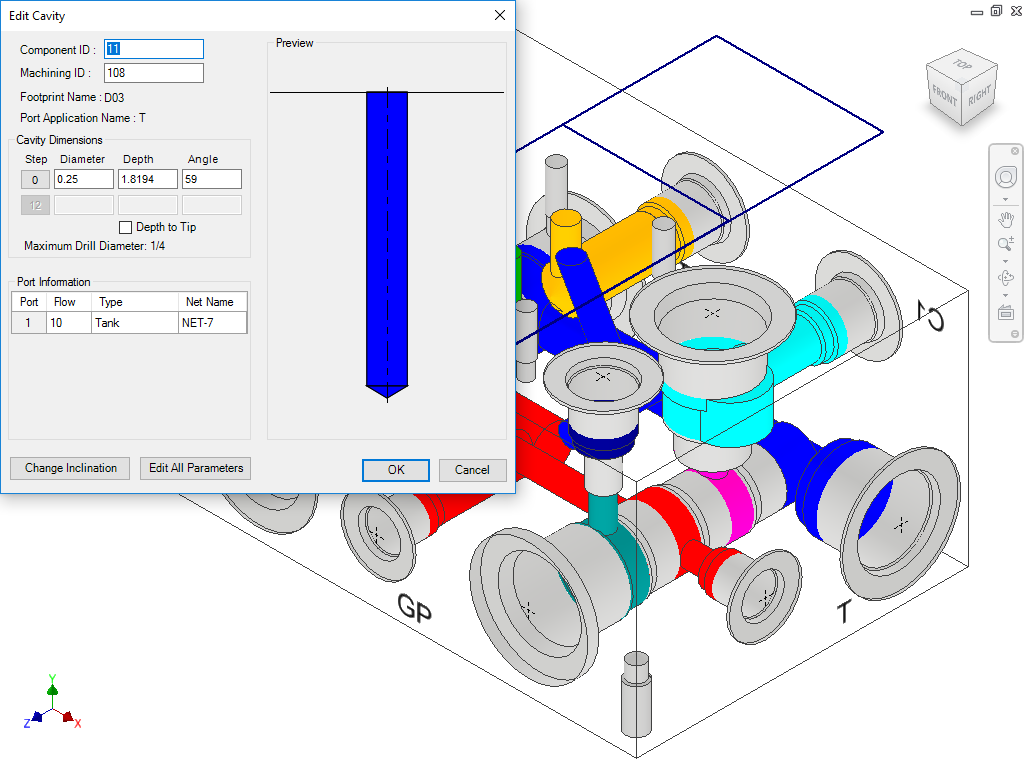
Change the design-specific cavity dimensions inside Inventor, if you select a cavity. It also enables you to select a tool (Drill or Spot Face) from a tooling knowledge base. This helps avoid the use of non-standard drills and spot faces.
1. MDTools 785 ribbon > Modify panel > Edit
The MDTools® Select Cavity dialog box displays.
2. Select a cavity in the manifold.
When you move the cursor over the cavity, it gets highlighted.
3. Click to select the highlighted cavity.
The Edit Cavity dialog box displays.
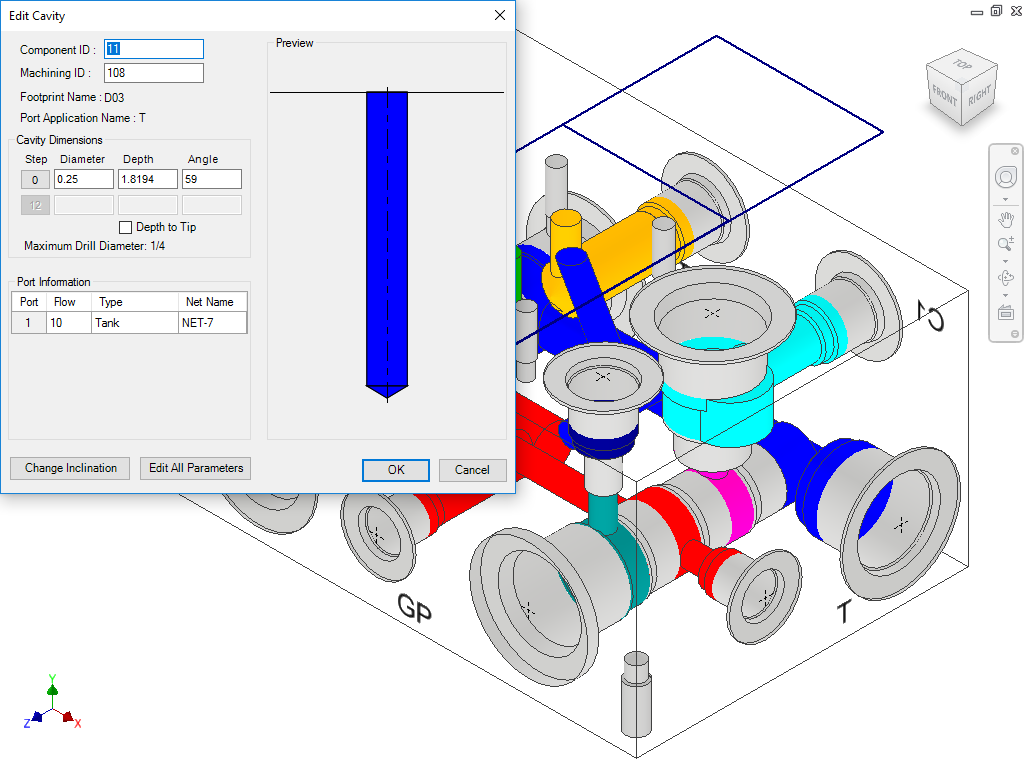
MDTools displays the cavity preview with the design-specific cavity dimensions.
4. Click Edit All Parameters.
5. View or change all the cavity parameters.
Note
Click Change Cavity Inclination to change the inclination of a cavity.
Select the Depth to Tip option to get the drill depth up to the tip.

Cavity Inclination dialog box