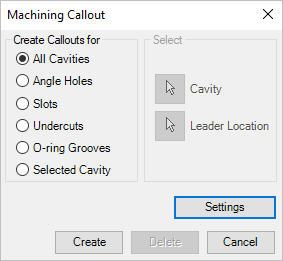
Automatically create leader-type cavity machining callout
for all the cavities in the 2D drawing.
It automatically extracts the cavity machining detail from all the cavities
and inserts the leader on the cavities.
Position of existing machining callout is retained.
1. MDTools 785 ribbon > Create panel > Machining Callout
The Create Machining Callout dialog box displays.
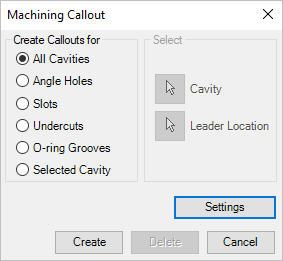
2. Click Settings.
The Machining Callout Setting dialog box displays.
3. Set the machining sequence, per required format.
4. Click Create.
The machining callout settings are saved in the XML file.
The Machining Callout Setting dialog box closes.