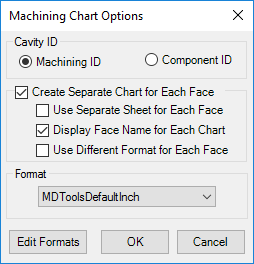
Create or update the format used for the machining chart.
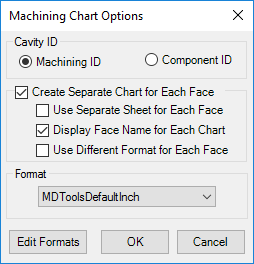
1. Select Machining ID or Component ID to use as the Cavity ID in the machining chart.
2. Select
Create
Separate Chart for Each Face to create separate machining charts
for all the faces.
Otherwise, a combined machining chart is created.
3. Select Use Separate Sheet for Each Face to create a machining chart on a separate sheet for each face.
4. Select Display Face Name for Each Chart option to display the face name on top of the machining chart for each face
5. Select Use Different Format for Each Face to use a different machining chart format for each face.
6. Select required Format.
7. Click Edit Formats, if you want to edit the Machining Chart formats.
The Edit Machining Chart Formats dialog box displays.
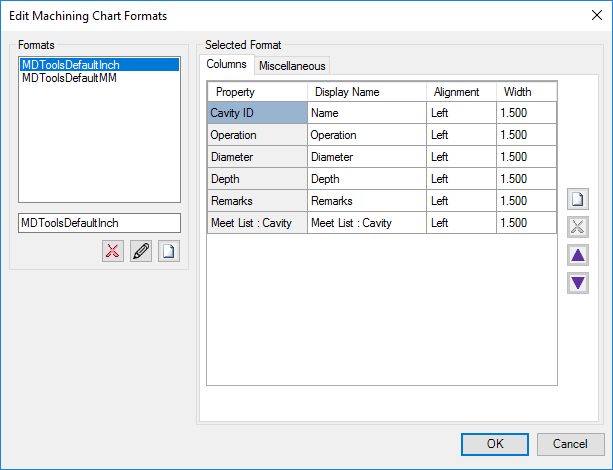
Columns tab
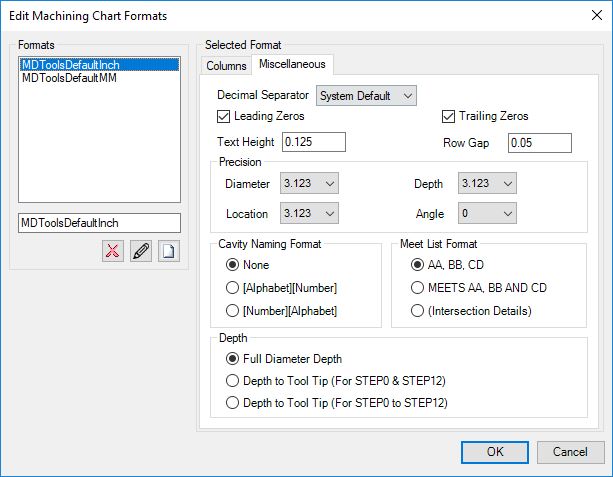
Miscellaneous tab
8. Click OK to save the settings.