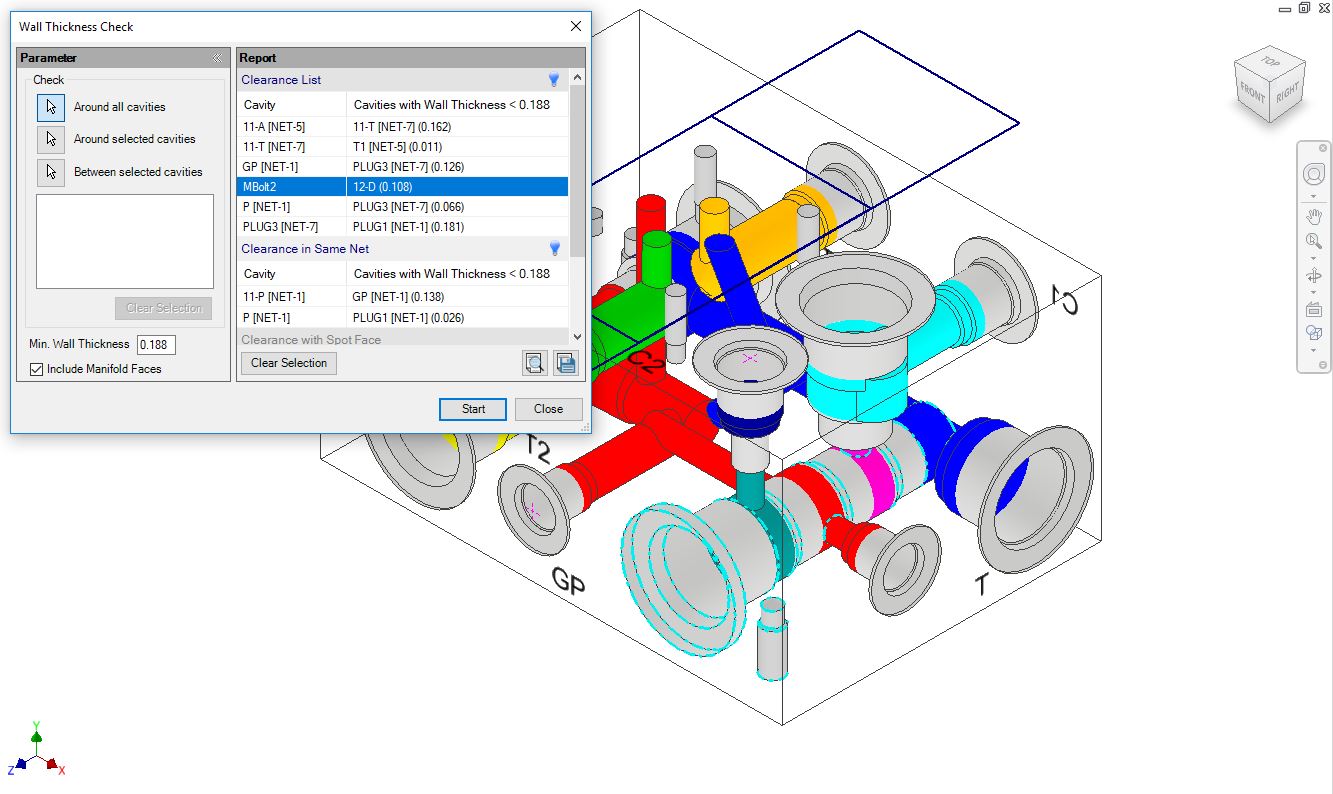
Check the wall thickness around all cavities on the
manifold.
If the wall thickness between the cavities is less than the minimum required
value specified, then the Wall Thickness Check lists in parenthesis, the
actual wall thickness between the cavities next to the cavity name.
Single click on a row in the report to locate any reported
issue on the manifold.
Double click on a row in the report to zoom the problem area on the manifold.
Check the manifold for connection errors before performing the Wall Thickness
check.
Select the appropriate Design Check option in MDTools
Settings to locate any issue.
Highlight Selected Cavities is the default option in MDTools Settings.
1. MDTools 775 ribbon > Check panel > Wall Thickness
The Wall Thickness Check dialog box displays.
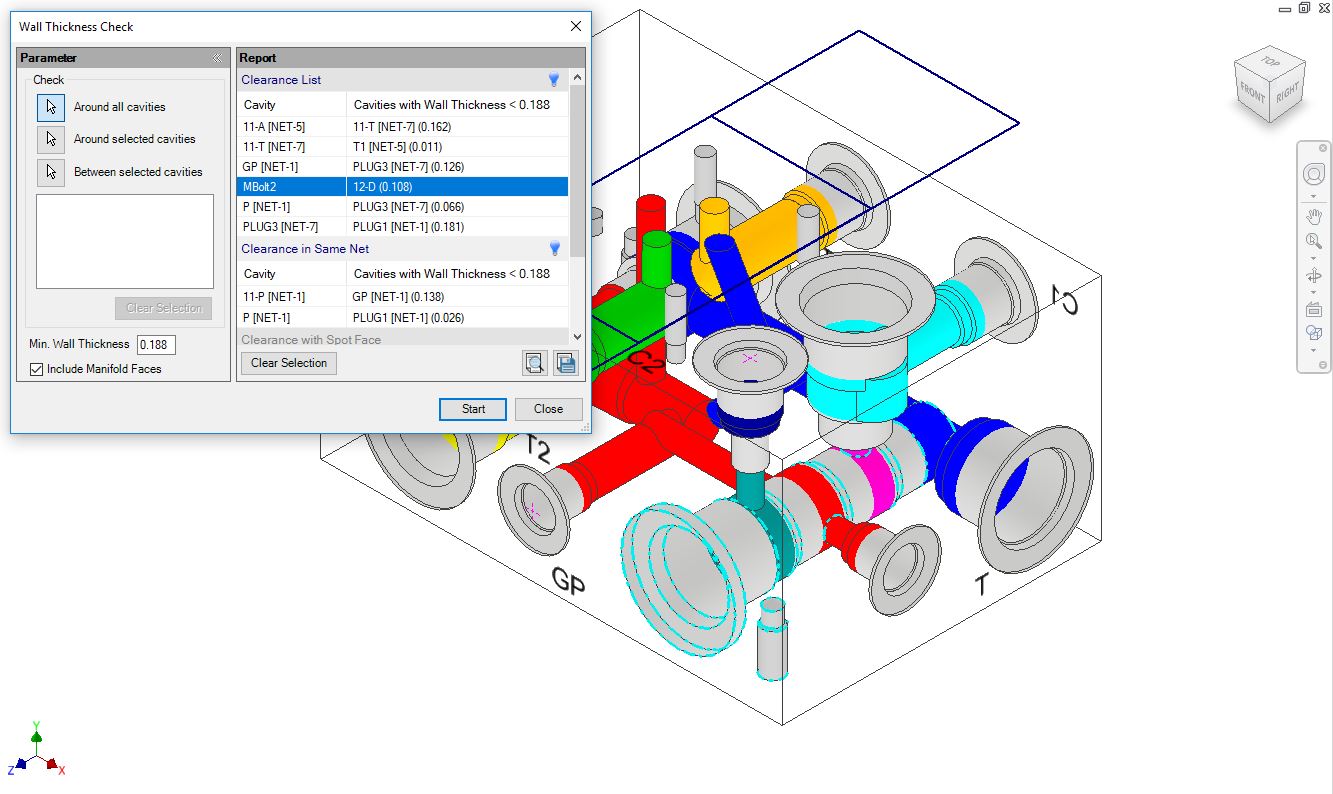
2. Click the required Check button.
The Check section displays three options.
Wall Thickness Check - Around All Cavities
To check the internal wall thickness between cavities.
MDTools® displays the list of cavities with wall thickness less than the specified value.
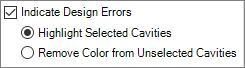
MDTools Settings option selected
Wall Thickness Check - Around selected cavities
To check the internal wall thickness between the selected
cavity and all other cavities.
MDTools displays a list of cavities with the wall thickness less than the
specified value.
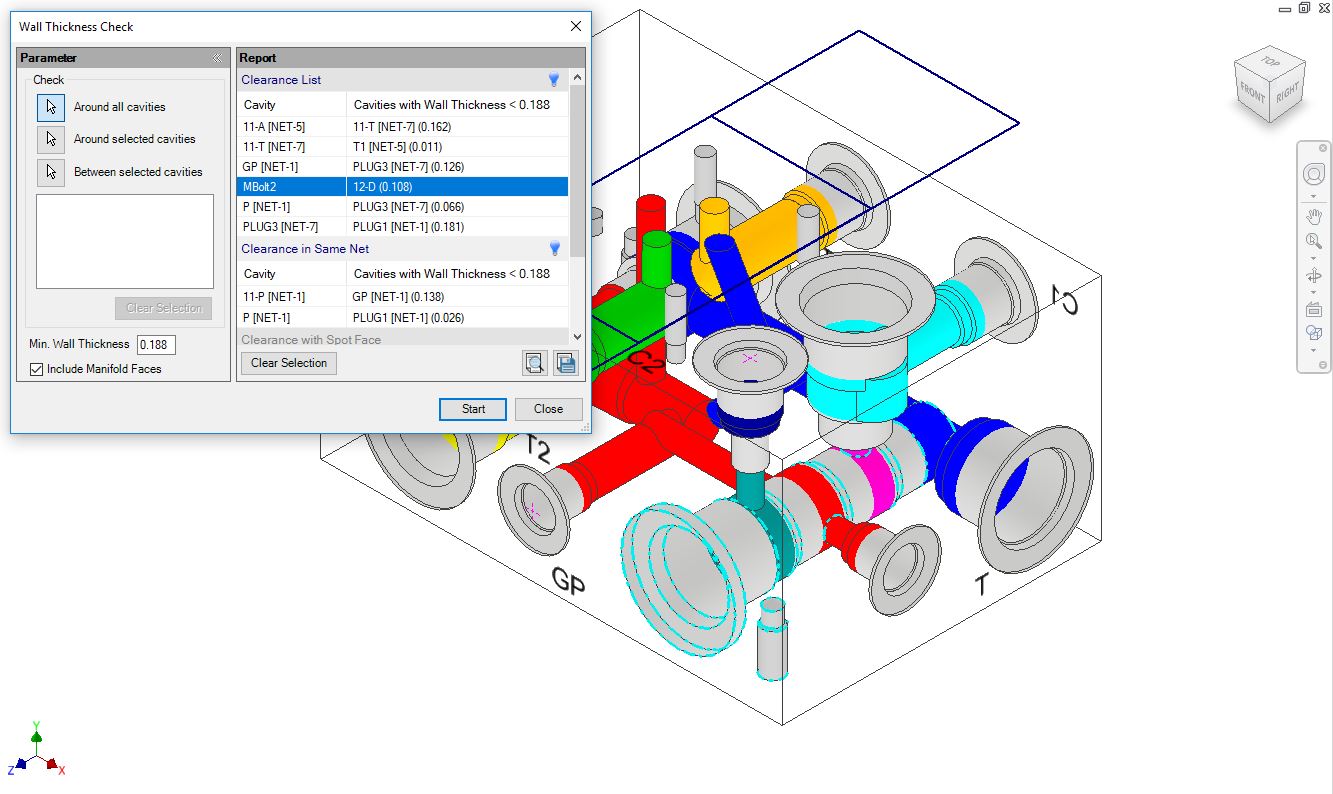
Wall Thickness Check - Between Selected Cavities
MDTools displays the wall thickness between selected cavities.
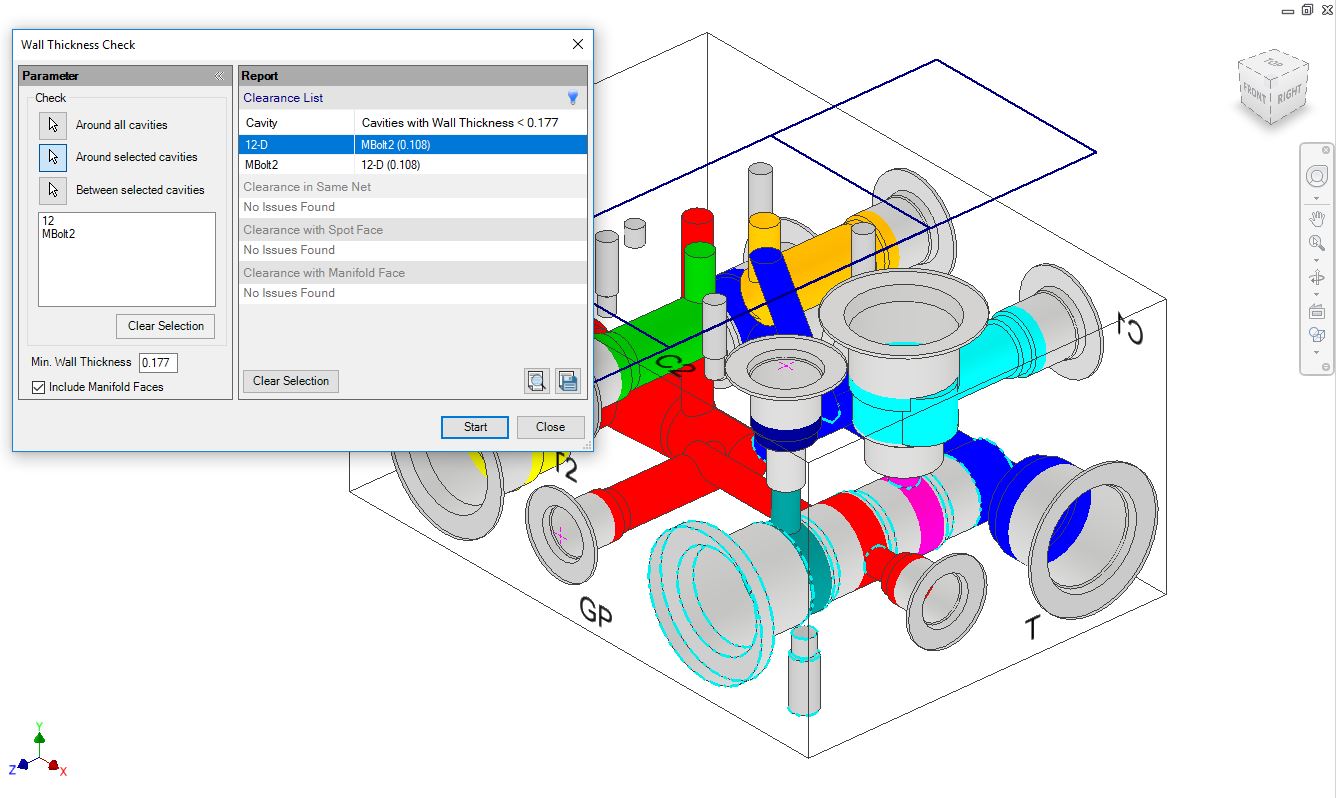
Note
§ The wall thickness between spot faces of two cavities is ignored in the wall thickness check.
§ Other than the spot face to spot face clearance, clearance issues between the spot face of one cavity and other cavities in the manifold are listed separately.
§ MDTools® does not list the minimum wall thickness between locating pin and bolt hole, in case of a footprint.
§ Double click on a reported issue row to zoom into the problem area/cavity.
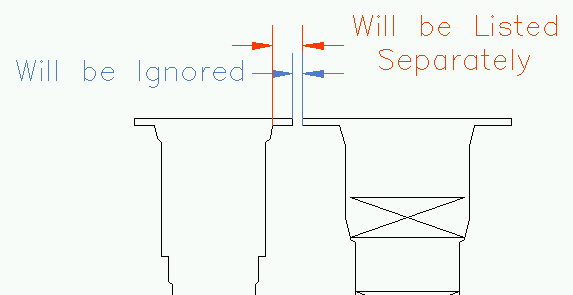
Spot Face to Spot Face clearance
CAUTION!
§ MDTools lists the minimum wall thickness between the cavities.
§ If a cavity is listed in the spot face clearance list, then it is possible that the wall thickness between other parts of cavities may also be less than the minimum value specified.
§ Make sure that there is enough wall thickness around other parts of cavities before making any decision regarding the clearance issues listed in the spot face clearance list.