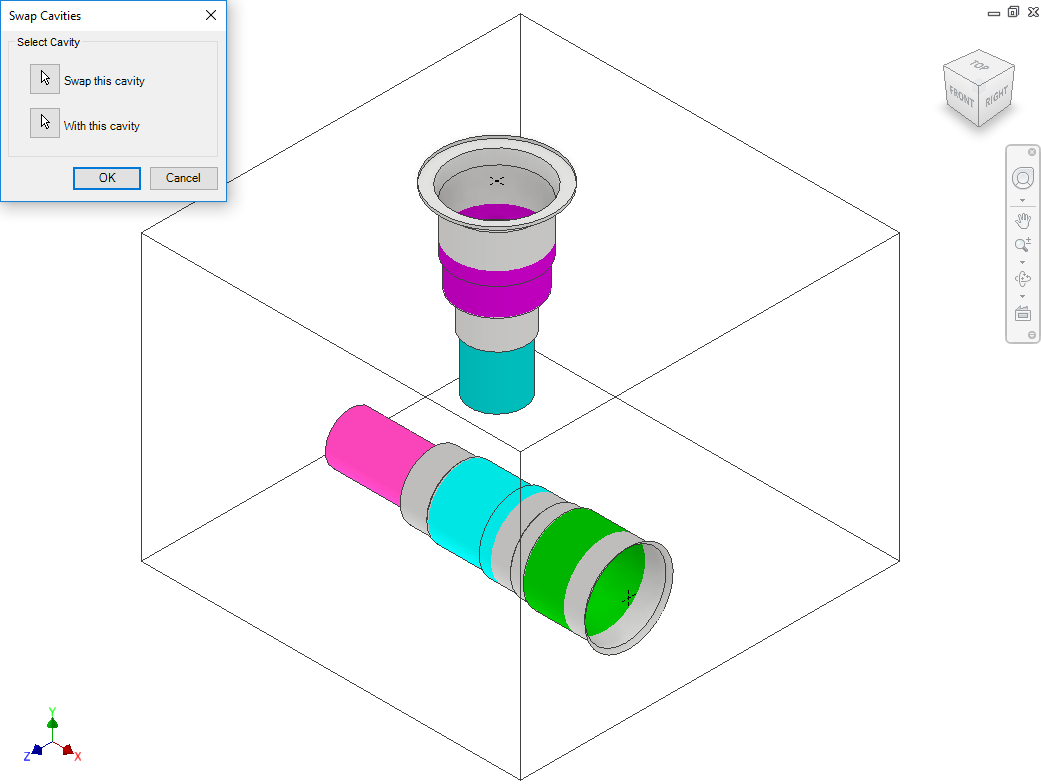
Interchange the location of two cavities on a manifold.
1. MDTools 775 ribbon > Relocate panel > Swap Cavities
The Swap Cavities dialog box displays.
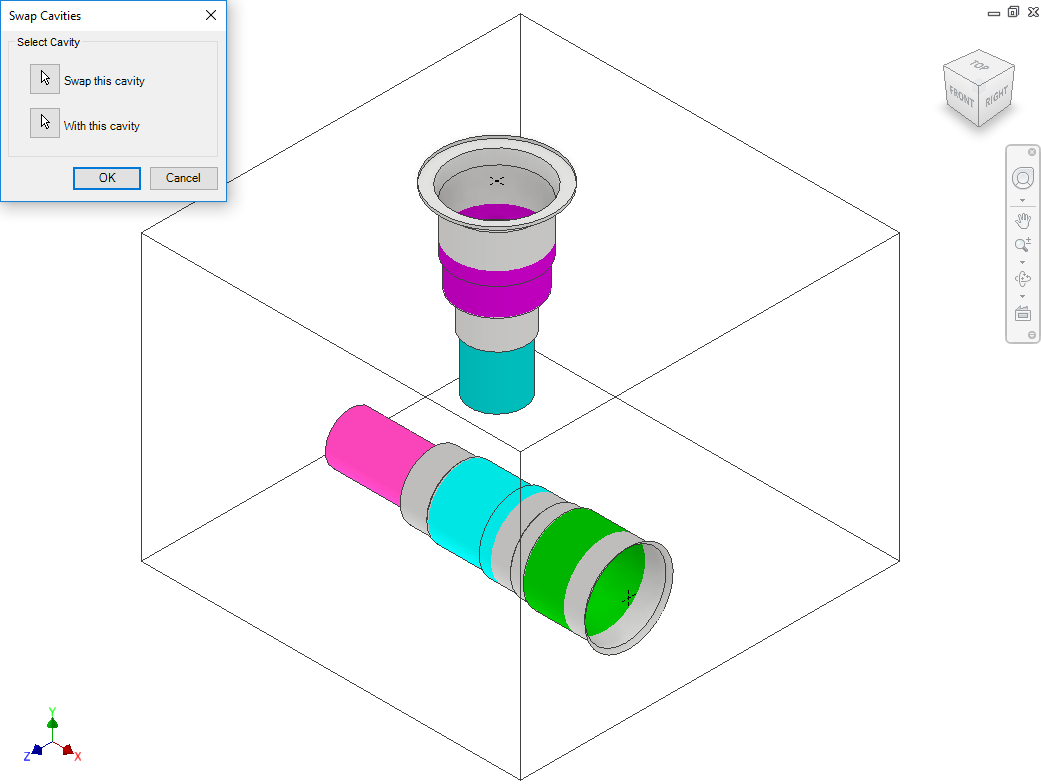
2. Select the cavity you want to swap.
3. Select the cavity with which you want to swap the last selected cavity.
4. Click OK.
Location of two cavities are interchanged on the manifold.
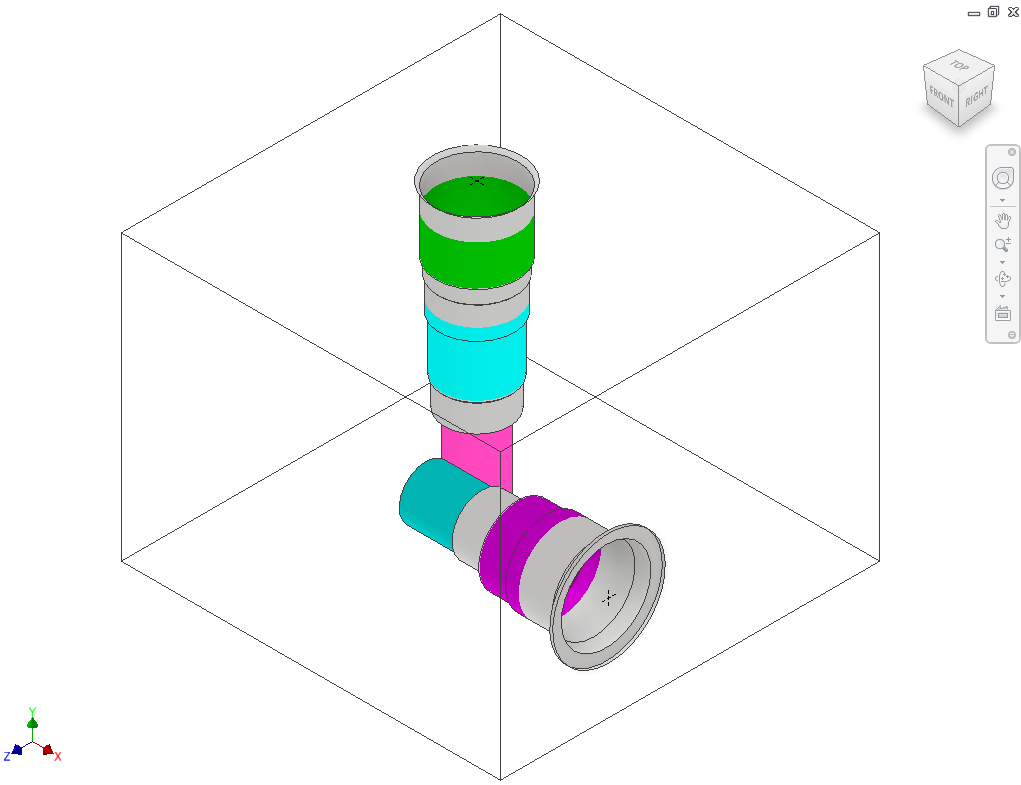
Note
Constrained engravings moves along with the cavity.