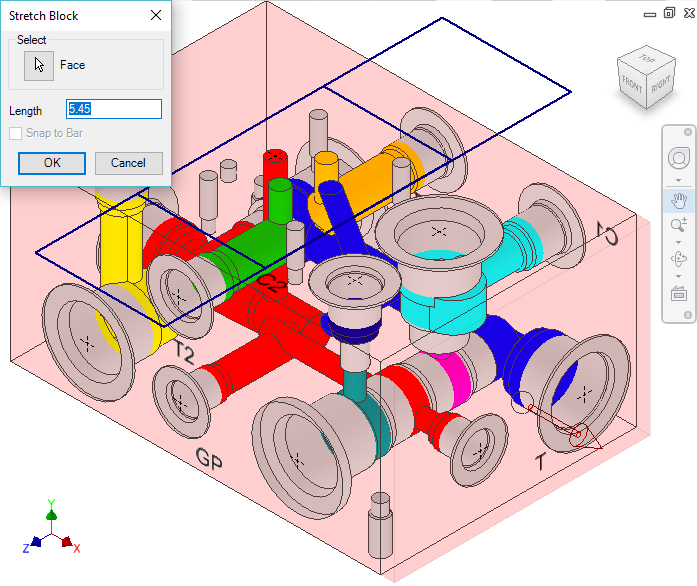
Modify the manifold block size interactively by dragging the arrow handle on the selected face.
1. MDTools 775 ribbon > Block panel > Stretch (Block)
The Stretch Block dialog box displays.
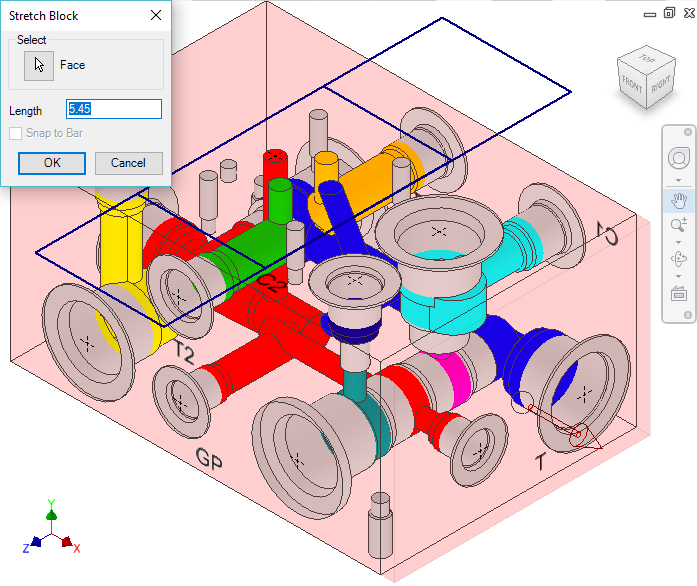
2. Select a face.
3. Drag
the arrow on the selected face.
Or,
Enter the value.
Note
§ The Snap to Bar or Plate option enables you to use a material cross section available in the library.
§ MDTools automatically updates through cavities depth. MDTools® considers all the unthreaded bolt holes as Through cavity, if height of the bolt hole is greater than 40 % of the respective block dimension.
§ Stretch
Block adds material on the faces of the block, so only cavities
on those faces will be moved. To affect cavities in other ways, try using
Modify Block at different cutting plane locations.