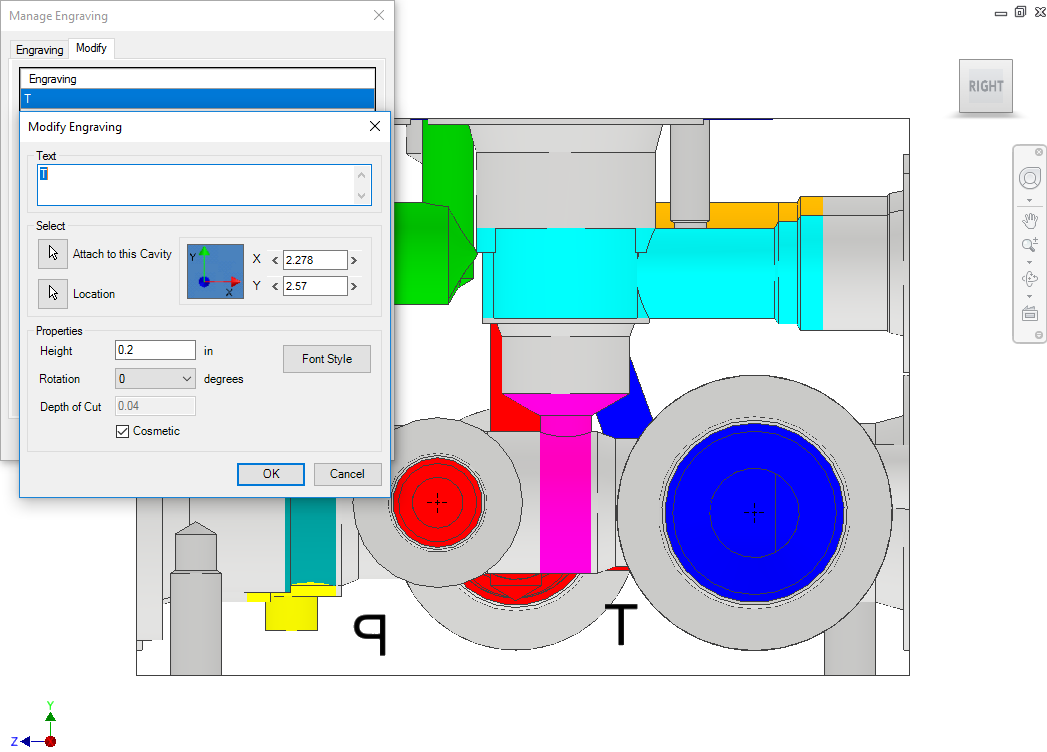
1. Select the Modify tab on the Manage Engravings dialog box.
MDTools® lists the engraved text on the manifold.
2. Select the text you want to modify.
The selected text is highlighted on the manifold face.
3. Click Modify.
The Modify Engraving dialog box displays.
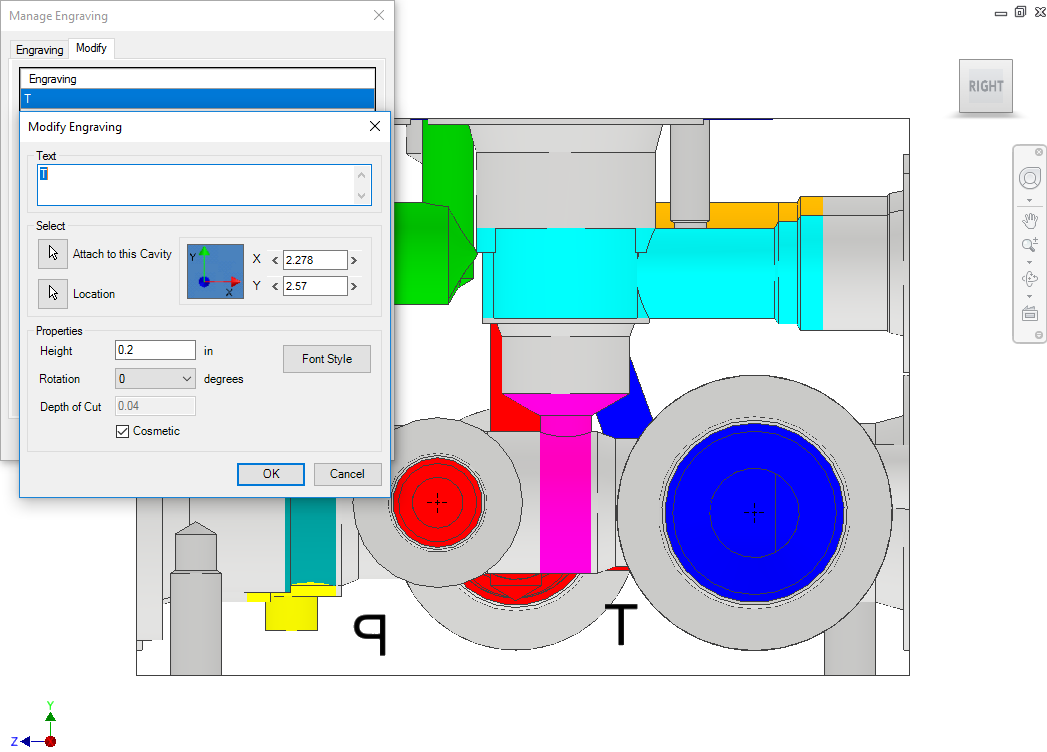
4. Change the text properties.
5. Click OK to save the modifications.
You can apply the engraved property on the planer sketch
text.
By default, Engrave Text is unchecked for the planer text.
If the text is already engraved, then the Engrave Text checkbox is disabled and grayed.