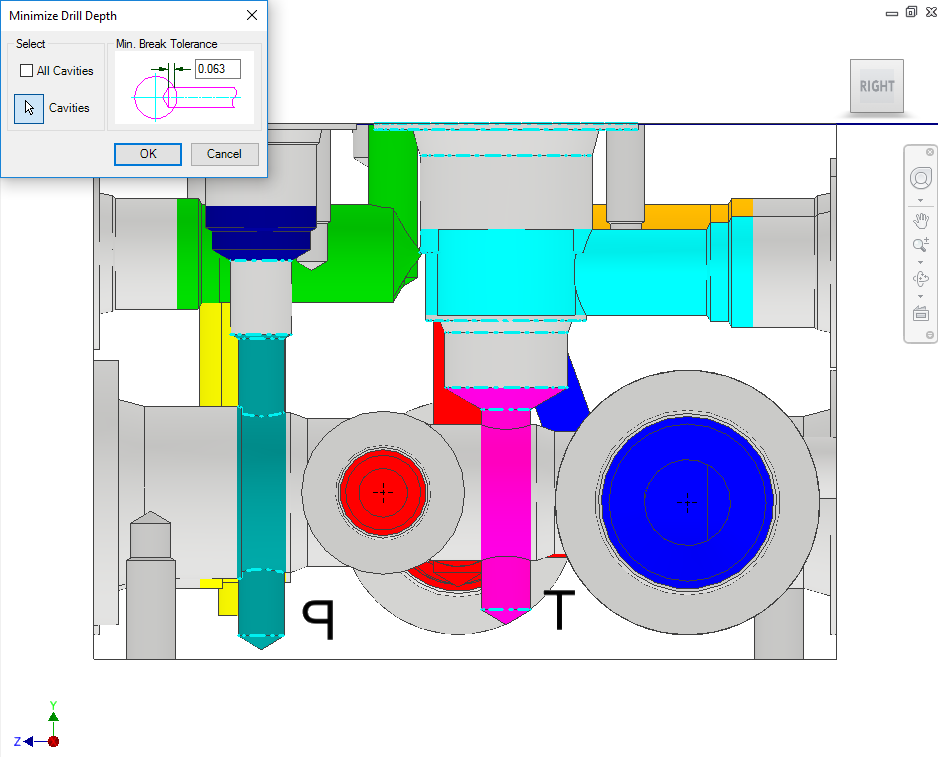
Ensure minimum drill travel in an empty cavity space.
You can also reduce the drill depth to a minimum and remove any extra drilling
created during the layout process.
1. MDTools 775 ribbon > Modify Block panel > Slide out menu > Minimize Depth
The Minimize Drill Depth dialog box displays.
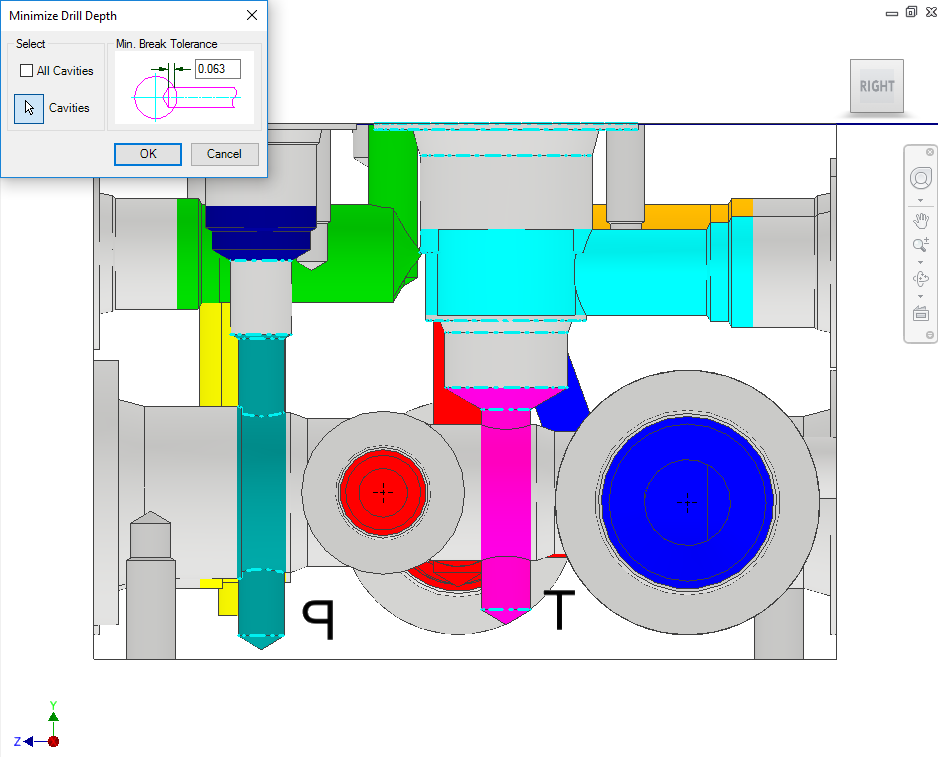
The All Cavities selection option is selected by default.
2. Click the Cavities selection button and select the required cavities, if you don’t want to minimize the depth of all the cavities.
3. Enter the minimum break tolerance in the pane.
4. Click OK.
MDTools® updates the drill depth of all selected cavities to the minimum specified.
Note:
If two cavities connecting another cavity intersect inside the empty cavity space (refer the figure below), then MDTools is unable to minimize the drill depth of the connecting cavities.
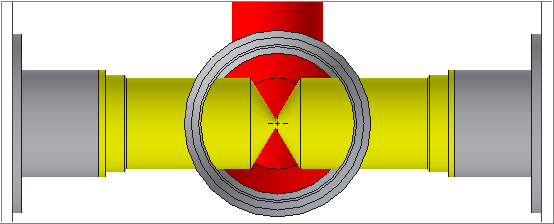
Connection in void area
In this case, you need to remove all such intersections inside the block prior to running this command to get the best result.
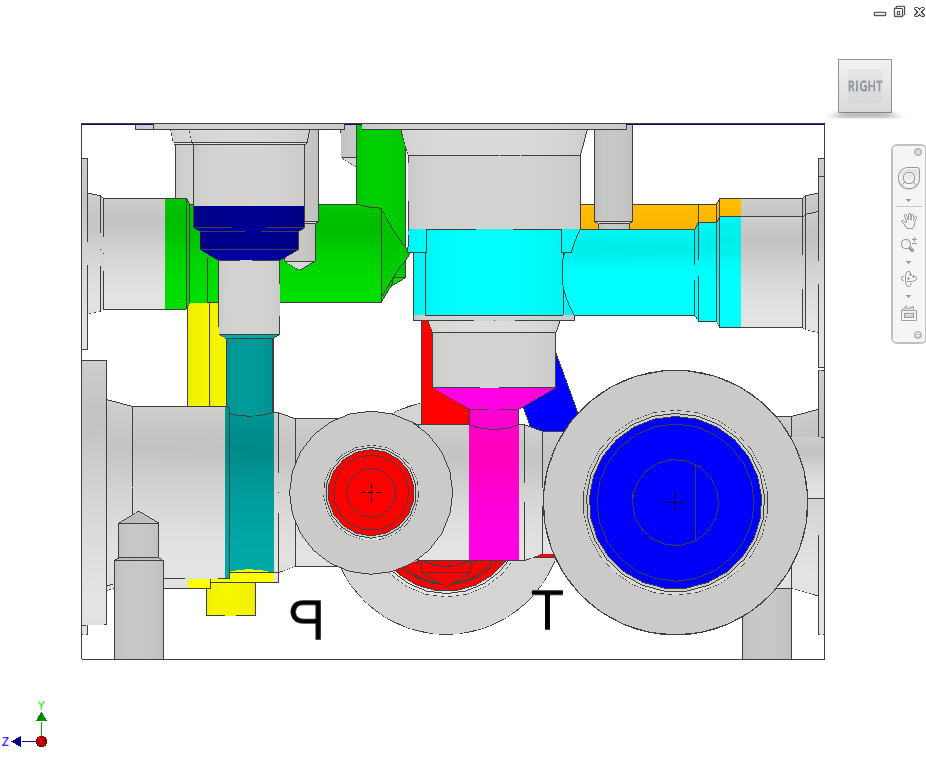
Drill depth reduced to the minimum