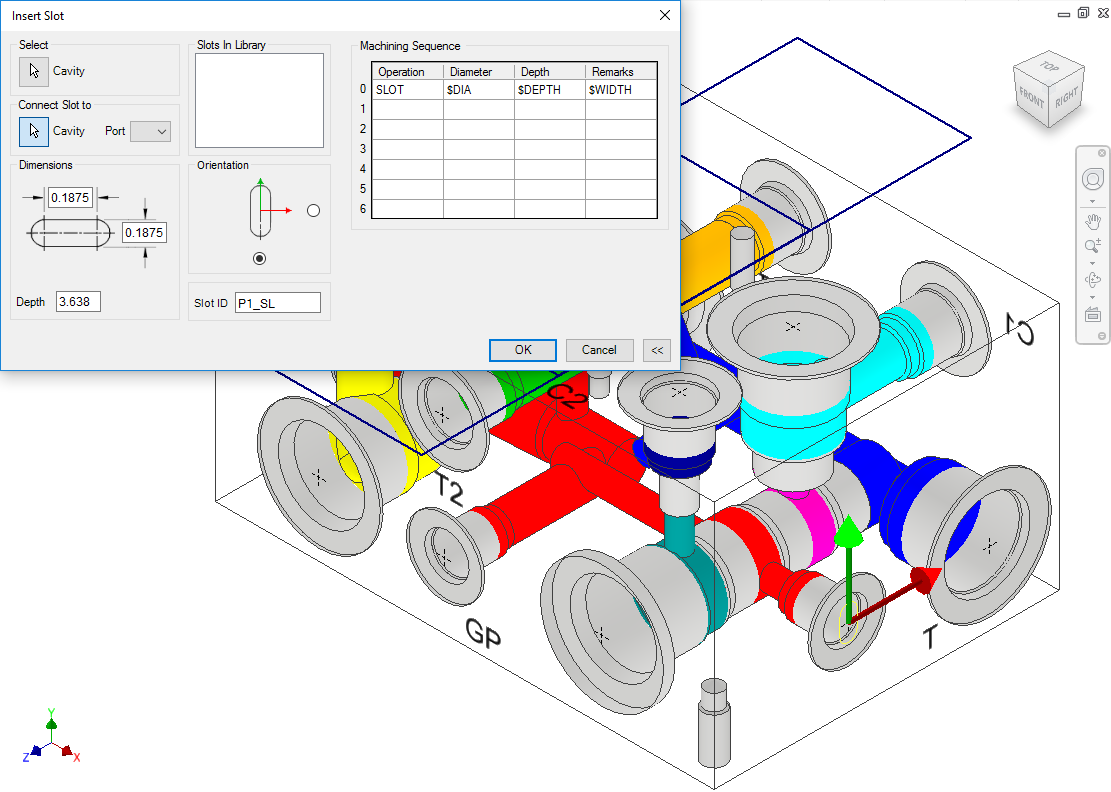
Increased flow requirements often need the use of slots
within cavities.
This section shows how such cavities are modeled using MDTools® 775.
Insert a slot in a selected cavity at the specified depth from the manifold surface.
1. MDTools 775 ribbon > Insert panel > Mounting Holes drop-down > Slot
The Insert Slot dialog box displays.
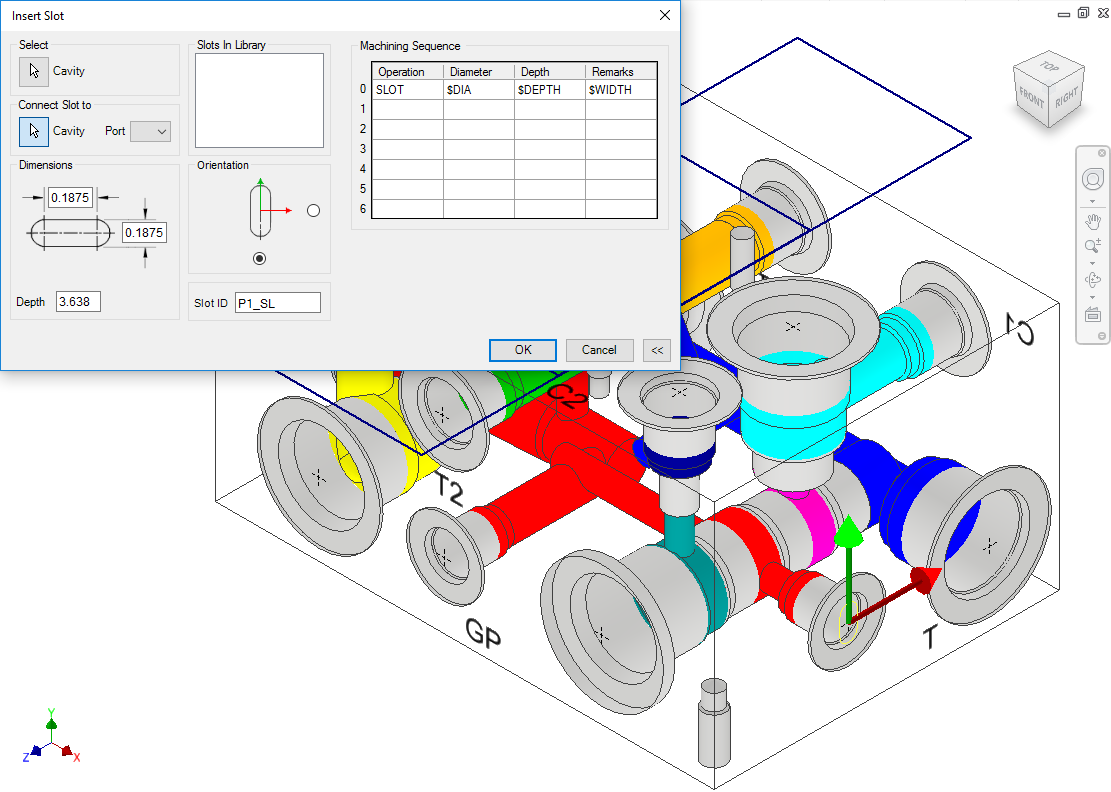
2. Select the cavity in which you want to insert the slot.
3. Select any pre-defined slot from the Slots in Library list, if defined for the cavity.
Values as per the selected pre-defined slot is displayed.
4. Modify the Slot ID.
Selected cavity ID _SL is the default component ID.
For example, if the ID of the selected cavity is 23, then by default the
component ID for the slot will be 23_SL.
5. Modify slot dimensions.
Default value of the slot diameter and the slot width would be maximum drill diameter of the parent cavity by half.
Slot diameter plus the slot width should not be larger than the parent cavity maximum drill diameter.
6. Modify the depth of the slot.
Default value would be parent cavity depth + 0.5 inches/12 mm.
7. Select the orientation.
Select the orientation of the slot from the axis or center of the selected cavity.
8. Modify the machining sequence.
Default values would be SLOT, $DIA, $DEPTH & $WIDTH.
9. Click OK.
MDTools automatically inserts a slot in the selected cavity.
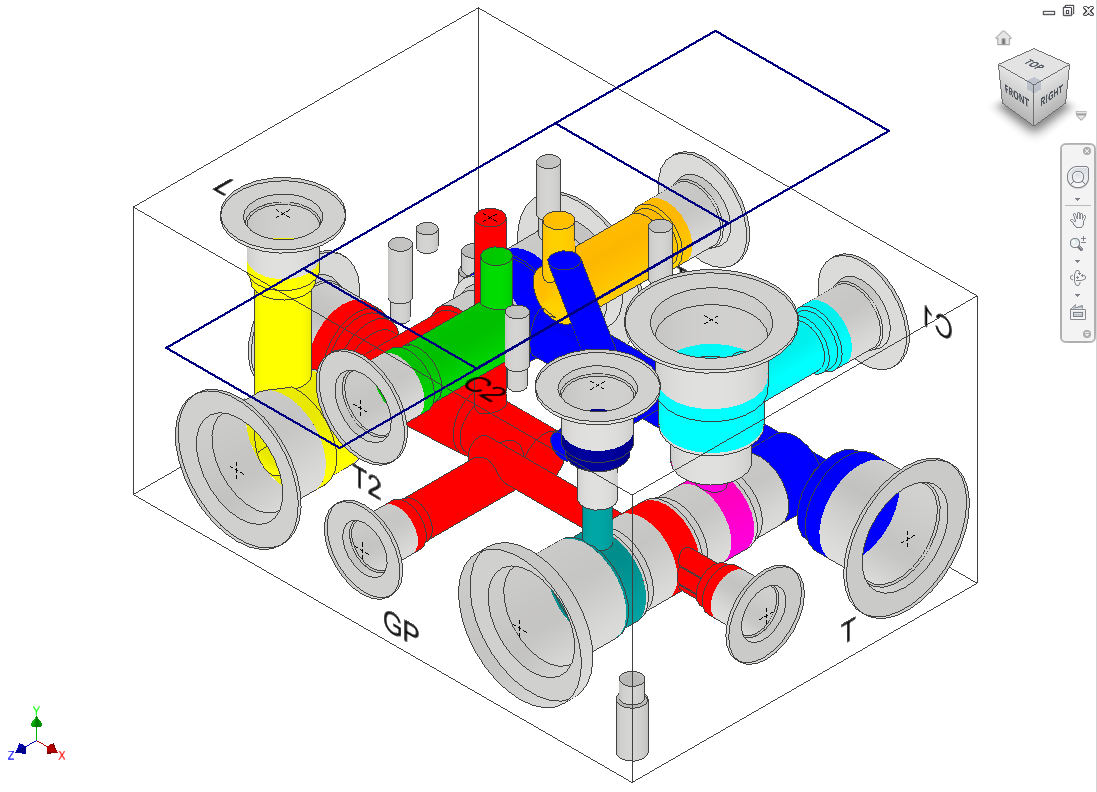
Note
§ Use $DIA, $DEPTH & $WIDTH for Diameter, Depth and Remarks field for easy maintenance of the machining chart information.
§ $Depth is the END depth of undercut from manifold surface. Parameters ($Depth/$STEP) used in depth field of machining sequence are considered as END depth of operation from manifold surface.
§ Use $STEP0 & $STEP0 for Diameter and Depth field for easy maintenance of the machining chart information.
§ Use $WIDTH for the Diameter and Remarks field for easy maintenance of the machining chart information.
§ Use $DIA X $WIDTH (e.g. 0.275 X 0.25) for the Diameter field for easy maintenance of the machining chart information.
§ Slot is always constrained to the parent cavity.
Connect a new slot to an existing cavity in the manifold.
1. Click the selection button for Cavity.
2. Select the connecting cavity.
3. Select the connecting port on the cavity.
MDTools® automatically relocates the slot with the cavity to the port center and displays the slot diameter, width and depth.
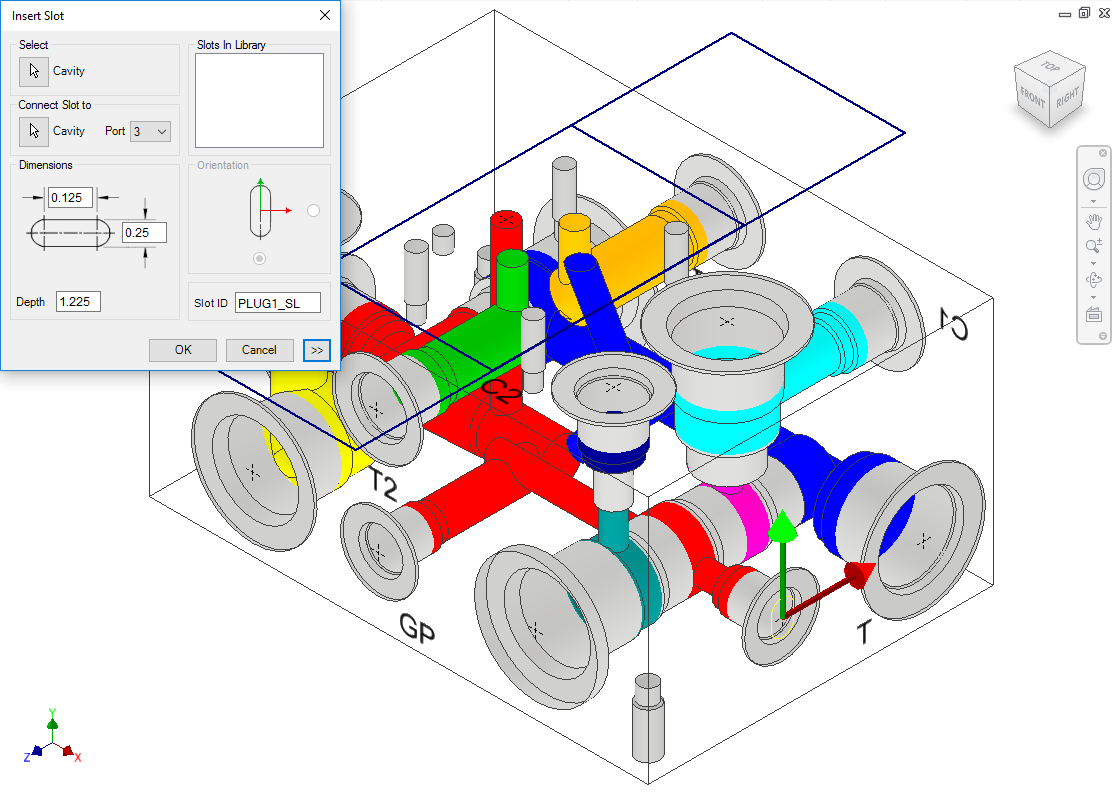
4. Modify slot dimensions.
Default value of the slot diameter would be the connecting
cavity port diameter.
Slot diameter plus slot width should not be larger than the parent cavity
maximum drill diameter.
5. Modify the depth of the slot.
Default value of the slot depth would be the center distance
between the parent cavity and the connecting cavity.
Slot depth should not be less than the center distance between the parent
cavity and the connecting cavity.
6. Click OK.
MDTools inserts the slot with the cavity at the specified location and connects the slot to the selected connecting cavity.
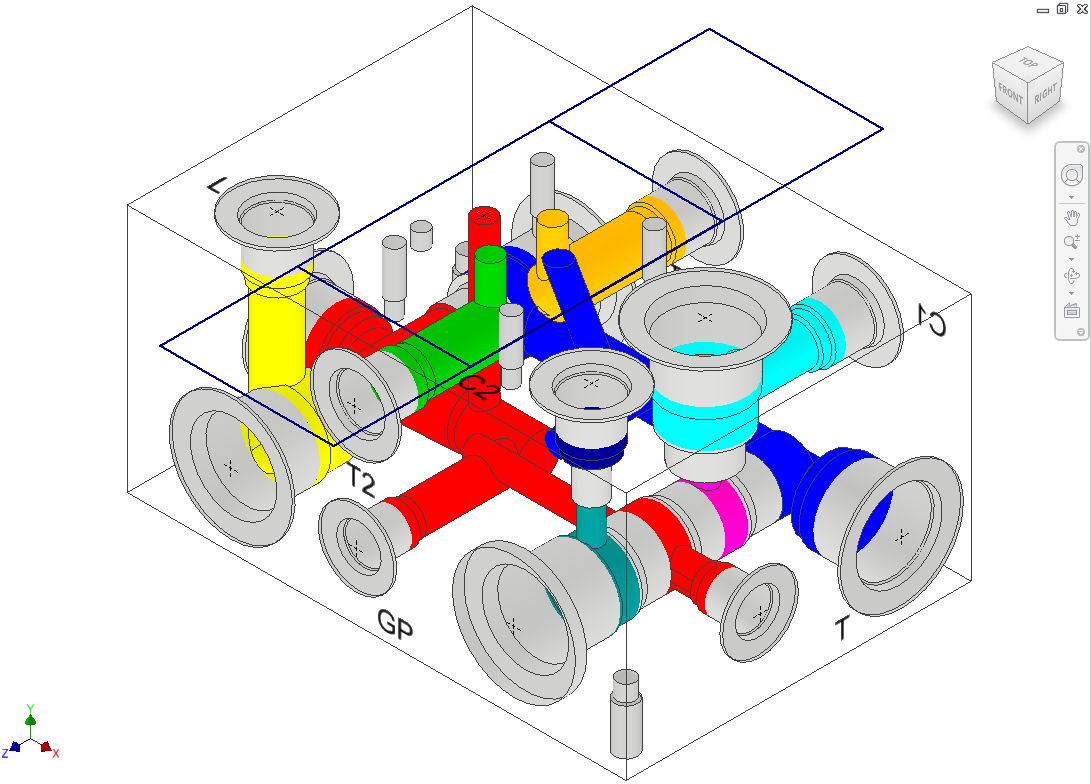
Note
§ Connect slot to cavity, only works for cartridge valves.
§ Orientation of the slot depends upon the connecting cavity axis.