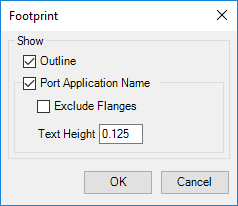
Automatically display the port application name for footprint cavities near the cavities and footprint envelopes in 2D drawing views.
MDTools 775 ribbon > Display panel > Footprint
MDTools® displays the port name and draws the outline around the footprint.
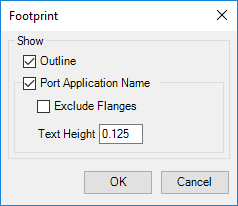
Exclude Port Application Name for flanges, if required.
Enter Text Height for the Port Application name.
The port name and footprint outline are created inside
a single sketch in a view.
The port name and footprint outline in a view moves together when you drag
the view position.
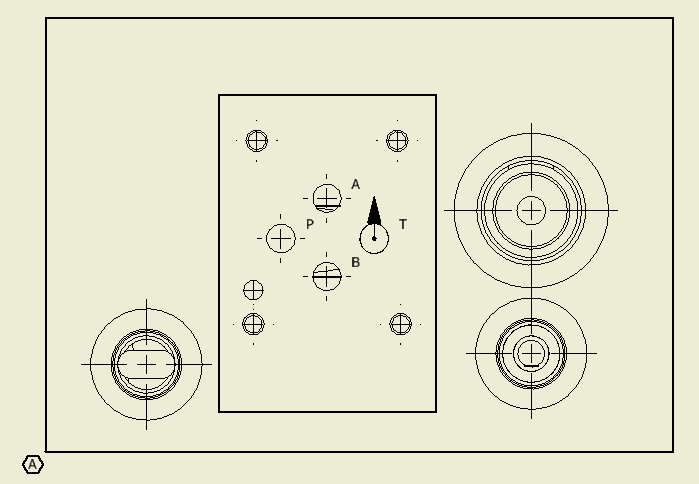
Port Application name and Footprint outline displayed in the 2D drawing
Note
§ If 2D views are created manually, then use the following naming convention for the manifold views.
Top A
Front B
Bottom C
Left D
Right E
Back F
§ The Footprint command will not work if you do not use the view names, per naming conventions.
§ After you delete the footprint from the part model, the port name and footprint envelope will not be automatically deleted from the 2D drawing.
§ The dash dot line type in Inventor is used to draw the footprint envelope.