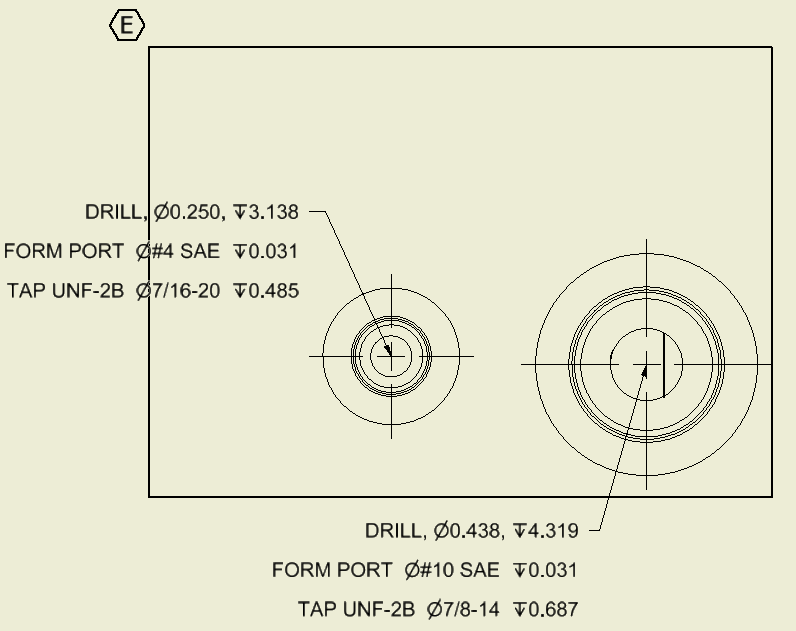
To create the machining callout for all cavities,
§ Select the All cavities option on the Create Machining Callout dialog box and click OK.
MDTools® inserts the leader on all the cavities with the machining detail and places the leader from the cavity’s center at an angle of 45 degrees. If machining callout already exists position of machining callout will be retained.
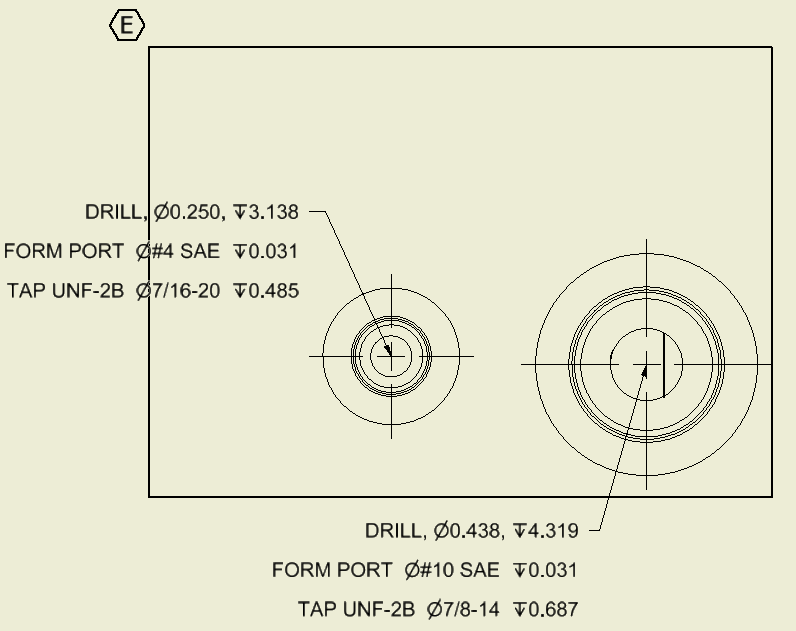
To create the machining callout for only the angle holes in the block, use the Angle Holes option.
To create the machining callout for only the slots in the block, use the Slots option.
To create the machining callout for only the undercuts in the block, use the Undercuts option.
To create the machining callout for only the O-ring Groove in the block, use the O-ring Grooves option.
Note:
This option is enabled only if the Independent of Parent ID option is selected in the MDTools Settings, Miscellaneous tab.