 to
highlight the specified section issues.
to
highlight the specified section issues.Check the pressure rating of all construction ports, including the SAE flanges used as construction ports.
Single click a row in the report to locate any issue
on the manifold.
Double click a row in the report to zoom into the problem area on manifold.
Select the appropriate Design Check option in MDTools
Settings to locate any issue.
The Highlight Selected Cavities option is the default, selected in MDTools
Settings.
1. MDTools 775 ribbon > Check panel > Pressure Rating
The Pressure Rating Check dialog box displays.
2. Click Start.
MDTools® lists all the construction ports which have lower pressure rating than the Net Operating Pressure of their respective nets.
3. Select a row.
MDTools highlights specified issues.
4. Click
 to
highlight the specified section issues.
to
highlight the specified section issues.
5. Click
 to
hide the specified section issues.
to
hide the specified section issues.
6. Click Clear Selection to clear the highlighted issues.
7. Click
Save  to save the list.
to save the list.
The Save As dialog box displays.
Pressure Rating Report
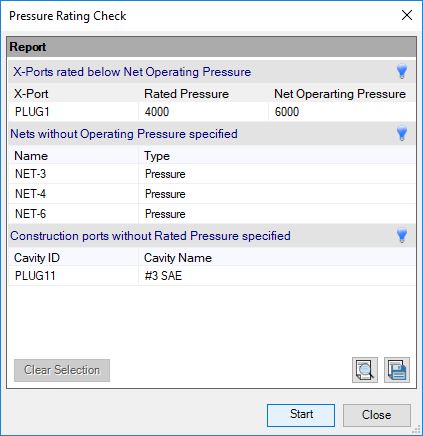
Check Pressure Rating report contains three sections.
Cross Ports rated below Net Operating Pressure:
Lists all construction ports which have lower Rated pressure than the Net operating pressure.
Net without Operating Pressure specified:
Lists all nets for unspecified pressure in the manifold or value is 0.
Construction ports without Rated Pressure specified:
Lists all Construction ports for unspecified pressure in the manifold or value is 0.
Note:
Double click a row in the report to zoom into the problem area/cavity.