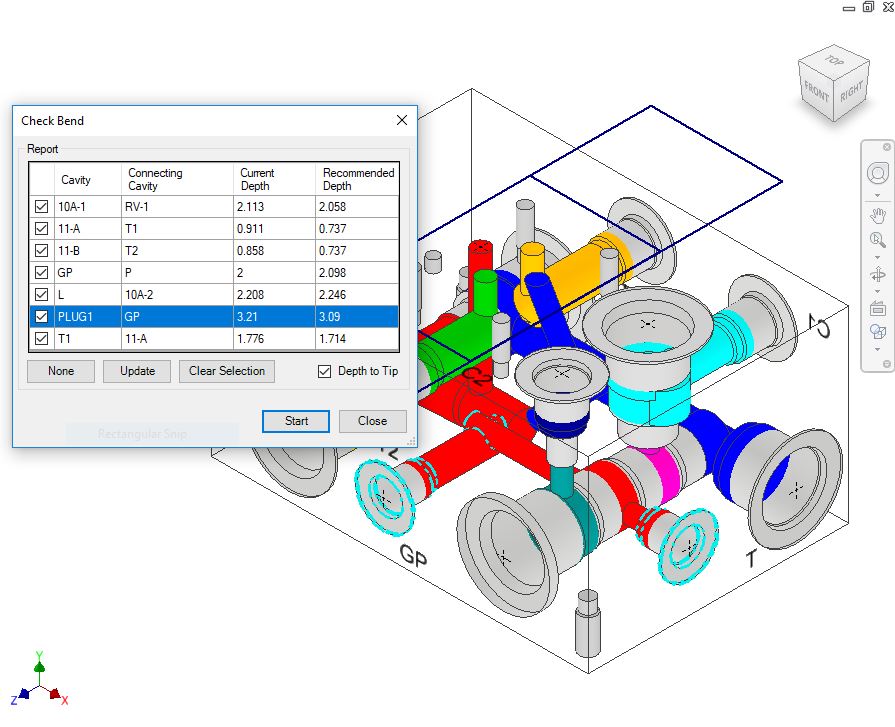
Check the design for quality of intersection for Energy
Efficient connections.
For bend and stretched connections, it recommends depth to achieve smooth
and trimmed connection.
Single click a row in the report to locate any issue
on the manifold.
Double click a row in the report to zoom the problem area on the manifold.
Select the appropriate Design Check option in MDTools
Settings to locate any issue.
The Highlight Selected Cavities option is the default, selected in MDTools
Settings.
1. MDTools 775 ribbon > Check panel > Bend
The Check Bend dialog box displays the cavity, connecting cavity, current depth, and recommended depth.
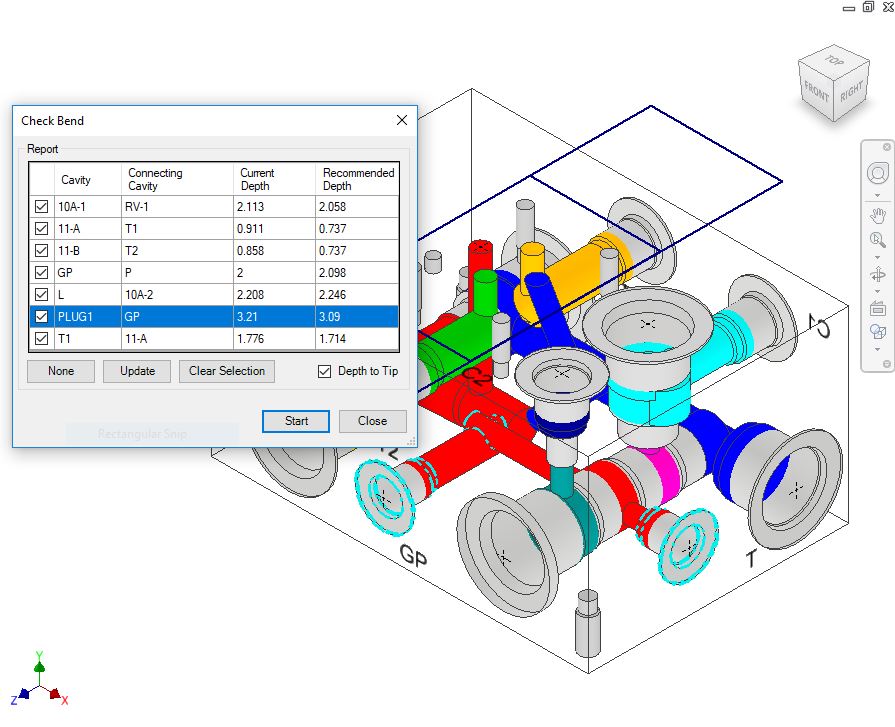
2. Select the check box for each cavity.
The selected cavity gets highlighted in the model.
3. Click the All button to select all the affected cavities.
Note: The All button turns None when all items are selected.
4. Select a row.
MDTools highlights specified issues.
5. Click Clear Selection to clear the highlighted issues.
6. Click Update.
The recommended depth is applied to the current depth and the affected rows turn green.
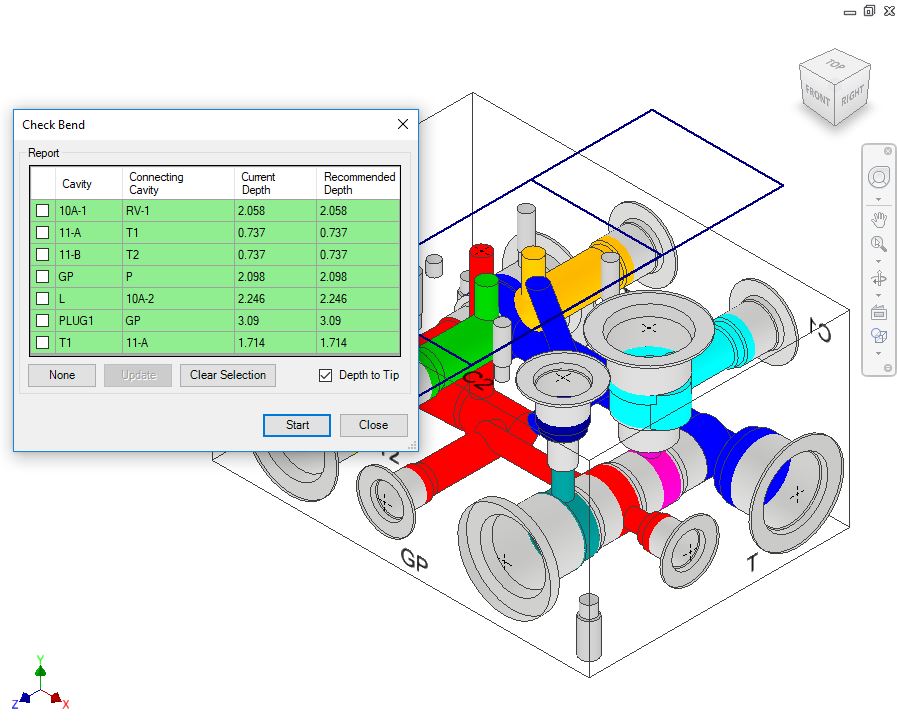
Check Bend dialog box –Current and Recommended Depth equalized
Note
§ Select Depth to Tip to view the depth till the drill tool tip.
§ Double click a reported issue row to zoom into the problem area/cavity.