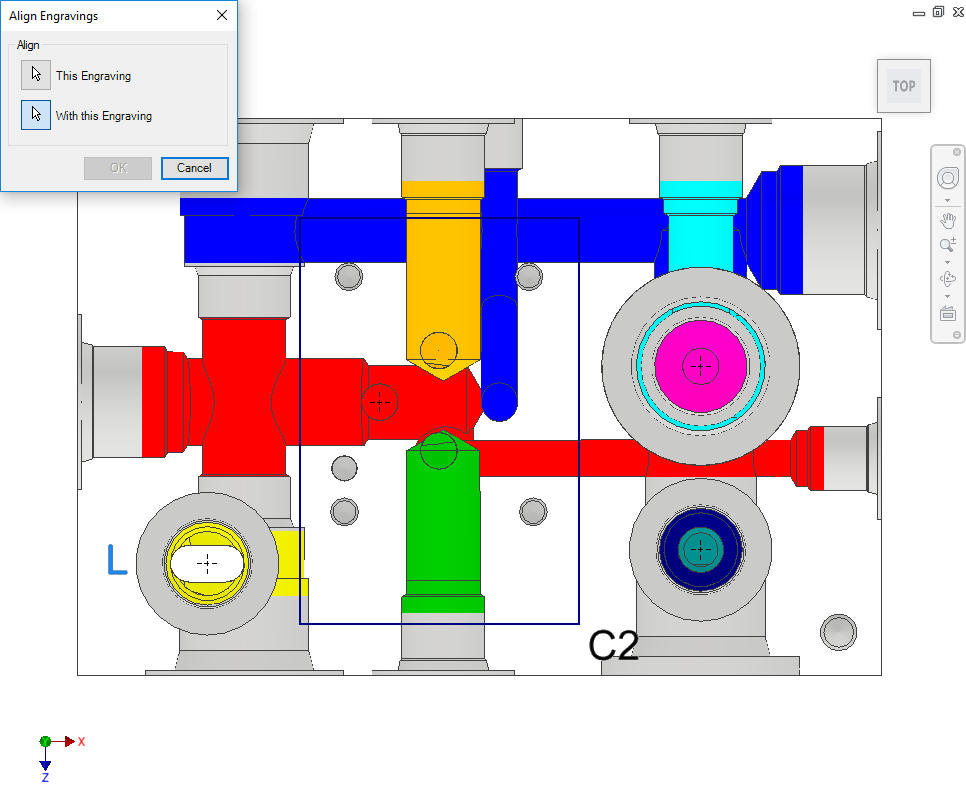
When you align two engravings on the same face, texts
are aligned to the coordinate with the shortest distance.
When you align two texts on two perpendicular faces, texts are aligned
with reference to the common coordinate.
1. MDTools 775 ribbon > Engravings panel > Align
The Align Engravings dialog box displays.
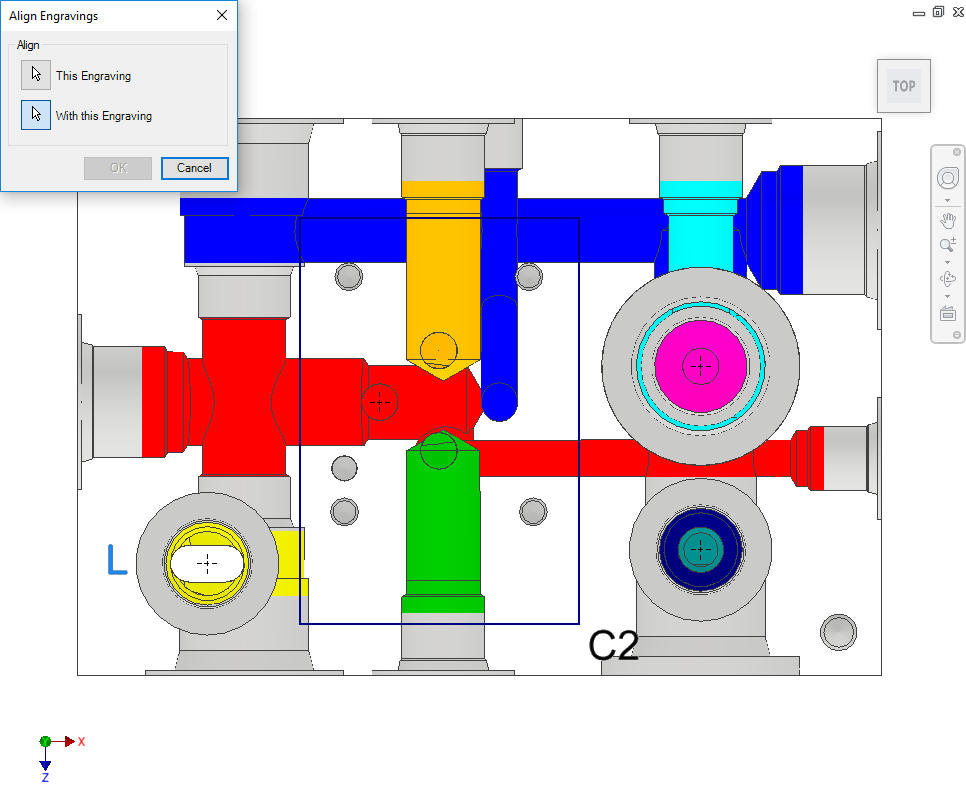
2. Select This Engraving, to align the selected engraving with other engravings.
3. Select With this Engraving to align with the previously selected engravings.
4. Click OK to align the two selected texts.
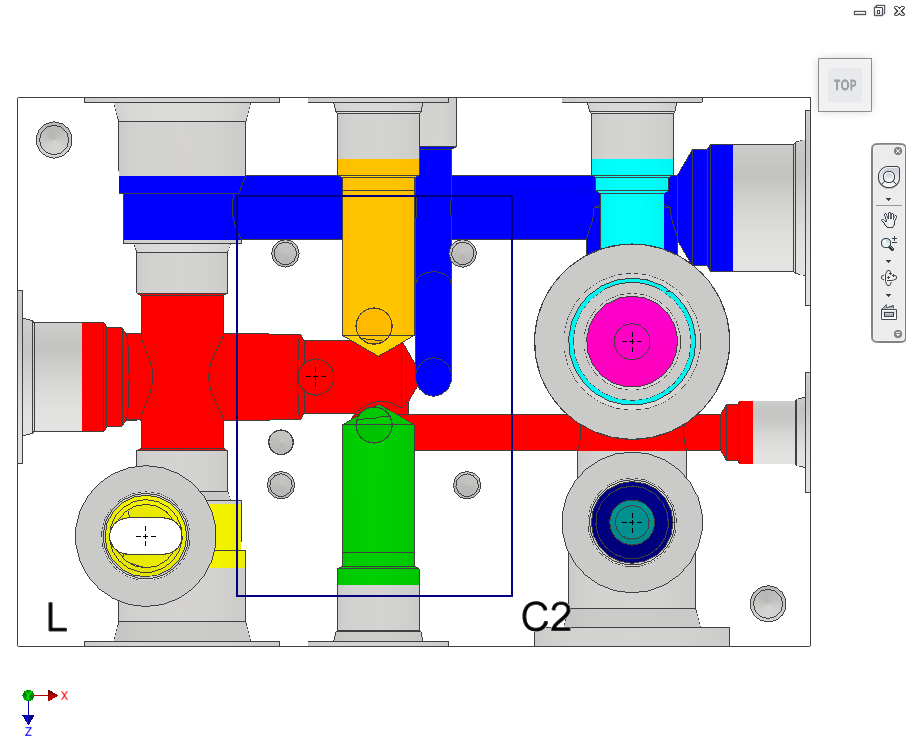
Selected texts are aligned
5. Click Cancel to close the dialog box.