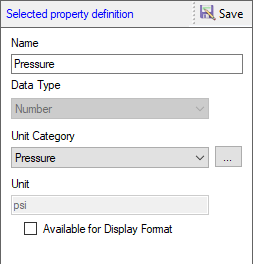
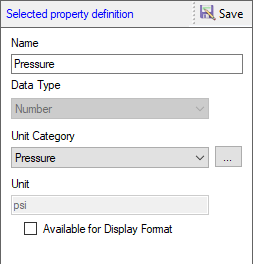
1. Edit the name of the model property, data type, unit category, and unit.
2. Select Available for Display Format to display the property in the drawing.
3. Click Assign to Sub-System Type to assign the selected property to one or more sub-system types.
4. Click Save to save the changes of the property.
Note:
· Essential model properties cannot be deleted; therefore,
![]() remains inactive on selection of such essential properties.
remains inactive on selection of such essential properties.
· ![]() remains inactive, if Text,Currency, or Yes/No is selected in the Unit category box.
remains inactive, if Text,Currency, or Yes/No is selected in the Unit category box.