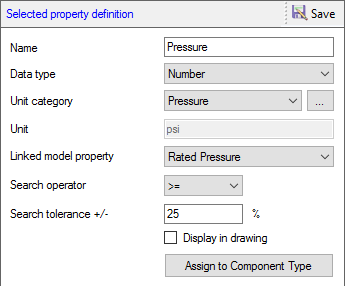
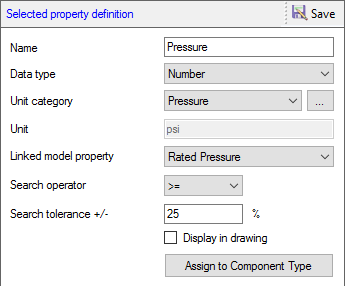
1. Edit the name of the model property, data type, unit category, and unit.
2. Select Display in drawing to display the property in the drawing.
3. Click Assign to Component Type to assign the selected property to one or more component types.
The Assign Property to Component Type dialog box displays.
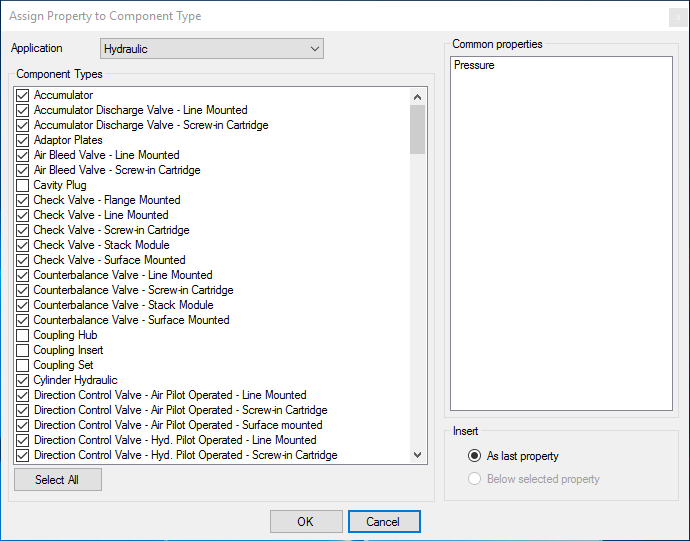
4. Select Application.
5. Select the available Component types to include the property.
Or
Click the Select All button to select all the component types.
On the basis of the selected component properties. the Common properties are displayed in the listing on the right.
6. Select Insert, As last property/Below selected property.
7. Click OK to apply and exit.
8. Click Save to save the changes to the property.
Note:
· Essential model properties cannot be deleted; therefore,  remains inactive on selection of such essential properties.
remains inactive on selection of such essential properties.
·  remains inactive, if Text,Currency, or Yes/No is selected in the Unit category box.
remains inactive, if Text,Currency, or Yes/No is selected in the Unit category box.